Editor’s Note: This text course is an edited transcript of a live webinar. Download supplemental course materials.
Dr. Melissa Ruscetta: In this course, I will be specifically reviewing the binaural processing features of our newest products from our QuadCore platform.
Learning Objectives
After this course, you will be able to:
- List and describe the advantages of listening binaurally
- Describe the history and current applications of ear-to-ear (2.0 version) versus QuadCore AudioExchange technology (3.0 version)
- Define and describe iFocus 360°
- Identify which features are automatic and adaptive in the QuadCore platform
- Identify which features can be manually controlled and describe the options for doing so
- Describe the energy efficiency of QuadCore technology and compare this to similar products from other manufacturers
QuadCore Technology
Let’s look at a short introductory video that will highlight our latest products and technology features.
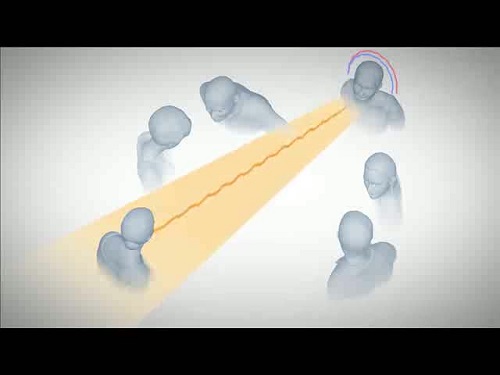
To give you a perspective about how hearing aids have advanced over the years, consider this. The space shuttle in the ‘90s could process almost 1.5 million instructions per second; in 2013, our TwinCore platform was introduced, and it was and is able to handle about 250 million instructions per second. Just two years later, we have introduced QuadCore, which is able to process 300 million instructions per second. You might be asking yourself, “So what? What does that even mean to me and my patients?” The most important thing and what I am going to cover is that we now have about 20% more processing power than we did with the TwinCore product. That increase in processing power allows us to do what we could not do before, and that is to exchange acoustic information from one hearing aid to the other.
Binaural Listening
This lets us create an authentic binaural listening situation that is able to give back some of the essential binaural processes that having a hearing loss takes away. It shares acoustic information and mixes it, makes decisions about those inputs, and then sends those signals back to each hearing aid.
Redundancy
I think we can all agree that listening and hearing with two ears is better than doing so with one. One of the reasons this is true is because monaural hearing provides a very limited signal; binaural hearing gives approximately a 1 to 2 dB advantage. This advantage has been researched extensively, and it is often attributed to an enhancement in central auditory processing. While the patient will now have two opportunities to hear the signal, those signals received by the brain from each ear are somewhat different. The advantage of binaural processing is that the brain is able to fuse those two inputs; the central auditory perception often is superior to either independent signal. This is referred to as binaural redundancy, and it helps with localization, understanding in noise, spatial awareness, and focus.
Squelch
With monaural hearing, we are forced to process the speech and noise together, but with binaural hearing, we can separate the speech from the noise. This is referred to as binaural squelch - the noise being that which is squelched. It occurs because the brain stem is able to process timing, amplitude, and spectral differences between the two ears. It only happens when the signal from both ears is present. The overall benefit is about a 1 to 2 dB improvement in signal-to-noise ratio. This is not to be confused with the 1 to 2 dB improvement associated with binaural redundancy. This is additive to the redundancy benefit that I discussed previously.
Effortful Listening
These two binaural processes occur without our conscious intent. The third component to binaural processing, which is binaural directed attention, involves more than just the auditory pathways; it requires intentional steering from the brain. For this reason, it is sometimes called effortful listening. Through binaural processing, the brain assigns the correct characteristics to these sources simultaneously. This involves the use of the brain’s inhibition mechanisms, which handle incoming distractions while maintaining focus on the target speech signal. In our environments, some of the noise we hear is, in fact, speech noise. That has to be separated out from meaningful speech and assigned different characteristics than the signal we want to hear.
Review
To review, the first component in binaural listening is binaural redundancy, where our brain combines the input from both ears for an enhanced central perception of what was heard. Next is binaural squelch, which enables our brain to separate the speech signal from the non-speech background noise and give more prominence to the one that is speech. The third is binaural effortful listening, where the brain can focus on a specific speech signal when competing similar signals, other speech, are present.
Normal vs. Hearing Impaired
That is what happens for most people with normal hearing. What about our typical hearing instrument wearer who has hearing loss and is a little older? Unfortunately, the effectiveness of these binaural processes deteriorates with age and the severity of the hearing loss. Hearing loss means a loss of audibility, and increased distortions. If the hearing loss is significantly asymmetric, then the problem might be even worse. As a result, our ability to separate sounds deteriorates. It takes longer for us to figure out where sound is coming from. We need to have a higher signal-to-noise ratio before we can understand speech in noisy situations.
QuadCore
One of our goals with hearing aids is to bring back these natural binaural tools, delivering the sound the brain needs to capitalize on hearing from both ears. Therefore, let me introduce QuadCore. This technology helps restore the advantage of listening and hearing with two ears. One of our main goals with hearing aids is to bring back these natural binaural tools. However, it is important that we do so without significantly complicating the use of the hearing aids. They need to be as automatic as possible, as naturally effective as possible, and as energy-efficient as possible. QuadCore allows us to do that.
Pillars for Best Hearing
At Rexton, we believe there are four pillars for hearing our best with hearing aids. They are the exchange of information binaurally, excellent sound quality, sound comfort, and convenience. Today, I am primarily focusing on the first pillar, the exchange of audio information. However, I will also show you a few ways that the exchange helps with some of the other important aspects of the hearing aids that we want them to do as well.
Exchange of Audio Information: AudioExchange
In a nutshell, our QuadCore AudioExchange allows for faster processing using the updated wireless system. It is about a one thousand-fold increase in the data we can transfer from one aid to another, which allows an authentic multiple microphone network that uses and shares the information from all four microphones. It does this with very low power drain for use as often and wherever is needed for the wearer.
Exchange of Audio Information: Wireless Assistant
Wireless Assistant 2.0 is the ear-to-ear technology that is present in our TwinCore platform of products, which is our previous platform. This type of data transfer can allow front-back directionality by calculating the timing differences between the front and the rear microphones on the same side. We can also make volume and program changes on one side and have them take effect on the opposite side. The hearing aids can select the proper acoustic environment and noise reduction scheme and copy that to both ears.
Basically, what we have been able to do is like a copy and paste. If I change the volume in one hearing aid, it will allow it to happen on the other side because of the wireless communication. However, with the increased processing power that we have available in QuadCore, AudioExchange allows us to calculate the time differentials of the left side and right side and share that acoustic information between the aids for an authentic lateral directionality as well. It also allows the transfer of specific frequency information for excellent speech understanding and wind noise management in demanding environments.
Because we can now exchange and share acoustic information from one hearing aid to another, each hearing aid in the pair is able to use the information picked up by its own microphones as well as that from the microphones on the opposite side. Sharing, rather than copying and pasting information, allows a more complete picture of the acoustic surroundings so the hearing aids can make those decisions similarly to how the brain combines binaural input.
These specific automatic features are:
- AutoDirectional iLock, which allows up to a 10 degree forward directional focus;
- Auto iFocus 360, which is automatic in a vehicle for directional focus to the loudest speech signal. In a car, the hearing aids will recognize this environment and will point the directional focus towards the loudest signal, whether that is behind, beside, or in front of you;
- Automatic Wind Noise Management, which is enhanced over the previous version due to the AudioExchange that is available in QuadCore.
AutoDirectional iLock
All of these things happen automatically, but there are also some manual options for these features. The Direcitonal iLock span (meaning how narrow or wide that directional forward focus is) can be manipulated with the rocker switch on the hearing aid, with our Smart Connect Bluetooth remote control and our Smart Connect app that works with that. With the Smart Connect set up, you can also determine the direction of your focus manually. It is also possible to provide additional programs so that the user can go into the iFocus 360 mode in appropriate environments outside of a vehicle where they might also like that feature to be engaged.
Standard directionality has been available to us for a number of years, and with that we have had a fairly wide directional focus to the front, about 45 degrees, giving us decent rear attenuation. It gives us moderate lateral attenuation, but it gives fairly poor attenuation of competing messages that might come from in front that are still within our beam of focus. If several people are speaking in front, it is difficult to narrow it down to the one speaker that you want to hear.
With Directional iLock, the focus of the beam narrows to as much as 10 degrees. We are taking that forward directional focus from the 45-degree funnel down to a 10-degree tunnel, which allows the wearer to focus directly on who and what they want to hear. Again, all of this happens automatically. All the wearer has to do is position herself and look at the person with whom she wants to communicate. Then, when that person steps away, the hearing aid will span back out so that she can rejoin the conversation at her table.
Binaural Beamforming
This is accomplished through binaural beam forming, which incorporates the head-shadow effect with binaural noise reduction gain. It uses the two instruments’ inputs and applies attenuation to lateral noises and a small gain boost to the forward signal with head movement compensation so that there is no distortion as a result of natural communication nuances, like moving the head, which both the listener and the speaker will be inclined to do.
With binaural beam forming, the input signal is enhanced and noise from the back is reduced. Then those signals are weighted and linearly added together. This is done by assigning one side as the local side and the other as the contralateral based on the mix of the competing signals in the environment. This weighting scheme is crucial for the beam to become narrow.
All of this allows a maximum lateral attenuation without changing the original target signal. When the competing noise is to the side, and perhaps even slightly to the front, that side becomes the contralateral side. Even though the signal is in front, the local and the contralateral sides are different because the head-shadow and timing effects will affect that signal. Then they will apply different weights to the signal that comes from the local versus the contralateral side.
Take a look at the scenario in Figure 1. The signal comes from the front and the noise from front-lateral to the right of the listener. The speech signal arrives with more power to the left ear because the speech signal is mixed with and deteriorated by noise on the right side. This is how the hearing aid knows which side to assign as local and which one to assign as contralateral.
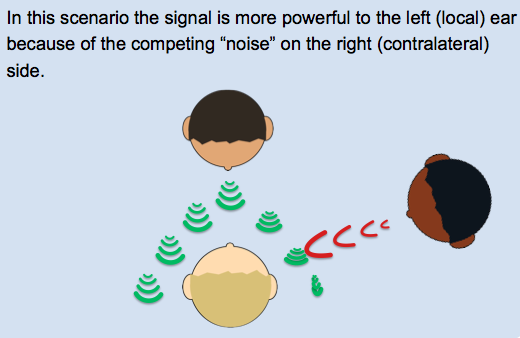
Figure 1. Binaural beamforming: Local ear on the left; contralateral ear with competing signal on the right.
The hearing aids weights the local and contralateral signal, knowing that the contralateral side is the competing side; it is able to create a binaural beam to the front relative to the monaural characteristics of the left ear in that example or the local side.
Binaural Noise Reduction Gain
With binaural noise reduction gain, any lateral interfering signal that is outside of the front beam by + or – 10 degrees, not to be confused with the narrow 10-degree beam, will be somewhat attenuated at this point, while the front signal is boosted slightly. In Figure 2, the man on the right of the listener is not who the listener wants to hear. You can see the red lines coming out of his mouth have been reduced in size, which indicates attenuation, whereas the person who is in front of the listener, shown by the green lines, has been boosted some. This all happens in addition to the weighting of the signal with the beam forming. That helps to give the perception of focusing on the person who is in front of the listener.
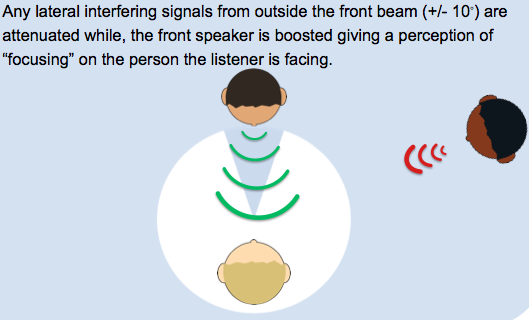
Figure 2. Binaural noise reduction gain, with attenuated speaker on the right and focus placed to the front.
Head Movement Compensation
Moving our head is a natural part of a conversation. The hearing aids compensate for this by adjusting the phase and level of the two aids, thus preventing any distortion when the listener is in that narrow directional beam. If we need compensation because that person has moved their head some and some of the speech information fell outside of that beam or it sounded warped for whatever reason, this compensation eliminates that so we can listen comfortably even in the automatic mode.
Review
To recap, AutoDirectional iLock uses binaural beam forming, binaural noise reduction gain, and head movement compensation to create a natural and focused forward directional beam as narrow as 10 degrees. Because one of our goals is for these processes is to happen automatically and naturally, the hearing aid needs to estimate the complexity of the listening situation. We want it to only activate this type of transmission when it is needed. The feature is also specific enough to work as needed in a cocktail party environment, but not in a loud music environment where one is trying to enjoy that music. The music is loud and all around the listener, but we do not want to hyperfocus to the front, because we are trying to hear and enjoy that music. Based on the frequency specificity of the hearing aids, it recognizes when it needs to do this and when it does not.
Auto iFocus 360
Auto iFocus 360 is useful for when the primary signal is not coming from in front. In fact, noise may be in front, but the listener is not able to turn and face what they want to hear. The obvious example is in a car. This feature is automatic whenever the user is in a vehicle.
One of the features of iFocus 360 that is an improvement over our previous generation Focus 360, is that, in addition to the front-back directionality that we have had in both, we now have true lateral directionality. Before, if the signal was coming from the side of the listener, the hearing aids would have been in an omnidirectional setting. If the signal was from behind the listener, it would have been in a true back directionality. iFocus 360 gives us true lateral directionality now. This can also be made available manually by listing it as a separate program and allowing access to that one of several ways: rocker switch on board, Smart Remote or Connect Bluetooth remote control, or by remote apps available for smart phones, including the Smart Remote app and the Smart Connect app. We would give this to individuals who find themselves in specific listening environments outside if a vehicle where they might benefit from this feature.
For front-back directionality, the aid is using essentially the opposite cardioid pattern to what we would use when the speaker is in front of us. We do not have a 10 degree narrow beam, but we do have focus to the rear quadrant. For authentic lateral directionality, it is using both interaural time differences as well as interaural intensity cues to help us focus specifically from one side to the other. We can do that now because we share the information of the timing and level differences on one side versus the other, mix that information and send it back to both hearing aids. You will recall that this is what the brain uses for natural localization and focus.
Wind Noise Cancellation
Another feature that uses binaural signal processing in the QuadCore platform is Wind Noise Cancellation. Traditionally, wind noise management would reduce the gain on the affected side. Noises come in and change the frequency response to a level that, in the past, would have taken the gain down across the board. But, what about elements of voices in the wind that are not going to be audible?
QuadCore addresses this by reducing the gain in the channels that are affected by the noise, while the rest of the frequency response is corrected to reflect a signal output like that of the side not affected by the wind. This is made possible by the exchange of the acoustic information from one side to the other. By using the signal from the better ear, the ear where there is no wind, and only correcting in the affected channels in the ear with the wind, a better overall signal is delivered to both hearing aids. We are taking that speech information that has made its way to the right hearing aid and are preserving it, and we are taking the wind noise information from the left hearing aid and making some gain reductions only in the channels where the wind is a problem. We are, again, mixing that frequency response from both hearing aids and sending back a combined frequency response to both hearing aids, so that the low wind noise in the low frequencies has been attenuated while the speech frequencies have been preserved, which can be heard in both hearing aids.
Manual Adjustments
One way to make manual adjustments to these features is by using our Smart Connect app. It can be used in conjunction with the Smart Connect Bluetooth remote control.
The user is able to make the directional pattern more directional or more omnidirectional by adjusting a slider. If they move it to the right, the beam will become more narrow; if they move it to the left, it will become more omnidirectional. I like being able to offer this to people if they have also invested in the Smart Connect Bluetooth remote control, which is the medallion that is worn around the neck.
If the patient has the Smart Connect remote and they have this application on their phone, they can see what they are doing. If you decided to give this to someone on a rocker switch, there is no visual, so you would really want to reserve that for the individual that you know can handle that adjustment on their own.
Figure 3 is an illustration of the new hearing aids and user controls. If you are looking at the user control box on the bottom right of this image, you can see that we have always had “program change” as an option for functionality, along with volume. SoundBalance is a treble/bass control, and at the bottom of the menu is volume and program change, which allows each rocker switch to do both, depending on how long you press the button.
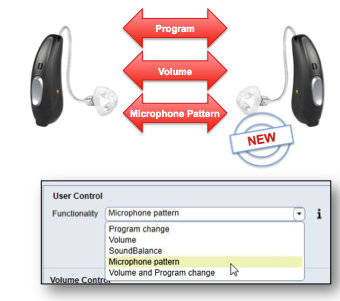
Figure 3. Programmable buttons for user control.
In the QuadCore product, we also have Microphone Pattern as a functionality for the rocker switch. If they press the top button once, they will adjust the beam narrower. If they press it twice, they will go even more narrow. The third time they press the switch, they will get the 10-degree beam, and the fourth time will bring them back to the automatic program. Conversely, if they press the bottom button, they will go into 180 degree focus, and with each successive press, they will adjust it more and more omnidirectional.
Energy Consumption
I want to talk about our battery efficiency. The customer benefit of QuadCore AudioExchange is not limited by technical restrictions like excessive battery drain. In fact, the proprietary wireless protocol was specifically designed for use with these hearing instruments. Figure 4 shows a comparison of battery consumption for competitor A, our TwinCore and our QuadCore platforms across various hearing aid functions.
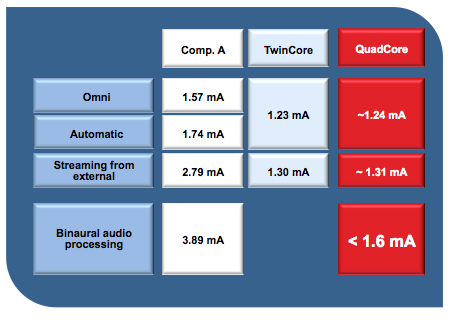
Figure 4. Comparison of energy consumption for competitor A, TwinCore and QuadCore platforms.
At the bottom you see binaural audio processing. Competitor A uses about 3.89 mA of power, whereas Rexton’s QuadCore uses less than 1.6 mA to do the same thing. This energy efficiency is what allows some of the convenience features that make up our fourth pillar of best hearing, namely, rechargeability. We offer efficient streaming in wireless functions without excessive battery drain.
Figure 5 also shows a comparison of QuadCore versus fiver other competitors. The dark blue bars indicate microphone use only and the resulting battery consumption. The middle blue bars show streaming plus the microphone, which could be a phone call or music. The lightest blue bars indicate binaural streaming, and that comparison is only made between Competitor A and QuadCore; these are the only two products compared here that have that capability. Obviously, you can see that QuadCore has a much lower power consumption across those variables in comparison to the other instruments.
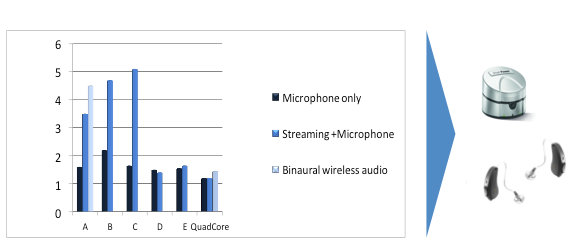
Figure 5. Comparison of battery drain across five other manufacturers; QuadCore has the lowest consumption across all devices. Pictured right, green and easy charger.
We do have the lowest battery drain in the industry, and that allows for rechargeability using our green and easy charger, which is pictured on the right hand side of the Figure 6 as well.
QuadCore Convenience
Lastly, I would like to discuss the accessory products with this new platform.
SmartConnect
Smart Connect is picture in Figure 6, on its back. It does have an antenna that is worn around the neck. You can see the built-in microphone on the face of it, which is for picking up the wearer’s voice so that they can be heard in a phone call, for example. This can be worn under several layers of clothing and still be well heard.
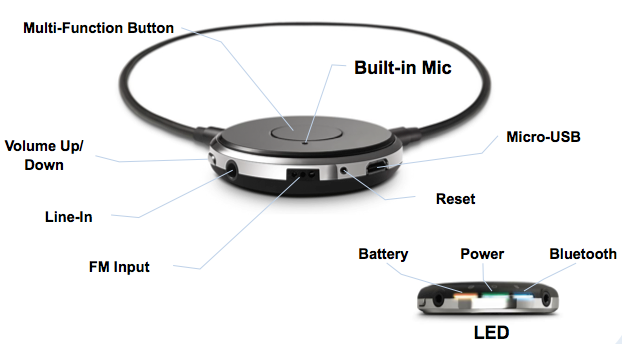
Figure 6. SmartConnect overview.
That center button is the multifunction button. That is how the user would answer or hang up the phone, start their music player or engage their TV transmitter. Volume up and down buttons on the side are designated for that. We have a line-in feature so that you can plug in any product that cannot communicate via Bluetooth but that we want to be able to hear in our hearing aids. We are able to couple an FM system to this product. There is a reset button, and the micro USB is where we would plug in our charging cable for rechargeability of this product.
In the bottom right corner of Figure 6, you will see the SmartConnect on its side to show the three LED lights. One is the battery status, showing whether it needs to be charged or is fully charged. The center one tells whether the device is turned on or off, and the third button, which is blue, indicates the Bluetooth connection and whether it is in pairing more or connected mode.
SmartConnect App
Figure 7 shows a picture of the Smart Connect app. We have two applications available, both for Apple and Android products. From this app, a user can change their programs. At the top, you can see that it is in the automatic program. If they touch that part of the screen, they will have options for changing their programs if you, as the audiologist, have provided that for them.
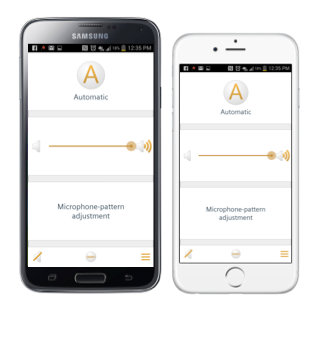
Figure 7. Smart Connect App.
The center of the app screen is a sliding bar for volume. The microphone pattern adjustment is accessed by touching that word on the screen; that will go to the box where they can pick the direction of the sound or span the width of the directionality. The three horizontal lines on the right bottom side of the screen will bring up another screen that is used in conjunction with the Smart Connect remote, if they have one. Here, they will be able to access the battery status of the Smart Connect remote, as well as the battery status of each hearing aid. You will also be able to access your bass/treble control from that screen.
Smart Remote App
We also have something that is available for all QuadCore users, whether or not they have the Smart Connect remote. The Smart Remote app is available on Apple and Android smart phones. Its basic function is to turn your phone into a standard remote control.
In the app, changing the program is accessible via touching a button, and any programs you have programmed are available. Volume control is available, and there are three horizontal lines that allow you to manipulate the sound balance or treble/bass control. There is also a mute function in both of the apps as well.
The Smart Remote app is available for anyone with a smart phone. The Smart Connect app is available for someone who is interested in the Smart Connect Bluetooth remote control, and it gives us a few extra features, namely that microphone pattern adjustment.
Summary
QuadCore is meant to be put on and forgotten. Our goal is to be fully automatic. We have an easy three-step first fitting process. There is no need for manual adaptations or several extra programs just because we can. They are still available to patients if needed, but it is definitely a set-it-and-forget-it type of product if you want it to be. It has very low power consumption, giving the ability to recharge the batteries, the ability to stream wirelessly over a long day, as well as all of the automatic binaural adjustments that are best for evaluating the environment and applying adjustments that allow for better hearing.
QuadCore is available for most hearing losses in the receiver-in-the-canal product. We have four different receiver options, all the way up to high power for our severe to profound losses. I think the software is very intuitive. The workflow is efficient in Connect 7 so that one can easily find what they need to for making changes.
The hearing aids have the highest water and dust resistant rating on the market. Again, this minimizes our repairs. Automatic features are reducing our follow-ups. It is a great choice for patients today.
Cite this Content as:
Ruscetta, M. (2015, November). Addressing hearing aid user needs with binaural strategies for enhanced hearing. AudiologyOnline, Article 15840. Retrieved from https://www.audiologyonline.com.

