Boston University School of Medicine
and Boston Medical Center
Boston, Massachusettes
[email protected]
Abstract:
The personal digital assistant (PDA) is an effective and useful device for many clinicians. PDAs have the computing power and capacity to manage clinical data files including text and database formatted files, image, video and audio files etc., and they are available with wireless connectivity. PDAs are a useful clinical tool and they can efficiently and quickly manage clinical information.
Introduction:
We live in an amazing age of electronic gadgetry. Electronics are an integral part of entertainment, daily communication and many other facets of life in 2005. Despite the relatively small size of portable laptop computers, they are cumbersome when one travels, and in the clinical environment smaller is better! This is true for clinicians on the go, such as Visiting Nurses Association SLPs, school-and-hospital-based SLPs and others, whose office is frequently distant from the site of assessment and treatment. For many, the office is only where we start and end the day. But our actual "work" is done in treatment rooms, on hospital floors, or in the homes of patients, where there too, is a need to document findings, access and record data. With personal digital assistants (PDAs) many of these needs can be successfully addressed.
This article will focus on the Sony PDA, model Clie' PEG-NX-80 U/V ("PEG80"). This paper will address the PDA itself, and recommended add-on software and hardware to allow the PDA to work successfully in a clinical practice.
Palm versus Pocket:
Personal digital assistants (PDAs) come in a variety of types and levels. There are two primary types; the Palm-type and the PocketPC. The real difference is in the operating system (OS).
The Palm-type PDA features an OS which is a proprietary free-standing software package. The Palm-type OS (Version 5.2) operates much like the OS on your computer. The Palm-type OS comes from PalmOne which is found in many other devices including cell phones and such as convergence devices as the Treo, where cell phone, PDA and network devices are combined.
The PocketPC OS is from Microsoft, and is called Windows CE (compact edition). Windows CE for the Pocket PC is gaining ground on the Palm-type system (see Duwe reference).
Both systems have powerful digital processors. Most PDAs are capable of producing fast access to data and offer colorful screens, can accept additional memory and add-in gadgets without appreciable impact on PDA operation.
Recommended Features:
First, and foremost, the PDA should have a rugged construction. That means a metal or a thick plastic, case. Your PDA will be certainly be dropped and must be able to withstand daily jolts and shocks.
The "clam shell" folding case is also preferred as it protects the screen when not in use. Some of the clam shell models allow the color screen to be twisted or rotated for multiple angle viewing, and can be used for small group presentations (see figure one).
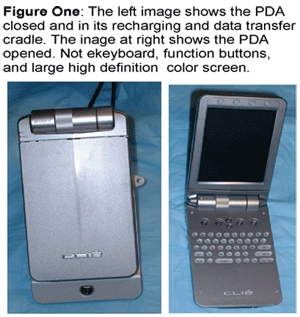
PDAs should offer at least two types of data entry. In the case of the PEG80, there is a keyboard and handwriting recognition data entry, and additionally, mode keys can call up files or functions. A provided stylus is used once the system is operating to navigate around the color screen's icon based decision making format. The keyboard is a QWERTY style and is formatted with a palm rest and is sized and designed to allow for one handed typing. The keyboard is the fastest means of data entry (see figure one).
Another useful feature is the USB connected cradle. The cradle is used to transfer files to and from the PDA to a laptop or desktop computer. Either a screen activated button or a cradle activated button initiates data transfer and updates files (see figure two).
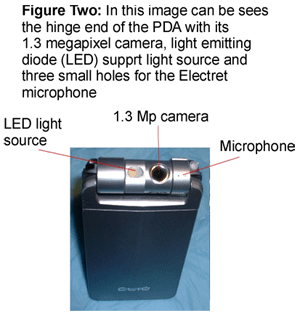
Other useful features include a 1.3 mega pixel video camera. The camera can take 460 by 380 still images or low resolution video segments. The camera produces good quality images which can be stored on the PDA's own random access 16 MB of memory, or to a Memory Stick (MS) or a Compact Flash (CF) memory card, each with their own built-in slots (see figure two).
Software:
All PDAs come with pre-loaded software packages. Besides the operating system, software packages often include a "low end" text entry package called Memo Pad, a full featured Address Book and an integrated Calendar. Video and still image recording packages with low end photo editing packages allow file searching and 'house keeping' chores.
The PEG80 comes with an Internet access software package called NetFront and its companion PEG80 Mail. Internet and email access is wireless while using a WiFi card, discussed later (see figure three).

Database packages are helpful for keeping track of patients and logging information. The Handmark, Inc. Mobile DB database is recommended. It is inexpensive (less than $20) and can be downloaded from the Internet (www.handmark.com). True text entry and editing software package with an associated Excel-like spreadsheet package are "must haves" to format data for inclusion in reports or presentations (see figure three).
Cutting Edge Software provides software packages. The Quick "suite" includes QuickWord, a Microsoft Word compatible package for writing and formatting letters and reports. QuickSheet is a Microscoft Excel compatible spreadsheet. QuickChart provides graphical views of formatted data. These packages are inexpensive (approximately $30 as a suite) and available from www.cuttingedge.com (see figure three).
Drawing packages to sketch out a map, quickly hand write a note without the need for handwriting recognition software or to include a downloaded image with arrows and labels made on the fly. TealPoint's TealPaint software package is a good choice. It is inexpensive (less than $20) and can be downloaded from the Internet for immediate use (www.tealpoint.com). Images taken with the built-in camera can be edited and labeled using this technology (see figure three).
Hardware:
There are three types of hardware "add-ons" which are worthy of consideration when applying a PDA to the clinical setting.
Memory for all computers is an issue. In the case of the PEG80, it has two types of memory expansion slots, compact flash (CF) memory card slot. This is also known as PC Interface micro-channel adapter (PCIMCA), or "PC card slot" for short. The CF type of memory is slower than other types available, and wouldn't be the best choice for video segment playback. However, CF is inexpensive and is available in a compact, sturdy format and can be easily carried in a shirt pocket or a purse.
On the other hand, the PEG80 has a built-in Memory Stick (MS) slot. MS media is faster than CF, but is more expensive. Having a GigaByte (GB) each of CF and MS available memory is very important. It is recommended that instead of one large memory type, four separate 256 MB media types serve as a useful way to segregate data (see figure four).
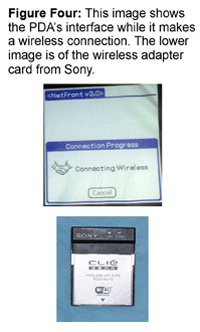
WiFi and Wireless Issues:
It was mentioned (above) that the Internet and email may be accessed using the PEG80 PDA. Using the CF slot, a WiFi adapter card (PEGA-WL110) can be plugged in, and if located near a WiFi 'hotspot'such as hospital, nursing home, coffee house, or other WiFi wireless networks, Internet access is available. The WL110 is approximately $100.00 from SONY (www.sony.com). Although PDA Internet access is slower than Laptop or Desktop access, email access that is mainly text is easily obtained. The user must have an Internet Service Provider (ISP) to gain access, the same as a PC or laptop, to provide the 'handshake' connection (see figure four).
PDA as a Presentation Tool:
One can easily make presentations from a desktop computer or a laptop, however, lugging around the equipment necessary is quite laborious.
The PEG80 PDA can be used as a presentation tool. This unit provides a powerful way of presenting information stored in the PDA. One presentation package provided by MARGI Systems, Inc. (www.margi.com) is called "Presenter-To-Go." It consists of an MS adapter plugged into the MS slot on the PDA and the processor's video-out cable is plugged into a standard video projector or video monitor, either cathode ray tube (CRT) or liquid crystal display (LCD) flat screen and a Microsoft PowerPoint slide show presentation can be made. The "Presenter-To-Go" package is approximately $125.
Another option while using the Margi Mirror software package, is that the same screens viewed on the PDA can be projected. This includes photos, videos, datasheets, and documents. (see figures five and six).
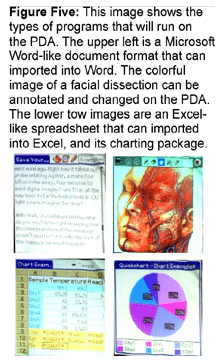

Battery Life:
While traveling or working remotely, battery life is a concern. Although many PDAs can power up for a day or two using normal, non-upgraded features, advanced functions (add-ons etc.) often deplete battery life quickly.
Therefore, additional batteries may be considered and "plug-in" adapters are commercially available and provide a useful alternative (see figure seven).

Discussion:
With the technology described above a PDA can be converted into a portable database that clinicians can use in their practice. The total cost of the PEG80 system configured as described above was less than $700.
The configuration described above converts an excellent PDA into a workhorse with Internet connectivity, and it can be used for presentations, lectures, and stores a huge volume of data all in a device the size of five by three by ¾ inches.
Data can be moved to the PDA or from the PDA. The QuickSheet and QuickWord files can be transferred to respective Microsoft Excel or Word programs for additional work, formatting or printing.
Of course, there is no "universal" solution for all clinicians in all practice settings. Nonetheless, the exploration and acquisition of PDA technology has become a viable option for many of us in communication disorders.
References:
Decker, L (2003) Pocket movie theater. Maximum PC, pp. 72-74.
Denton, C (2002) Synchronize your Palm: Guard your data and hit the road. Smart Computing, p. 71-72.
Duwe, C (2004) HP iPAC Rx3715 Mobile Media Companion. Computer Shopper, p. 58
Knight, W (2004) Single slow user can throttle a WiFi network. Newscientist.com
Mortenstern, S (2004) Bridging the PC-to-TV gulch. Popular Science, pp. 96-97.
Sauer, J (2003) Integration Now, Integration Forever. EMedia, pp. 39-42.
Segan, S (2003) Power packed palm: Sony Clie' PEG. Smart Computer, P. 53.
Totty, M (2003) Ten technologies you need to know about. Wall Street Journal: Technology Reports, Mar., R1-14.
Woodall, K (2004) The king is dead. Handheld Computing Magazine, p. 20.

