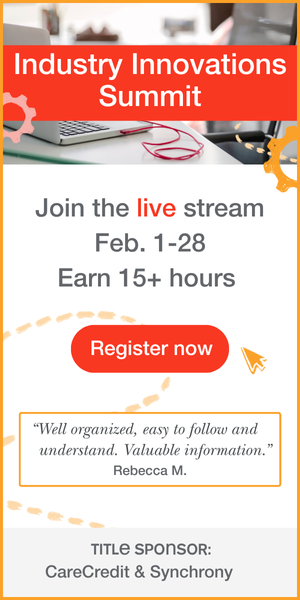Interview with Christine Diles and Jeremy Kiecker
Carolyn Smaka: Hi Christine! Can you tell me about your background and your role with Sycle?

Christine Diles: I’ve been an audiologist for over 30 years. I have a private practice in northern California with three locations. I also serve as a consultant to the product management team at Sycle.net, and most recently I worked on the new Sycle QuickBooks Synchronizer.
Carolyn: Do you use the Sycle-QuickBooks Synchronizer in your practice?
Christine: Yes, I’ve been using the original version for over five years. While I wouldn’t have conducted business any other way, there was room for improvement, and so we’re very excited about this new Synchronizer. The original Synchronizer used general journal entries when sending information to QuickBooks. The original version was a timesaver and it created accurate financial statements, but because of the way the information was transferred, there was loss of detail in QuickBooks. It was a little bit of a trade-off, but it was worth it to keep from having to do double entry. The new Synchronizer addresses the loss of detail issue, as well as several others.

The new tool sends data from Sycle.net to QuickBooks as invoices and credit memos. This allows QuickBooks users to access powerful reporting features within QuickBooks. The electronic transfer of data also reduces costly data entry errors and eliminates the need for staff members to enter information twice – once in Sycle.net and once in QuickBooks. This allows staff members and practice owners to save time and spend it on other activities. Better tracking of payments within Sycle.net and QuickBooks also means that owners have increased visibility into their businesses and can more easily detect when financial errors occur.
Carolyn: Jeremy, how did you get involved with the new Sycle QuickBooks Synchronizer, and what was your role in the project?

Jeremy Kiecker: I’m a CPA, with PWB (Pieper Whitaker & Bjork), LLC. We have been working with audiology practices and hearing aid dispensers throughout the United States for the past ten years, helping them with oversight of their books and other outsourced accounting services.
A few years ago we were asked to do some consulting work for a major hearing aid manufacturer. The project involved evaluating Sycle as a potential patient management system, to replace a homegrown system that they had developed for their customers. We did recommend that they move to Sycle, and from there we were tasked with verifying the accuracy of information that was going from Sycle to QuickBooks via the original Synchronizer tool that Sycle had developed. As accountants, we were skeptical and anticipated that there would be problems, but we were very pleased with the results.
Now, a few years later, we were approached by Sycle to assist with the development of the new Synchronizer.
Carolyn: Chris mentioned a few of the benefits of the new Synchronizer – can you elaborate?
Jeremy: Sure. Like Chris said, it’s a huge timesaver. Prior to either synchronization tool (old or new), managing the financials within a hearing practice often required tedious double entry of invoices and payments. This tool eliminates the need for double entry.
The new Synchronizer also has a great quality control feature called the Approval Report. This report allows you to see what you are synchronizing over before you actually synchronize it. It basically summarizes all the sales that you had, all the returns, and all the payments that you received. Then a bookkeeper or the business owner, whoever is doing the books, can review and approve it, and synchronize that information into the accounting system. This allows them to have control and ultimately to bring better quality information into Sycle as well as into QuickBooks.
In addition, you can now access powerful reporting features within QuickBooks, such as Sales Reports and Sales Graphs. There’s a sales tax module that allows you to track and pay your sales tax more easily. Many bookkeepers use these tools within QuickBooks, and with the new Synchronizer they can access all the tools and features they’re accustomed to using.
Carolyn: What kinds of questions or concerns do bookkeepers have before they begin using a tool like this?
Jeremy: One concern is accuracy of the data, and again, that’s where the Approval Report comes into play. If you’re using QuickBooks properly and if you’re doing your books properly, you’re supposed to be entering sales invoices. For every item that you sell, including hearing aids, batteries, accessories, etc., you’re supposed to enter it into an item list, enter the price, receive and apply the payment. So there are steps that you need to take to manage your books properly, but sometimes people cut corners or take shortcuts, which then translates into errors or missing money on sales.
In addition, some bookkeepers may feel that tools such as these makes their services less needed or valuable to the practice. If the tool takes care of hours of data entry, does that threaten the bookkeepers job security? What we find is that
there are always other tasks that are a better use of the bookkeeper’s time, such as collections, more detailed reporting in other areas of the finances, or even assisting with other tasks in the business.
It gets down to how to properly run a business today, and using technology such as online banking, running in the cloud, and using a patient management system or point-of-sale system. Having financial information at your fingertips is key to a successful business. If you’renot using a patient management system to track your sales, and doing other bookkeeping procedures manually that could be done more quickly and accurately using technology, it’s taking away from your core value proposition of helping patients.
Christine: It doesn’t allow you to be competitive if you aren’t taking advantage of the tools that technology offers.
Jeremy: Exactly.
Carolyn: I know Sycle has an intensive beta testing process for its products. What was involved in beta testing the new QuickBooks Synchronizer?
Christine: There were four companies that used it for several months prior to launch. These companies represented 13 locations and millions of dollars in transactions, so you can see that we worked hard to ensure it was solid and ready for our users. During the testing phase, we made some modifications based on the feedback we received before releasing the final product.
Carolyn: How does a practice that is using Sycle get started with the new QuickBooks Synchronizer?
Christine: It’s really easy – they just call Sycle to establish the start date. Sycle will ask them to make a few decisions, such as whether they want to recognize revenue the day that you write up a sale or the day that you deliver the hearing aid, and whether you want to use the approval function, and so forth. So there are a few decisions to be made, then Sycle flips the switch and you’re ready to get set up.
If they are using the original Synchronizer, it’s going to be pretty seamless. They’ll go through a setup process utilizing a piece of software called the Web Connector. The Web Connector was developed by Intuit, the makers of QuickBooks. All settings such as account and class mapping will be pulled from the original Synchronizer. Invoices synced via the old method will continue to send data to QuickBooks as general journal entries until all of those invoices are closed out.
So let’s say you’ve got to add a payment to an invoice that was synched using a general journal entry method. That payment is going to go in as a general journal entry. The new transactions will be sent as Invoices and Credit Memos and when you get over to your QuickBooks it’s all going to be there. The new Synchronizer is basically as easy as just synching with two clicks.
Jeremy: I would follow up with Chris’ comment that it’s using the Intuit Web Connector that was designed by Intuit QuickBooks. It’s the software program that says, “Hey, you want to talk with QuickBooks, you have to provide this information to us in a certain format so that we can put it into QuickBooks the right way.” When people hear that we’re using this program that was designed for QuickBooks and is proven to work with QuickBooks, it adds another layer of comfort for the practice owner and the bookkeeper about the new Synchronizer.
Christine: The original Synchronizer had always been free of charge. The new Synchronizer continues to be free of charge, but for some practices, we recommend a guided implementation where Jeremy and his staff will walk you through getting started. The PWB guided implementation is a one-time fee, and it’s money well spent. It’s like building a solid foundation for a house; getting started on the right foot ensures success going forward. Jeremy and his team are intimately familiar with this product. We partnered with them because as accountants they are experts at setting up your chart of accounts, and can help ensure you use the program optimally for your individual practice.
Carolyn: I’m all for expert assistance when it comes to finances. Jeremy, what’s the process for a guided implementation?
Jeremy: We’ll have an initial phone call where we’ll talk through some of those first questions such as when are you recognizing revenue, and their current bookkeeping processes so they know what to expect with the synchronization tool. If they haven’t already made those decisions or if they really don’t know how to answer some of those questions we can guide them as to what’s best for their practice. Then, we’ll schedule an appointment where we’ll utilize remote access technology and they will watch us as we set it all up. We’ll run them through their first Preview Report and then we’ll help synchronize. Then, we’ll show them some of the different ways they can tie out the financials at the end of the month. Making sure Sycle and QuickBooks agree to each other after the first synchronization is key to a seamless system going forward.
One of the key issues is tying out what your patients owe you inside of Sycle versus what your patients owe you inside of QuickBooks. Depending on how they’ve done things before, they likely won’t match and so we can provide guidance on how to get that to match so their books are in order for their accountant, bookkeeper or CPA. They can even include their CPA in the meeting with us as well so that we can explain to them how it works. Then they don’t have to worry about waiting until the end of the quarter or end of the year and raking in additional hours of consulting time with their CPA.
Christine: This guided implementation can save you money. As a practice owner, I know that almost any time you call your accountant it costs about $200/hour. If you can hand them a nice, neat package of your financials without having to make all those phone calls or having your accountant do a bunch of clean up work for you at tax time, you’ve saved yourself money.
Carolyn: That makes sense. Along those lines, I’m curious as to what Jeremy thinks are some of the biggest accounting mistakes that hearing care practices make, based on his work in the industry?
Jeremy: I would say one of the biggest mistakes that practice owners make is not keeping a close eye on the financials. In watching the downturn of the economy and everything that’s happened over the last few years, the business owners that aren’t keeping an eye on the financials and watching their books are the ones that either haven’t made it or the ones that are struggling. The successful practice owners are savvy with technology, watching their bookkeepers, looking at Sycle and running their up-to-date QuickBooks reports on a consistent basis. They are much more in tune with the financial pulse of their business. I’ve seen a lot of business owners get tripped up on that and you’re starting to see a lot more people that are interested in getting their financial information more quickly and accurately, and want to keep their bookkeepers from spending hours upon hours a day entering all of this data. They want to use the most technologically savvy resources possible.
The other big mistake I’ve seen is cutting corners. They record deposits as they hit their bank account. They don’t break it down by sales, sales type, or anything on their P&Ls and they lose a lot of information that’s there. Yes, that information is somewhere, but you need it to be on the face of your financial statements so that you can make good management accounting business decisions. People think by cutting corners they can save time and money, but that is usually not the case. So, using the new Synchronizer to gather that information is one of the keys to success in my opinion.
Christine: The hearing care industry-specific reporting found in Sycle and then the financial, reporting found in QuickBooks together really give you a complete picture. The new Synchronizer is such a timesaver, it improves accuracy, and it enables you to have visibility over all of your financials.
Carolyn: Chris and Jeremy, thanks for taking the time to give me an overview of the new Sycle QuickBooks Synchronizer. More information can be found on the Sycle Expo Page at AudiologyOnline, and at www.sycle.net