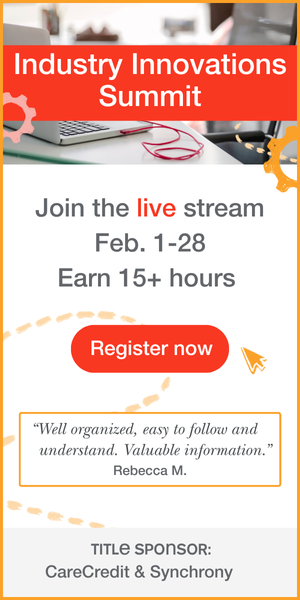Learning Outcomes
After this course, participants will be able to:
- Describe how SmartCompress technology can control compression in speech-in-noise environments and control gain in non-speech environments.
- Explain how the new SPiN Noise Management system in Enchant hearing aids coordinates noise reduction and directionality in one adaptive and flexible system.
- List and describe all the features on the SoundDNA technology platform.
Introduction
My name is Scott Bunnell. I'm the Manager of Audiology Services at Sonic. I want to welcome you to this presentation today to discuss Enchant: A Full Family for Success. We are going to outline all of the features of our new Enchant product on the SoundDNA platform. We launched this product over one year ago, but since then, we have added more features, technology levels, and form factors. As such, we wanted to update this course to include all of those additions and improvements.
Since the launch of Enchant, this product has been well-received by patients and clinicians alike. Clinicians love this product because it's easy to fit. Patients are happy because they don't need to come into the office for follow up as frequently. Furthermore, with Enchant, patients enjoy natural sound quality, great performance in noise, and the ability to wear the hearing aids almost like they wear their glasses. They can walk around, forget about their hearing aids, take them out at night and put them on in the morning. When transitioning between complex listening situations, they don't have to worry about manually pressing a button, changing programs or controlling volume. All of this success starts with the SoundDNA technology platform.
SoundDNA Platform
To introduce SoundDNA, our technology platform, we're first going to play an informational video:

Video Narration: There's something inspiring about technology that makes instruments more intuitive, hearing more natural, and moments more magical. It's Enchant, the family of hearing aids that brings brilliance to everyday listening using Sonic's revolutionary platform SoundDNA. It begins with speech variable processing featuring SmartCompress. This incredibly fast system locates and preserves nuances of speech. It intelligently detects noise and controls amplification to help patients hear more complete words and vocal expressions. Average hearing aids make all sounds louder, but Enchant is far smarter than that. Multiple speech in noise technologies team up to highlight conversations while keeping distracting sounds to a minimum. Enchant reduces wind, low level, and unexpected noises and naturally balances sounds from side to side. Enchant has the capability to generate broadband and nature sounds to support patients who experience tinnitus. And every listener will love the convenience of volume and program controls right from their smartphone. There's no intermediary device needed for Bluetooth streaming and the Dual-Radio system optimizes battery life. Wearing hearing aids is worry-free with Enchant as well. An outstanding IP 68 rating protects Enchant from everyday dust, sweat, and moisture. Enchant's abilities will mesmerize and its inconspicuous models let patients keep their secret to themselves. Enchant has the features and fit patients love. Brighten your patients' lives with hearing technology that's instinctively smart, intuitively responsive, and that makes everyday sounds better.
4S Foundation
The SoundDNA technology platform on which Enchant is based is Sonic's fastest and most sophisticated platform to date. First of all, everything we do in Sonic is based on our commitment to the 4S Foundation, which we consider to be the backbone of our technology. The 4S Foundation is comprised of:
- Sound that's natural. We want to provide the most natural clear sound of available for your patients.
- Speech understanding in noise. In noisy environments, we want speech to be clear, and the noise to be comfortable.
- Simplicity in all we do. We believe that it's important to keep things simple while providing everything the patient needs.
- Style that stands out. We believe in providing a stylish design and stylish branding.
SmartCompress
At the heart of the SoundDNA technology platform is a new technology that we call SmartCompress. SmartCompress is a configurable, adaptive compression system for intelligent amplification in noise. With SmartCompress, patients can enjoy the benefit of having the most natural and clear listening experience from one environment to the next.
Hearing aids apply gain and compression based on the overall level, in a manner that optimizes speech-in-quiet listening conditions. All of our fitting rationales optimize speech in quiet listening conditions. However, hearing aids should not apply that same gain prescription on the overall level in listening environments with noise. We should be applying gain and compression differently in speech-in-noise settings and in noise-alone settings. That's the principle idea behind the development of SmartCompress.
Most hearing aids on the market today work great in quiet and speech-in-quiet environments. The key is what happens when a patient goes out into the real world and experiences changing dynamic, complex listening situations. It becomes difficult. We want to apply different amounts of gain and compression in various situations, especially in speech in noise.
Speech Variable Processing (SVP)
In the past, we have used speech variable processing to apply amplification in speech in quiet. We developed this system five years ago and we're still using it in the current technology platform. It measures and applies gain to the wideband acoustic signal. It doesn't break up the incoming signal into separate frequency regions. We apply it across the whole wideband signal. In addition, we use Phoneme Focus and Envelope Focus to address auditory resolution needs. For people with advanced age and severe to profound hearing loss, we use an Envelope Focus rather than the faster Phoneme Focus. Up until this point, we've been using speech variable processing with great success.
Environment Classification
When a person is not in a speech-in-quiet environment, another solution we have used is Environment Classification to assist speech variable processing in identifying all other changing environments. Environment Classification would take environmental cues (e.g., modulations, signal-to-noise ratio of the environment, intra-aural time and level differences), and choose a different type of setting based on those cues, somewhat like changing programs. Environmental classification is a common theme among many other manufacturers as well.
In truth, Environment Classification did have some limitations. When you use an environment classification system, it uses static (i.e., non-adaptive) rules to classify the environments. When the devices perceive a speech-in-noise setting, it changes things a little bit for speech in noise. When they perceive a noisy environment, it changes things to suit a noisy situation. But once you're in that environment, nothing else is changing: it's static. It's kind of like you're putting sounds into different buckets. Now we're in the speech-in-noise bucket. Now we're in the quiet bucket. Now we're in the noise bucket. In that sense, it is a very static system.
In rapidly fluctuating environments (e.g., when there is speech in noise), the changes in performance are rigid and slow. It takes our system about 300 milliseconds to make a decision, which is a lot faster than many of our competitors. It may seem that 300 milliseconds is pretty fast, but in the processing world, it's almost an eternity. When it takes this time to make a decision, it's always giving you imprecise hearing aid performance based on information from the past. Often, we end up creating another program (e.g., a speech-in-noise program, a noise only program, a quiet program, a classroom program), which requires manual adjustment. People have to push buttons on their remote controls or their phones to change programs when they encounter noisy situations. The patient is required to think about their hearing aid and to think about having to change programs. We want it to be a situation where it's more seamless for the patient.
SVP with SmartCompress
SVP with SmartCompress technology has advanced the digital signal processing technology beyond the limitations of a static environment classification system into a real-time adaptive compression system. This is based on a real-time assessment of the environment using a short- and long-term SNR analysis. The result is going to be an accurate application of gain and compression in response to rapidly fluctuating environments. In this system, amplification is going to be applied according to level and environment. In other words, the speech level of processing itself is optimized for the speech-in-quiet setting.
Think about what we've done in the past and what we're doing now. In the past, we've used noise reduction and directionality to clean the signal. We are still using that method, and we're doing it better than we ever have before. But is there a way that we can continue to clean the signal while we're processing it? That's what we're looking to do. SVP with SmartCompress optimizes all other listening environments. That allows the system to intelligently overcome the challenges associated with rapidly changing listening environments for a natural, instinctive hearing experience. With SmartCompress, we no longer need the Environment Classification system. SmartCompress is going to be reacting to the environment so quickly and changing gain and compression characteristics so quickly, it will eliminate the need for Environment Classification.
SmartCompress delivers the solution in many ways:
- It's effective. SmartCompress specifically addresses the problem of applying compression in noise.
- It's adaptive. SmartCompress is an adaptive compression system that overcomes the limitations of a fixed environment classification system. It's constantly adapting to the real environment in real time.
- It works well with others. SmartCompress complements SVP, directionality and noise reduction, and any fitting rationale of your choice. It further cleans that signal while processing it, which sets it apart from our competitors and is the reason the Enchant device is so successful in the market right now.
- It's accurate. SmartCompress precisely measures sound changes in the environment, detecting the short-term signal-to-noise ratio at phonemic speed. It detects the ongoing long-term signal-to-noise ratio of the overall environment at slower speeds. It always knows when there's speech and when there's noise, and adapts effectively.
- It discriminates. SmartCompress knows what's speech and what is noise.
- It's intelligent. SmartCompress will apply different amounts of gain and compression on speech versus noise.
- It's fast. Faster than our old platform, SmartCompress continually detects the signal-to-noise ratio in real time, addressing noise that occurs in between the speech phonemes and speech pauses.
How SmartCompress Works
How does it work? Let's take a look at Figure 1. Earlier, we talked about the two signal-to-noise ratio level estimators. The green line represents the fast phonemic estimator which follows the speech envelope. It constantly knows where speech is in relation to noise. The blue line represents the slow, long-term estimator, which gives you an overall estimate of the noise in the environment. Together, both of these estimators always know when there's speech when there's noise, and when speech and noise are together. It's important that we separate the speech from the noise as much as possible. This is going to provide an accurate measurement of environmental changes in real time.
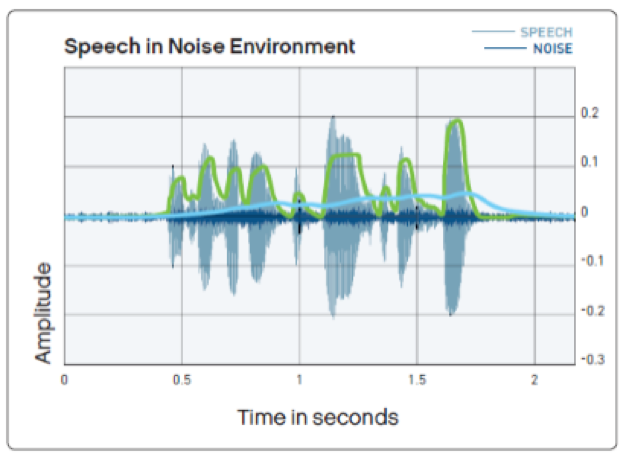
Figure 1. How SmartCompress works.
SmartCompress controls compression in speech-in-noise environments by adaptively varying compression in order to achieve less noise in the output. In general, one of the biggest things that we're trying to do is make the hearing aid more linear in speech in noise settings, as research has shown that linear processing lessens listening fatigue. Patients can hear speech better and more comfortably.
What about non-speech environments? In those environments, we are adaptively limiting the gain when speech is not present. When there's a quiet or noise only situation, we're going to apply less gain in the input, resulting in less overall gain in the output. This makes listening more comfortable because if there's no speech in the environment, we don't want to over amplify all the noises in the environment. We're going to control that with SmartCompress technology.
If you would like to learn more, we do offer a 30-minute Sonic Spotlight Series course on SmartCompress that goes into more detail on this technology. This course is also available on AudiologyOnline.
Let's wrap up SmartCompress with another video.
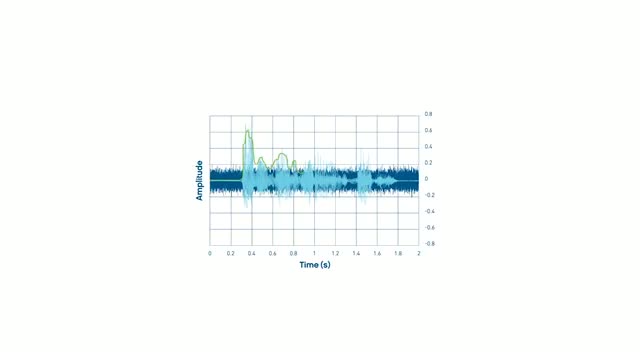
Video Narration: SmartCompress, part of the Sonic SoundDNA platform helps patients enjoy their everyday surroundings by giving speech more clarity and making noisy surroundings more comfortable. The basic premise of hearing aids is to apply more gain to soft sounds and less gain to loud sounds. This type of nonlinear amplification is called compression. Compression makes soft speech sounds more audible while taming loud speech sounds that can be uncomfortable when amplified. This works well when people are talking in quiet environments, however, compression alone applies nonlinear amplification to background noise too. That's why noise reduction algorithms and directional microphones are important. They help reduce background noise so there is a cleaner speech signal to amplify. If soft background noises are not fully reduced, compression can still amplify these sounds. This degrades the signal-to-noise ratio of the hearing aid output and makes it more difficult to understand speech. Compression can also amplify noise when speech is not present. This can create listening discomfort. This happens because traditional compression treats all signals as though they are speech-in-quiet signals.
SmartCompress offers a new solution. A uniquely adaptive compression system, SmartCompress accurately detects the short-term and long-term signal-to-noise ratio of the listening environment. With this robust information about the environment, SmartCompress can accurately identify which signal should and shouldn't be amplified. It evaluates each signal type and instantly adapts the proper gain and compression.
It's easy to put SmartCompress to work for your patients. In EXPRESSfit Pro first set the gain control to minimum, medium, or maximum, according to patient listening preferences in non-speech environments. Gain control limits the amplification of noise in environments where speech is not present. Gain control can provide up to six dB less amplification in these environments. Next, set the compression control to audibility, balanced, or comfort. This controls how compression is reduced to fit patient needs in speech-in-noise listening environments. Now, the hearing aid response is linearized which limits noise amplification following short pauses in speech or even between phonemes. The result is a better output signal-to-noise ratio.
What does SmartCompress mean for your patients? Its ability to react and adapt to changing sound situations creates incredibly natural listening experiences. An innovative technology on the SoundDNA platform, SmartCompress helps your patients enjoy natural and comfortable sounds in all listening environments. And that makes every day sounds better.
Summary
SmartCompress is automatic. Through the robust analysis of environmental changes, it reacts instantaneously, and it is not based on rigid environment classification in rapidly fluctuating environments. SmartCompress is adaptive. It tracks ongoing changes in SNR and uses the SNR information to guide that adaptive compression system. SmartCompress controls the amplification based on the signal type and intelligently adjusts the gain as well. SmartCompress is flexible and is easily personalized for individual needs in the fitting software. The patient can choose different settings when audibility is more important or when comfort is more important.
Enchant Models and Features
Figure 2 shows an overview of the Enchant models and features. We have added some form factors for the Enchant product line. We started out with the miniRITE, the miniRITE T, and the BTE105, and now we also have a full line of customs, IIC, CIC, ITC, Half Shell (HS), and Full Shell (FS). The SmartCompress is a premium feature, available in the 100, the 80, and the 60 technology levels. In the 60, with two options, it has less flexibility but it's still there to help your patient. SmartCompress is not available in the 40 and 20 technology levels.
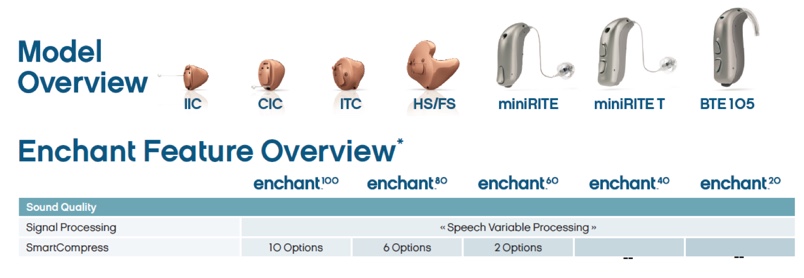
Figure 2. Enchant model and feature overview.
Enchant: SPiN Management
We also have some great new noise reduction technologies for the Enchant product on the SoundDNA platform. The best thing we can do for our patients is to improve the signal-to-noise ratio. We're always striving to do that. Hearing impaired persons need a significantly greater SNR advantage over persons with normal hearing in order to understand an equal amount of speech. Much of the research and development that goes into hearing aid manufacturing revolves around how to improve SNR. One of the ways we do that is by cleaning the signal with directional microphones and digital noise reduction (DNR).
With our new SoundDNA platform, we are introducing a trio of new technologies designed to enhance speech, reduce noise and optimize the control of it all. Our Speech-in-Noise management system (SPiN) includes the following three components:
- SPiN Directionality
- SPiN Noise Reduction
- SPiN Engage
On our previous platform, (i.e., our Speech Variable Processing platform with products like Celebrate, Cheer, Journey), directionality and the noise reduction were uncoordinated before the SVP amplified the signal. Essentially, directionality and noise reduction were each doing their own thing independently. With the SoundDNA platform, these technologies are used in a coordinated manner such that they operate more effectively and work better together.
We're going to watch another video and then I will share more information about SPiN Management.
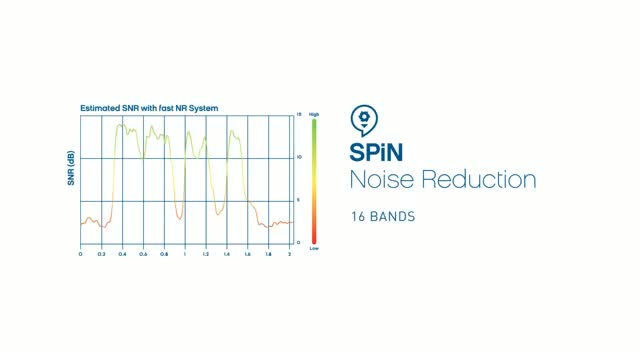
Video Narration: The Sonic SoundDNA platform includes SPiN Management. SPiN, for speech in noise, is a revolutionary take on listening scenarios. SPiN Management puts a trio of technologies to work. In general, hearing aids focus on speech in noise using directional microphones and noise reduction systems. Let's take a look at each.
An omnidirectional microphone picks up sound from all around the listener's head. In comparison, a directional microphone enhances sound coming from sources in front of the listener. It reduces noise from the sides or behind the listener. A directional microphone improves the signal-to-noise ratio and delivers better speech understanding in noise. Noise reduction algorithms reduce noise in a different way. They detect unmodulated signals and reduce their gain. This improves listening comfort and reduces the effort it takes to hear speech in noisy environments.
Typically, directional microphones and noise reduction technologies are uncoordinated and combat noise independently. SoundDNA with SPiN Management changes that approach. SPiN Management coordinates directionality and noise reduction so they work better together. SPiN Management involves three components. SPiN Directionality, SPiN Noise Reduction, and SPiN Engage. Let's take a look at each.
SPiN Directionality automatically activates in a speech in noise environment. Because it's adaptive, the microphone system tracks and locates moving sound signals in 16 independent frequency bands. This provides extreme accuracy and sensitivity to speech sounds in the environment.
The second component is SPiN Noise Reduction. This technology automatically measures the signal-to-noise ratio in speech in noise listening environments. By using ultra-fast time constants, SPiN Noise Reduction adapts to speech much faster and with more precision than other systems. SPiN Noise Reduction operates in the same 16 bands as SPiN Directionality, so overall noise is instantly reduced across the frequency spectrum.
The third component, SPiN Engage, brings everything together. As more or less noise enters the environment, SPiN Engage reacts to the signal-to-noise ratio. It synchronizes directionality as well as noise reduction so both systems are precisely coordinated in all 16 frequency bands. This optimizes the signal-to-noise ratio across the frequency spectrum.
Let's take a look at speech in noise environments, with and without these technologies. Here is an input signal without SPiN Management. Notice how the noise surrounds soft speech and how it fills in the pauses between speech phonemes. Now, compare the signal when SPiN Management is used. Notice how speech is preserved and noise is reduced. This improves the signal-to-noise ratio of the input and provides the system with a cleaner signal to amplify.
Here's how to put SPiN Management to work for your patients. In EXPRESSfit Pro, set SPiN Directionality to the proper level. Most patients will use "medium" performance. For people who require more help hearing speech in noise, select "high" performance. Next set SPiN Noise Reduction from "off" to "low", "medium", or "high" to provide increasing levels of noise reduction. Finally set SPiN Engage to "low", "medium", or "high" to coordinate the onset of directionality and noise reduction according to increasing SNR levels.
SPiN Management technologies intelligently work together adapting to the environment, accurately identifying speech, and reducing noise for incredibly natural listening experiences. Your patients can better enjoy conversations in noisy situations without distraction or discomfort. And that makes everyday sounds better.
SPiN Directionality
SPiN Management is going to clean the signal before we process it with our Speech Variable Processing in our SmartCompress intelligent compression system. SPiN Directionality is the first component of that system, enhancing sensitivities to sound via the automatic directional microphone system so patients can enjoy conversations with less noise and less distraction.
We know that directional microphones improve signal-to-noise ratio over omnidirectional microphones. However, success is dependent on many things. For instance, spatial separation between the signal and the noise is a factor. The distance between the signal and the listener can be a factor on the success of a directional microphone. Also, the level of reverberation in the room can play a role, as a lot of reverberation can interfere with the signal and negate the positive effects of directional microphones.
A SPiN directional microphone system is an automatic, adaptive, and multiband approach.
Automatic. SPiN Directionality is automatic in that it turns on the directional microphones only when needed. You can go from a full omnidirectional mic to a full directional system. This avoids the limitations of directionality when it's not required.
Adaptive. SPiN Directionality doesn't use specific or pre-generated polar patterns. It uses polar patterns that adapt to the changes in the response to the noise source and relative to the listener. This is called a null steering approach. It's been used quite a bit, but with the powerful processors we have now, we can use it even more effectively. Now we can change the null point in the polar pattern based on the SNR. We're going to create a null point where the majority the noise is coming from. That's going to give us the best SNR. There can be more than one noise source, and we could have more than one null point. With this null steering approach, you can get an infinite number of polar plots because the direction of those null points can occur in any place on that polar pattern, to create the most positive experience for the patient.
Multiband. In our previous platform, we had four frequency bands. Now we have 16 bands, which is a huge improvement. Those 16 bands isolate and suppress noise from different directions across the frequency spectrum with extreme accuracy. The result is a continual adaptive transition to the optimal configuration. Selection is based on the best SNR. Wirelessly, an analysis occurs between the two instruments to get the best signal-to-noise ratio. This occurs simultaneously in 16 bands for a continual, smooth null steering approach that's attenuating multiple noise sources at any time. It's an extremely effective system used in coordination with the SPiN Noise Reduction system.
SPiN Noise Reduction
If you're at all familiar with Sonic, you know that noise reduction is something that we do very well. With this new SoundDNA platform and the Enchant hearing aid, we're doing even better than we've ever done. We're going to reduce that background noise with a special Speech in Noise focus so your patients can enjoy conversations without distraction or aural discomfort.
What's the goal of digital noise reduction? To reduce the hearing aid output in the presence of noise. We do that through modulation-based DNR algorithms. How do those modulation algorithms work? We want to detect the modulation rate of the signal. A highly modulated signal (i.e., a signal that is changing frequently) is likely speech. A low modulated signal is probably noise because we're getting a steady state signal. The digital noise reduction is continuously determining the signal-to-noise ratio by measuring the level of noise in the different frequency bands.
SPiN Noise Reduction uses the same structure and framework as SPiN Directionality. There are three components to SPiN Noise Reduction: an automatic activation in noise, an adaptive control in noise, and a multiband approach.
Automatic. SPiN Noise Reduction automatically detects the modulation rate of the incoming sound. Signals with a high modulation rate (i.e., speech) are desirable; signals with a low modulation rate (i.e., steady-state noise) are undesirable. We want to eliminate the low modulation rate signals. In addition, SPiN Noise Reduction analyzes the modulation depth of the incoming sound. We're constantly monitoring the peaks and troughs of the signal. Peaks with a large peak-to-trough value can signify a high SNR, indicating that the signal (i.e., speech) is above the noise. A small peak to trough value indicates that the SNR is poor or low (i.e., the speech is all mucked up in the noise). This process helps us estimate the signal-to-noise ratio. Like all this new technology in the SoundDNA platform, we're always trying to improve SNR, and we're always directing our technology at the SNR. This helps us get that accurate representation of speech versus noise.
Adaptive. SPiN Noise Reduction uses an extremely fast adaption speed, thereby reducing noise. Our time constants are two millisecond attack and 10-millisecond release. They've been the fastest in the industry for a while now, and they provide a greater accuracy at estimating speech versus noise. This way, we can reduce gain only as much as needed. When the speech is above the noise and doing well, we're going to vary the amount of noise reduction. But in between words and sentences where the speech reduction or the SNR is poor, we're going to provide the most amount of noise reduction. We're constantly keeping the speech in the forefront and reducing the noise. Any reduction algorithm can reduce the noise and provide the comfort, but can it preserve the speech? You need a fast system that's able to vary the amount of noise reduction based on the real-time environment. That's what SPiN Noise Reduction is doing: preserving speech down at a phonemic level.
Multiband. SPiN Noise Reduction operates in 16 frequency bands. It's this high-resolution framework of frequency bands that identifies noise of varying spectral content, reducing the gain in the narrow bands where noise is detected. When you combine SPiN Noise Reduction with SPiN Directionality, the two systems effectively manage speech and noise across the frequency spectrums.
SPiN Engage
The third component of the SPiN Management is SPiN Engage. This is an excellent way to customize the SPiN Management system for your patient, so they can join the conversation with less noise and distraction. SPiN Engage is a feature that determines at which signal-to-noise ratio SPiN Directionality and SPiN Noise Reduction will adjust to the environment. It works within that same multiband design, and it coordinates the onset of directionality and noise reduction as the SNR fluctuates in those 16 independent frequency bands.
Why do we need SPiN Engage? Hearing aid users have a varying tolerance and limits regarding how much noise they're going to accept. If you've been in the hearing care industry for a while, you know that some people can handle a little noise and some can't. Some patients are extremely sensitive to noise. SPiN Engage allows the customization based on individual needs and preferences. It offers up to three settings that correspond to a level your patient needs or prefers in changing listening environments.
It is beneficial to determine the extent that background noise bothers your patient in daily listening activities. By simply counseling the patient and talking to them, you can ascertain how much noise bothers them. You can also tell how sensitive to noise they are based on their lifestyle. There are also tests you can perform (e.g., some speech in noise tasks) to find out their noise sensitivity. If the patient is distracted or disturbed by speech in noise, you can set the SPiN Engage to a high setting to quickly put an emphasis on the speech signal and get a little bit more audibility. If the patient accepts more noise and prefers auditory awareness (i.e., they want to hear what's going on in the environment, they want more sound localization), we can customize SPiN Engage to a more gradual onset in a medium and low setting.
Options
SPiN Noise Reduction and SPiN Directionality are available in all five levels of technology, from the Enchant 100 premium down to the 20 entry level product (Figure 3). You have more flexibility and the highest possibility of success with the more premium levels, like 100 and the 80. At the 40 and the 20 levels, you still have the features available, but not as much flexibility and customization ability. SPiN Engage is more of a premium feature and is only available down to the 60 level, with three options for the 100 and the 80, and two options for the 60. Of course, SPiN Directionality is not available in the CICs and the IICs because you can't put directional microphones those on those little products. They wouldn't be effective anyway because they fit too deeply into the ears, so you're not going to get the SPiN Directionality on those IICs and CICs.
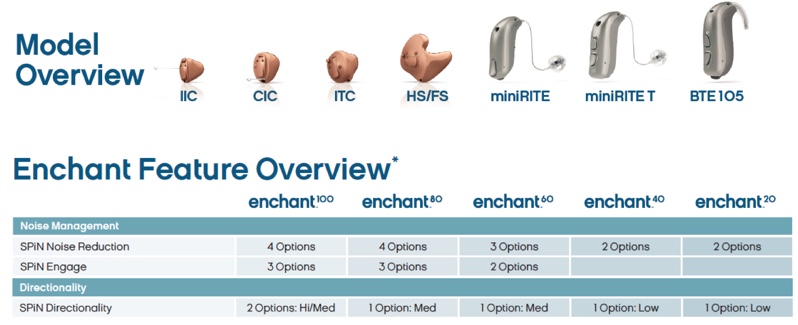
Figure 3. Enchant model and feature overview: SPiN Management.
Binaural Noise Management
Next, we will look at our Binaural Noise Management system which we use to balance hearing in noise wirelessly from side to side. This is a premium technology. One of the benefits of Binaural Noise Management is that it provides a balanced listening in noise experience, which results in more comfortable listening for your patients. This system activates only when the signal-to-noise ratio becomes significantly different between the ears. If an asymmetry is sensed, the hearing aid response is shifted into a mode where the better ear is emphasized via optimal directionality to maintain full audibility on the ear with a better signal-to-noise ratio. It will reduce the gain and fully activate the noise reduction system on the opposite side of the ear with better signal-to-noise ratio.
When you are in a situation where someone is speaking to you on the right and there's a lot of noise to the left, your brain must work hard to hear that person's speech and to shut out the noise on the left. This is exactly what Binaural Noise Management does. It changes the directionality to optimize the signal-to-noise ratio on the side where most of the speech is originating and working hard to reduce the noise on the other side. These actions concentrate the response of the binaural system on the better side. It helps focus attention to the signal that should provide the best chance for understanding speech. Our fast wireless transmissions support the way in which we naturally switch our attention between binaural listening and better ear listening as dictated by the environment. Binaural Noise Management focuses on the ear with the best signal-to-noise ratio, which helps the wearer in following the target speech over time. This is another way the hearing aid can become more adaptive in different environments.
Now, we will view a brief video on Binaural Noise Management.
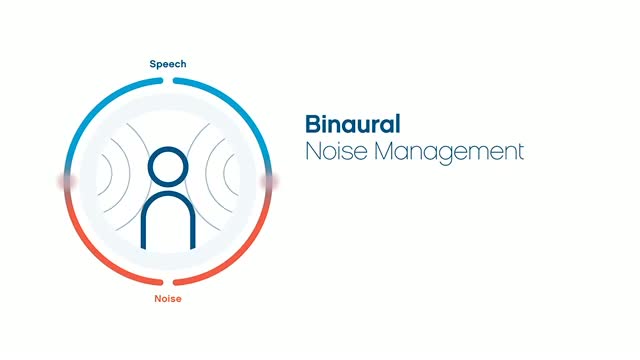
Video Narration: The Sonic SoundDNA platform includes Binaural Noise Management, a new way to address asymmetrical listening environments with wireless technology. When wearing hearing aids, understanding speech is easiest in quiet listening environments. When there is background noise, hearing aids help separate speech from surrounding sounds by using directional microphones and noise reduction algorithms. Natural binaural cues let listeners hear speech coming from either side.
However, sometimes the source of noise is less balanced. For example, driving with the window down on one side can make it difficult to hear a passenger on the other side. When both hearing aids treat all sounds the same, they lose the potential to fine-tune asymmetrical situations, like talking to someone on the street, or hearing a phone call in a noisy place. In an asymmetrical environment, listeners want to suppress the noise on one side while prioritizing hearing on the opposite side. Asymmetrical adjustments make listening more comfortable, and speech more understandable.
Binaural Noise Management is wireless technology from Sonic that prioritizes speech in asymmetrical situations. With Binaural Noise Management, listeners can better hear conversations or simply improve listening comfort in the absence of speech. Binaural Noise Management constantly compares the signal-to-noise ratio on each hearing aid. It is only activated when there's an imbalance in the listening environment.
Using wireless technology, hearing devices communicate with each other to make the proper adjustments. One side enables maximum noise reduction and limits gain, while the side with a better signal-to-noise ratio enhances audibility with optimal directionality. Together, these actions improve the binaural signal-to-noise ratio, the listening experience is more comfortable and helps the listener give more attention to the source of speech. Binaural Noise Management does not activate when the signal-to-noise ratio is similar on both sides. Symmetrical scenarios are treated with customary noise reduction technologies.
Here's how to put Binaural Noise Management to work for your patients. In EXPRESSfit Pro simply activate or deactivate this feature according to your patient's listening needs. By recognizing uneven listening environments, Binaural Noise Management provides maximum noise reduction and limits gain on the affected side while optimizing amplification on the opposite side. This SoundDNA feature helps patients experience more comfortable listening in unbalanced hearing situations. And that makes every day sounds better.
Options
Binaural Noise Management is available in the 100 and 80 technology levels only (Figure 4). Again, this is a premium feature and reserved for the more advanced models.
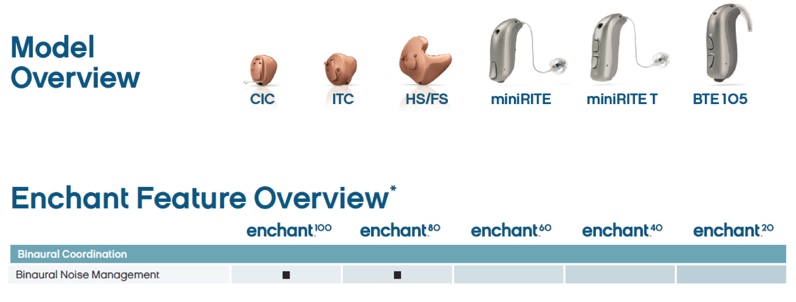
Figure 4. Enchant model and feature overview: Binaural Noise Management
Other Noise Reduction Technologies
Impulse Noise Reduction. Impulse Noise Reduction identifies and suppresses unexpected sounds (e.g., dishes clanking and doors slamming) without modifying the speech input. We can soften those sounds and make them less annoying or less distracting for your patient without affecting the speech. With the new 2018 firmware update in the hearing aids, we have increased the attenuation of impulse noise in all three settings (low, medium, and high), more effectively suppressing those unexpected noises. The Impulse Noise Reduction is available all the way down to a 40-level technology.
Wind Noise Reduction. Wind Noise Reduction quickly sets the lowest frequencies to an optimal directional response and applies attenuation across all frequencies upon detecting wind. Wind Noise Reduction is available in all technology levels.
Soft Noise Reduction. Soft noise reduction reduces soft background noise without changing the amplification of speech. We're using expansion to eliminate those low-level environmental noises. Soft noise reduction is available in all technology levels.
Tinnitus SoundSupport
With the new SoundDNA platform, for the first time ever, we are offering tinnitus masking. We call it Tinnitus SoundSupport. It's a customizable sound and amplification therapy. The benefit, of course, is to alleviate the negative effects of tinnitus for your patient.
Tinnitus SoundSupport offers the following tinnitus relief sound options:
- Four broadband sounds
- White noise
- Pink noise
- Red noise
- Shaped to audiogram (default; at or slightly below the patient's threshold)
- Three nature-like sounds:
- Ocean 1 (modulated white noise)
- Ocean 2 (modulated pink noise)
- Ocean 3 (modulated red noise)
Broadband and Ocean Sounds
Broadband sounds are most commonly used in tinnitus therapy because they have stable and neutral characteristics. They do not attract major attention. Broadband sounds typically are not annoying to the listener and they do not provoke a negative reaction.
Ocean sounds are also used in tinnitus masking because nature sounds such as water can have a positive emotional effect (Jastreboff & Hazell, 2004). Ocean sounds are a rhythmic and soothing sound that may make patients feel less stressed and more relaxed.
Synchronization of Sounds
With Tinnitus SoundSupport, all relief sounds are synchronized between the left and the right ears. The patient has a balanced perception of sound by synchronizing the soothing sounds from side to side using the binaural coordination in the hearing aid. This is especially important when relief sounds are modulated. If you're using a modulated masking signal and the sounds between the ears are not synchronized, you could have a dizzy patient on your hands. You can deactivate if required, but for the reasons I just stated, it's not advisable.
Sonic SoundLink 2 App
With our tinnitus sounds we have the SoundLink 2 App, which you can download for your patient or they can download it for themselves. If you have added tinnitus masking to the patient's program, they will have the ability to adjust the Tinnitus volume or mute using the app. They can also modify the tinnitus sound by changing its modulation rate or frequency response.
Wireless Streaming
While Sonic does not provide a proprietary tinnitus app for streaming sounds, there are a lot of tinnitus apps on the market available for download, most of them for free. Since the Enchant hearing aid in the SoundDNA platform is a direct-to-ear 2.4 GHz product, you can stream directly from your iPhone, or to your Android with our sound clip accessory.
Options
Tinnitus SoundSupport is available on all technology levels (Figure 5). It's the same for all technology levels, even our lowest priced hearing aid.
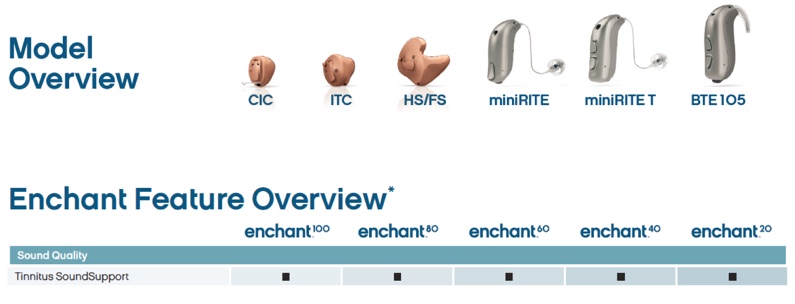
Figure 5. Enchant model and feature overview: Tinnitus SoundSupport.
Other Features
Frequency Transfer
Frequency Transfer is Sonic's proprietary frequency lowering strategy. The goal is to improve speech understanding for severe to profound high-frequency hearing loss and help those patients benefit from more speech cues. We have had Frequency Transfer on previous platforms. On the new SoundDNA platform, we've added more destination regions and more intensity settings to further customize this system for your patient. There are 10 destination regions and seven intensity settings. The intensity settings allow you to reduce the amount of that transferred region for the patient to help them acclimate to the system. It takes a while for the brain to adjust to this frequency lowering strategy system if the patient has never used one before. They can complain of things like the speech sounding lispy. By reducing the intensity of that transfer, you can help that patient acclimate.
There are also high-frequency attenuation options, such that the user can turn gain in the high-frequency bands above the destination range on or off. By default, it is "on" for the majority of people want that broadband response, because keeping the bandwidth intact is important. That's what we're doing with our Frequency Transfer setting. We're simply taking the area where the patient has cochlear dead regions where their hearing loss is so great they're not benefiting much from the amplification. We're copying and compressing it, overlaying it onto an area where the patient has possibly better hair cell survival, they can benefit from more from those speech cues. We've seen some tremendous success with that system.
Adaptive Feedback Canceller
Our Adaptive Feedback Canceller is an exceptionally fast adaptive filter to identify feedback. If it detects feedback, it goes right to the phase inversion system. It eliminates feedback before the sound is amplified, and it keeps a memory of it to minimize future feedback. For those of you familiar with Sonic devices (e.g., the Celebrate, the Cheer, the Journey, and now Enchant), you know that feedback is something that you rarely have to deal with.
IP Ratings
With the new Sonic products and the Enchant on SoundDNA platform, our new standard of moisture protection is IP 68. The first number of the IP rating system (i.e., the 6) means robust protection from dust entering into the system. The second number (i.e., the 8) is for moisture protection. A rating of IP 68 is the highest rating you can achieve. Our devices are dust tight and are protected against continuous immersion in three feet of water or more. If a user drops their hearing aid into the water or accidentally wears it in the shower or in the swimming pool, it will be protected against that level of moisture. If they do get wet, I would still recommend counseling your patients to open the battery door and let the hearing aids dry out. With this product, we have the lowest repair rates that we've ever had. And as you know, low repair rates mean happy customers and happy patients. This level of protection is in our miniRITE, miniRITE T, and BTE 105 products, as well as all of our customs.
Extended Dynamic Range
There are a few more technologies that I still need to cover. One of them is the Extended Dynamic Range. This is a premium feature for the clarity of loud speech and for improved fidelity at higher input levels. If you have been fitting hearing aids for a while, you know that listening environments with speech can get loud quickly, and can change in intensity quickly. Presence of loud speech signals can have peaks that exceed 95 dB. Most digital hearing instruments limit inputs at 95 dB SPL. This creates distortions for higher input levels due to compression. It doesn't even allow those inputs into the system before they are digitized.
Extended Dynamic Range is designed specifically for those signals with high-intensity levels. It's an adaptive technology expanding the dynamic range of sound up to 113 bB SPL. As sound grows in intensity, the Dynamic Range Extender ensures superior clarity. It's looking at desirable sounds; not like an impulse sound, but a sound that's desirable. It extends the dynamic range before it is input into the system and digitized so you don't get distortion. You get a great result. It's especially helpful at movie theaters, performances in auditoriums, live music events, and other places where dramatic sounds make the moment.
The adaptive part is the key. It extends that dynamic range input adaptively to growing sound levels only as needed. The upper limit depends on an input level of the speech signal from 95 to 113 dB. This allows loud peaks to be amplified without distortion for everyday sounds. Extended Dynamic Range is only available in our premium level of product: The Enchant 100. For people who want the best, and who want to be able to wear the hearing aid like their glasses and not worry about needing to manually change programs when switching between different environments, this is the technology level they need.
SmartMusic
A lot of your patients enjoy music. Some of them are musicians. Some of them are lovers of live music. The SmartMusic Program is for music enthusiasts and musicians alike to enjoy music undistorted. We talked about not having to change programs. This is one program that people are going to want to change because it's specific for live music settings. It's very different from the everyday program.
The SmartMusic system is available in Enchant 100, 80 and 60. There are four important components to SmartMusic:
- It has a fixed extended dynamic range: it continually increases the limit at the input to a fixed level of 113 dB SPL.
- It uses our fast speech processing system to maintain balance between harmonics.
- It uses a wideband frequency response to 10 kHz of bandwidth, which is important for the perceived naturalness of music because, as we know, speech and music are very different. Speech has a crest factor of 12 dB; music has a crest factor of 18 dB. Speech can go up to about 95 dB but not much more. Music can go up to 115 or more dB. With all the different instruments involved, music can have a much wider frequency response.
- In the controls, you're going to get a hyper-cardioid setting or a position of null that does not change. It is totally fixed because it's assuming that in a live music setting, you're looking at the stage, limiting noise from behind and concentrating on what's on stage.
We also still have some of the common technologies that you would expect in a hearing aid that we will continue to offer:
- Binaural Coordination, automatically sharing information between the right and left devices using the push button on one side to change both hearing aids, etc.
- Binaural synchronization of volume and program changes between the ears.
- Non-Telephone Ear Control System allows the patient to concentrate on the phone call on one side while reducing gain or muting the opposite ear automatically so they can concentrate on their phone call.
Enchant Program Options
Figure 6 shows a graph summary of the Enchant program options.
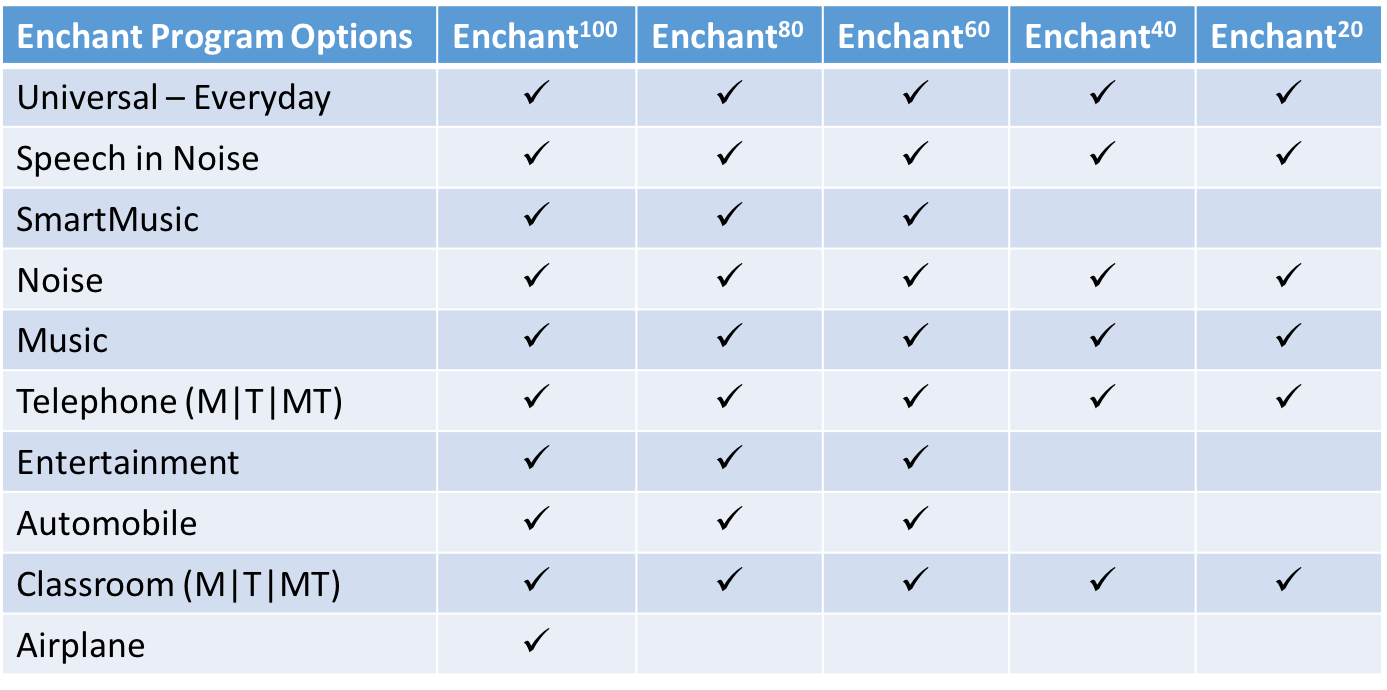
Figure 6. Enchant program options.
The Enchant 100 premium product has every one of our programs options available. In decreasing levels of technology, you lose some of these environments.
Wireless Connectivity
We offer a one-hour AudiologyOnline CEU class just on the Dual-Radio system. In a nutshell, Dual-Radio System is a fast and direct wireless transmission for optimized battery life so patients can stay connected to their smart world. It's a benefit of this new, super-fast processing chip in the SoundDNA.
The wireless chip has two chips in one: one for Bluetooth (i.e., 2.4 GHz) communication, and one for Near Field Magnetic Induction (NFMI) protocol. When you add both these two chips working together, you don't get a significant increase in power consumption. This is important because people who want to stream don't want to change batteries every day. With this system, they don't have to. The new chip in SoundDNA has a higher transmission rate of sound data to improve the sound quality of the transmitted signal. With the 2.4 GHz chip, we have direct-to-ear streaming to your iPhone, without an intermediary device. The NFMI is for the side-to-side, binaural coordination aspects of the hearing aid, such as adjusting volume on both sides. If someone is streaming six hours a day, that's what takes most of the battery life.
Enchant Connectivity Portfolio
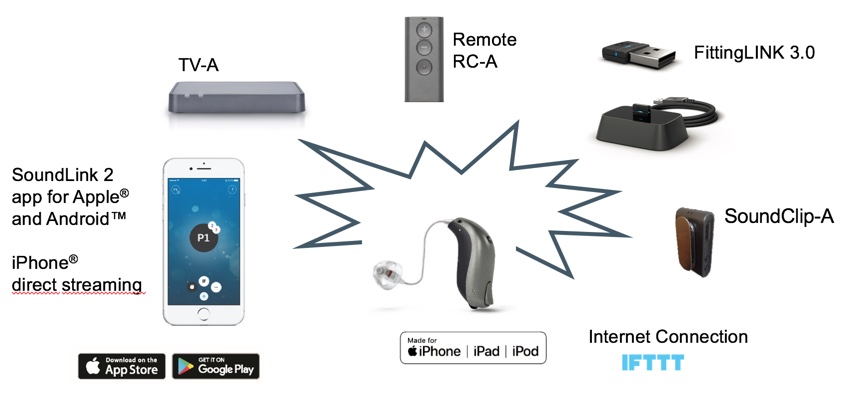
Figure 7. Enchant connectivity portfolio.
In our robust connectivity portfolio, we have the SoundLink 2 App for direct-to-iPhone streaming and streaming to Android devices via our SoundClip-A. We have a TV adapter which you connect to the TV via digital Toslink connection or the old RC-A analog, and then you pair the hearing aids directly to TV adapter. You don't need an intermediary device except for the TV adapter which connects to your TV. Patients can hear the sounds of the TV right in the hearing aid, and the patient's spouse can hear the sounds of the TV the way they like it.
FittingLINK 3.0 is our proprietary wireless fitting device, allowing you to connect the hearing aids wirelessly using the dongle and the desk extender (if you're using a desktop computer). We've updated the firmware in the wireless fitting dongle, so be aware that you might receive a firmware update when you launch the software. You don't need an intermediate neck loop device. It's a direct two-way transmission to and from the hearing instrument using 2.4 GHz Bluetooth Low Energy (BLE) technology. With our last version of the software, we became compatible with NoahLink wireless, providing another way to wirelessly program the hearing aids, giving users a reliable and durable connection.
You can pair your hearing aids directly to the RC-A remote control for simple functionality of volume, program changes, and mute. The SoundClip-A is our newest accessory which allows for streaming between the hearing aids to an Android device, and to any Bluetooth 2.1 device. With the Enchant hearing aid, you have the ability to connect to your smart world using the IFTTT network, otherwise known as the "If This, Then That" network. This is a great way to connect your hearing aids with various apps on your phone and various smart devices, like a garage door opener or a doorbell. We offer a short Sonic Spotlight course on the IFTT if you want to learn more.
Custom Products
With Enchant, we are now offering custom instruments for a truly personalized experience and models that make sense (Figure 8). We're offering the IIC, CIC, the ITC, and an ITE in either a half shell or a full shell. On the half shell and full shells, you have the option of choosing your battery size (either a 312 or a 13). On all custom products, you have the choice of a fitting level (i.e., the receiver size). You can choose a fitting level of more gain or less gain, based on the patients hearing loss. For instance, a person with a mild loss can get by with a much smaller hearing aid by choosing a smaller or lower fitting level. Omni and directional microphones are options. Directional microphones on the ITC and up are standard. Omnidirectional on the CIC and ICS are standard and changeable. Remember that we talked about the two different wireless chips. You can separate those out on the custom products. NFMI for the binaural coordination is available, but if you want to stream direct to your iPhone with a custom product, you can get a 2.4 GHz chip in your hearing aid in ITC and up.

Figure 8. Enchant custom products.
You can also get a push button and a volume wheel. You can choose one or the other, or neither. We also have a Telecoil and Autophone option available, if desired. Of course, if you want to have as many options as you can, you're going to need a bigger hearing aid, and you might want to go with a three battery ITE full shell. Depending on the ear size, we can put a lot of options in that model.
With the new Enchant custom launch, we have a renewed commitment to first-rate hearing aids. Focusing on size, we're using a variety of venting options, a smaller amplifier, and more battery configurations to make the smallest hearing aids possible, as the majority of hearing aid users want a small a product. Our new SoundDNA platform is packed with great new features with the four different receiver sizes: a 75, 85, 90, and 100 option. With advanced wireless communication and several dexterity enhancements, the goal is a feature-rich offering in five different technology levels.
As shown in Figure 9, you have dual covered directional microphones on the top and an available push button, if desired. Not pictured are the volume control and optional telecoils. We offer different venting styles. What you see in Figure 9 is the round vent, but we also offer a free vent, oval vent, and collection vent options. The ProWax System filters protect the receiver from moisture and cerumen. You can see the fitting levels offered, as well as the wireless connectivity features and the optional volume control. To reiterate, we have a protection rating of IP 68.
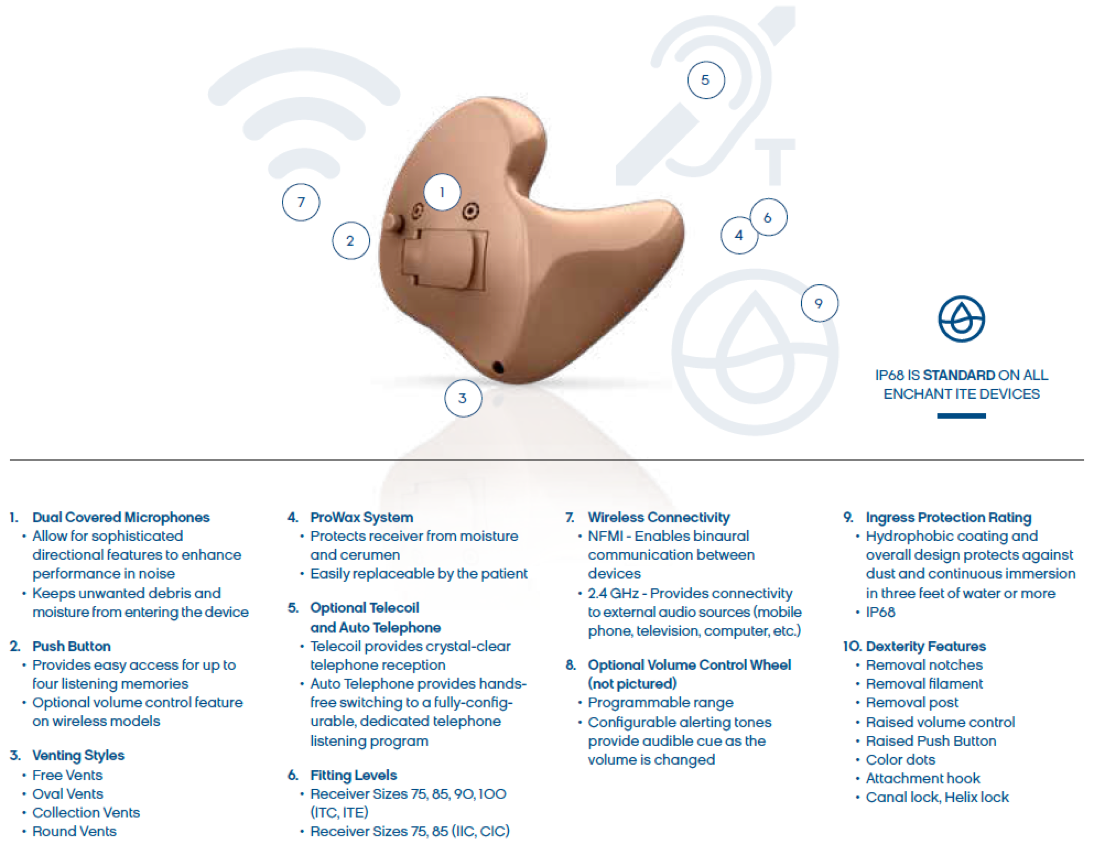
Figure 9. Custom features.
As far as BTE styles go, we still have the miniRITE, the miniRITE T, and the BTE105 (Figure 10). If you've been selling hearing aids for the last few years, you know that RIC products are the most popular. Sonic's RIC products are popular and successful, with a great IP rating system, a great fit, and domes that stay on the receivers and rarely fall off. Now, we're able to add those custom instruments in a great new technology platform, with direct-to-iPhone and direct to wireless features, in colors to meet every need.

Figure 10. Enchant styles and colors.
EXPRESSfit® PRO
EXPRESSfit® Pro is our new, easy-to-use, robust fitting system. It is similar to our old software, EXPRESSfit® 2017, which we used for Celebrate, and Journey, and Cheer. If you're using Enchant for the first time, you're going to get another software platform in your module list. It has everything you need without a lot of extra confusing windows. We also have a Real Ear Fit system for those of you using Real Ear in your offices. In addition, we have a Sound Studio system which provides a flexible and customizable way to use your Sound System in your office when you're counseling your patient.
The new EXPRESSfit® Pro has a streamlined design and fitting flow. It has more fitting bands and graph views options. The audible indicator tones have been improved for easier sound recognition. We have the Firmware Updater, which will allow you to make improvements and updates to the patient's devices via a simple firmware update. We also have a new Software Updater tool which will install all future versions of the EXPRESSfit® Pro behind the scenes, saving a lot of time and energy.
Acclimatization to Amplification: Adaptation Manager
With the new EXPRESSfit® Pro software, we have the new Adaptation Manager. This allows us to gradually increase gain settings over time so the patient can have a higher acceptance of amplification over time. If you don't acclimate the patient to increased gain, and you simply tell them, "You'll get used to it", some potentially bad things can happen:
- The wearer adapts to it.
- The wearer gets enough benefit from it to put up with it without really liking it.
- The wearer is annoyed enough to become a semi-unhappy part-time wearer.
- The wearer rejects amplification entirely.
Adaptation manager in EXPRESSfit® Pro exclusively provides a three-step adaptation process so the patient can gradually adjust to the full response of an instrument. They can go from 80 to 90%, from 90 to 100%, or 80 all the way to 100% of target gain. You have a manual option where you can change it manually in the software, or you can set it to automatic. The automatic setting is great for people who don't want to come back to the office, or who have a hard time getting to the office due to mobility issues or distance.
Real Ear Fit and SoundStudio
The Real Ear Fit system achieves accurate fittings and improves patient satisfaction by simplifying the Real Ear verification process. It's compatible with the following systems:
- MedRx Avant Speech
- Avant Speech+
- Avant REMsp
- Interacoustics Affinity/Callisto
- Otometrics Otosuite
- New! Supports an interface for Audioscan systems
SoundStudio demonstrates real-life sounds through your PC speakers. You can sample dozens of audio clips or import your own. You can create new scenes with Scene Editor.
Enchant with ZPower Rechargeability
The Enchant miniRITE features the ZPower rechargeable battery system. It's simple and convenient. It holds 40 percent more charge than other rechargeable micro batteries and it's a hybrid solution. You can interchange with disposable batteries if needed. If your patient forgets to charge the hearing aid, or they forget to bring their charger on vacation, they can always use those zinc air systems. The ZPower batteries last approximately one year so the patient only needs to buy them once annually, saving time and money. Additionally, if the wearer engages in streaming listening activities, such as iPhone streaming or TV viewing, the charge will last all day (16-17 hours).
If you already have some ZPower kits that you bought because we launched the ZPower a few months ago, we've added a charger station firmware update that you can get on the ZPower website (https://zpowerhearing.com/fwupdates). If patients have charger difficulty, this update ensures a 100% charge, even when contact with the battery door and battery is weak. This firmware update improves the battery detection system. It's easy to do and your patient can do it at home if they like. They simply need to go to the website, click on the firmware update link, and plug in the USB cable that comes out of the charger right into their computer.

I want to thank you for attending today's class, "Enchant: a Full Family for Success". If you haven't tried Enchant, I encourage you to take a take a chance. Call our salespeople. We can set you up with a demo to try it out. If you have any questions, contact our support team at 888-423-7834. You'll find that customer service and audiology support at Sonic is the best in the industry. If you have any other questions, please visit our comprehensive website (www.sonici.com). It has lots of great information, including spec sheets, marketing material, articles, and instructional videos. Thank you again and have a great day.
References
Jastreboff, P. J., & Hazell, J. W. (2004). Tinnitus Retraining Therapy: Implementing the Neurophysical Model.
Citation
Reichert, E. (2018). Enchant: A full family for success. AudiologyOnline, Article 23936. Retrieved from https://www.audiologyonline.com