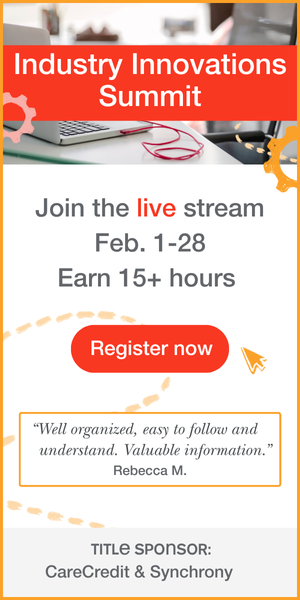This text course is an edited transcript of a Unitron webinar on AudiologyOnline.
Learning Objectives
After this course, participants will be able to:
- Identify the benefits of the Tempus platform and how the advanced performance can provide significant results for patients who have difficulty hearing in the most challenging listening environments.
- Identify the patient benefits of the world's smallest rechargeable hearing instrument solution.
- Describe the features and benefits of the MoxiTM Stride and Stride product families along with identifying suitable patient profiles for each style option.
- Explain how to navigate through the TrueFit version 3.4 programming software to complete an initial fitting and subsequent follow-up adjustments.
Introduction and Overview
One of the most common complaints for many people with hearing loss is that they struggle to understand speech in background noise. A lot of research has been conducted addressing the various difficulties that people have hearing in background noise. I have included a few choice examples of some of the research citations on the topic of understanding speech in noise.
- Conversations in noise and crowds are the listening situations they struggle with the most (MarkeTrak 9).
- 48% of people with hearing loss have trouble distinguishing speech from noise (Harris Poll survey of 2,018 adults).
- Even perfectly loud speech can be hard to understand in a noisy room. This is because background noise doesn't just cover up conversation - it may scramble brain activity (Research at University of Florida College of Medicine).
- Listening in noise is arguably the major complaint of most people with hearing loss (Andrea Pittman, PhD, audiologist, author, associate professor).
Over the last twelve months, Unitron has collected Log It All data on over 1000 patients from 10 countries around the world, in an attempt to take a more in depth look at the types of acoustic environments in which our patients live their lives. Specifically, we looked for trends across factors such as age, gender, and location. Were there differences between younger people versus older people? Were there differences between men and women? Did it make a difference whether people lived in a rural setting or an urban environment? We found that on average, people across the globe spend nearly 60% of their time in situations where there was conversation present.
Conversations drive the world. Everyone is in the presence of conversation. As Unitron is part of the Sonova group, we have access to a world class powerful DSP chip that is the foundation of our hearing instruments. On that chip. we've built our unique innovations that make up our new Tempus platform. At the foundation of Tempus is improved speed and accuracy of speech detection. The Tempus platform is 50% more accurate and 36% faster at detecting speech than our previous North platform.
In past seminars, we've talked a bit about the evolution of the modern healthcare consumer. Baby boomers want to focus on positive information. They're more interested in being told what they stand to gain from taking action for their healthcare, rather than what they stand to potentially lose by not taking action. If we focus on the positive aspect, we can talk about recommending Tempus for patients because it will help them to take back command of their conversations. As shown earlier, difficulty understanding speech and speech in noise are the main reason taht they're coming in and seeking help in the first place.
What's required to take command of conversation? There are four integral steps involved:
- Know the environment
- Get the right balance
- Keep it real
- Put speech in its place
Knowing the environment is essential, so that the hearing instrument can apply the optimal balance and the perfect strength of the various adaptive features, to ultimately provide good sound quality to the end user. Now with Tempus, we're taking sound quality to a whole new level with technology that's going to help keep sounds real. Finally, we're adding new innovations to help put speech in its place in the very challenging situations where conversations are happening with competing background noise.
Tempus: SoundCore System
Within the Tempus feature set, our SoundNav automatic program helps analyze the environment. We then use Sound Conductor to correctly balance all of the adaptive features in the instrument. We're introducing the new Spatial Awareness feature to help retain realism in the sound quality. Finally, our new SpeechPro feature helps put speech in its place. These four features working in combination are all under the umbrella of the SoundCore system.
SoundNav
The first step in the formula is SoundNav, which uses a highly intelligent classification system to understand what's happening in the acoustic environment. SoundNav classifies the acoustic landscape into seven environments, including four that are dedicated to conversation and different types and levels of background noise. This environmental classification occurs rapidly and continually -- almost 700 times per second. SoundNav is highly effective in reacting to any changes in the patient's environment.
Within the Tempus portfolio, we have five different technology levels: T500, T600, T700, T800 and TPro (Figure 1). At one end is the 500-technology level, which is more of a manual instrument. Even within the manual level of the 500, it still has an automatic directional microphone feature, the AutoMic. It will automatically switch from omni to an adaptive directional microphone. At the 600 level, we have the beginning of our entry automatic program. We have three environments within the SoundNav automatic program: conversation in quiet, conversation in noise, and listening in quiet. For the 700, the 800 and the Pro technology levels, even including the 600, we redistributed the environments that we use in our automatic program based on the data collected from that global listening study that I mentioned earlier. We spend about 57% of our time in the presence of conversation, and over 20% of time in situations that will be classified as conversation in a small group. In our previous North platform, that conversation in small group environment was only in the Pro technology level. Based on the results of the global listening study, and as part of our commitment to making technology accessible to more people at all of our technology levels, we've brought that conversation in a small group environment into the 800 and 700 technology levels. At the 700 level, we have six environments within the automatic program; in our 800 and our Pro technology levels, we have all seven of the environments within the SoundNav automatic program.
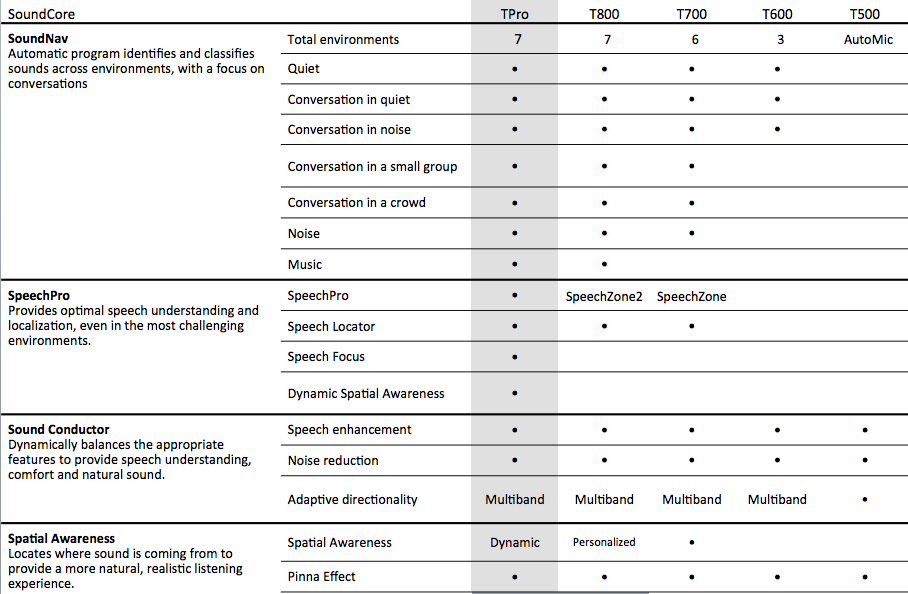
Figure 1. Tempus portfolio overview.
Sound Conductor
Once SoundNav has been able to determine the acoustic conditions in the environment, then Sound Conductor takes the next step to apply the optimal strength of the key adaptive features to ensure that they're balanced correctly. Another way of thinking about Sound Conductor is to compare it to the role of a pharmacist. When an individual gets sick and they're prescribed medications by a doctor, the pharmacist makes sure that the patient will not have any adverse drug interactions when medications are taken in combination. The pharmacist makes sure that the patient receives the right amount of medicine in the proper dosages and the correct combinations, so that they get the maximum benefit of the medication. We can think about Sound Conductor in that same way. Sound Conductor takes the information from SoundNav and what's going on in the environment, and then controls the balance of the speech enhancement, noise reduction, and directional microphone features, to ensure that the patient can understand conversation, that they're aware of their environment, and that it is a comfortable listening experience with natural sound quality. Sound Conductor has speech enhancement and noise reduction. The adaptive directional microphone algorithms are available in all five of the technology levels. Sound Conductor is like a master algorithm that's running in the background to help make sure that all of these features are being used at the appropriate time, in the appropriate strength, so that the user gets the maximum benefit without introducing any unusual sound quality artifacts or anything of that nature.
Why is Realism So Important?
Part of our product development strategy at Unitron is to focus on the realism of amplification. One of the fundamental goals that we need to achieve whenever providing a patient with amplification, is to make sure that sounds are audible, but at the same time maintain comfort for the listener. At Unitron, we feel that our use of independent third party validated fitting formulas (e.g., NAL and DSL), provide a solid foundation for achieving this goal of making things audible but still comfortable. As the digital signal processing technology continues to evolve, and as we get more powerful processing chips that are capable of running more operations per second, we can continually add in features to help improve a patient's understanding. These features include more sophisticated directional microphone technology, faster noise reduction algorithms, and more aggressive speech enhancement algorithms. We are moving beyond just audibility and comfort, to also help improve understanding of speech.
Directional microphone technology is well established for helping to improve speech intelligibility and noise. However, one of the unintended consequences is that the directional microphone technology can destroy some of the natural localization cues that a person with normal hearing can use to spatially separate speech from noise, and to localize sounds in a quieter environment. With the computational power that we now get from the Tempus platform, we're able to tackle an even more ambitious goal of achieving realism. In other words, we're trying to provide a more realistic re-creation of the patient's auditory sound scene.
Byrne and Noble recognize that the element of localization has a significant impact on hearing aid users, as evidenced by their quotation: “We need to consider localization as a major aspect of auditory functioning and the quality of auditory experience” (Byrne & Noble, 1998). Having good localization ability is essential to the patient's overall listening experience. As a clinician, your older patients may not explicitly state that they are having localization problems. They will likely describe their experiences using other words. These are all examples of things that a patient might say that could be suggestive of difficulty with localization ability:
- Everything sounds like it's in my head.
- Everything sounds jumbled.
- I struggle in noisy situations.
- It's hard to figure out who is talking and from which direction they are talking.
- I can't find my cell phone when it's ringing.
Spatial Awareness
To tackle the spatial perception aspect of realism, we are introducing our new Spatial Awareness feature. Before I explain the new feature, let's briefly review the basic principles of acoustics. We know that for localization, the brain uses two primary cues to determine the source of sound: the inter aural level differences, as well as the inter aural timing differences. In simple terms, if someone is speaking to me from my left side, their voice is going to reach my left ear first, and it's going to be slightly louder on my left side than on my right side. Those are the primary cues that our brain uses to figure out whether something is coming from our left or right, or from the front or behind. The ear is a major contributor to this localization, by being able to funnel the sound down into the ear canal. The problem becomes that when we use hearing instruments, we are confusing those localization cues in a couple different ways. When we put a RIC or a BTE instrument on an ear, the microphone is capturing the sound from on top of the ear, so we're not getting the benefits of the shape of the ear itself. Additionally, when we start processing the sound, we're adding gain for different input levels; in doing so, we start to confuse the inter aural level differences as well. The magic of Spatial Awareness is that we're trying restore these cues that the brain needs in order to be able to localize sounds.
Without Spatial Awareness, patients may report complaints like they have difficulty determining where sound is coming from, or that it seems like sounds are coming from inside or above their head. This type of description is often referred to as an internalization of the sound; they perceive that sound is coming from inside of them, rather than out in their environment. With the Spatial Awareness feature, we are able to restore those localization cues, allowing for a more realistic sound quality where the sounds are externalized. In other words, the patient now hears the clock on the wall, the cat on the floor, and the cell phone ringing on the table on their left-hand side. It gets those sounds out of their head and externalized out in the world where they're supposed to be. The Spatial Awareness feature is about adding that realism and naturalness of the sound quality, and those localization cues that are going to help drive the sound quality in those quieter, less challenging listening situations.
We've introduced the Spatial Awareness feature beginning at the 700-technology level. When we move to the 800-technology level, there is a personalization element for the Spatial Awareness feature. If you work in a clinic where you do a lot of Real Ear measurements, if your measurements show that the patient has an atypical ear canal resonance (either a lower than average or higher than average ear canal resonance peak), you can personalize the settings of the Spatial Awareness to compensate for that. At the Pro technology level, we add another version of Spatial Awareness called Dynamic Spatial Awareness, which will help to produce a more realistic sound quality in more challenging, noisier situations. Whereas Spatial Awareness in the 700 and 800 helps with the naturalness and localization in the quiet conversation/small group type of environments, the Dynamic Spatial Awareness feature in the Pro helps more with the conversation in a crowd, conversation in noise, etc.
SpeechPro
The fourth component of SoundCore is the SpeechPro feature. SpeechPro will automatically become active and take over when SoundNav perceives that the user is in a more difficult listening environment. When conversation is occurring in those challenging background noise situations, we use a three-part strategy to put speech in its place. Step one is to identify the location of speech in the vicinity of the patient. Next, we apply technology to separate the speech from the noise. Finally, we apply other adaptive features to help create that realism.
Identify the Location of Speech. This is where we've made a significant advancement in our capability. Tempus is able to identify the direction of speech 50% more accurately than our previous platform, resulting in a 36% improvement in speed of determining the location. We have named this feature our Speech Locator, and it is able to determine where speech is coming from 360 degrees around the patient. Because of these improvements, we are now confidently able to employ other more aggressive technologies to separate the speech from the noise, as well as restoring those localization cues.
Separate Speech from Noise. We are able to separate speech from noise using our Speech Focus feature. Essentially, Speech Focus creates an intelligent steering of the beam forming system based on the analysis of the Speech Locator. Based on where the Speech Locator has determined speech is coming from, Speech Focus will steer the adaptive directional microphone beams to create that separation of speech from noise. With Speech Focus, if the Speech Locator determines that speech is coming from the front of the patient, then we employ a narrower, front-facing directional beam technology. If the speech is coming from behind the wearer, we steer the directional microphone to become a rear facing beam formation. When it's a rear facing beam, the strength of the directional microphone system is about half as strong as it would be when it's a front facing beam. Even though we want the patient have that extra awareness of what's happening from behind, we don't want to remove awareness of what's happening in front of the patient. We still want them to be able to hear where they're looking, but we also want to add extra awareness if there is a dominant speech signal coming from behind them. If speech is coming from either the left or right side, we then pivot the beam to face towards the appropriate side, with the opposite instrument remaining in the front-facing direction. Again we use this asymmetric approach to ensure that we're not compromising awareness for anything that's happening in front of the patient. We always have a target beam facing towards the front, and we add a more targeted approach to speech coming from the sides.
Create Realism. We've been using directional microphone technology in hearing aids for years to improve speech intelligibility in noise; the unintended consequence of which is a disruption in spatial awareness due to interference with natural localization cues. That's what we are restoring with the Dynamic Spatial Awareness feature. We're putting back into the frequency response the cues needed for localization, so the wearer will be able to determine the location of speech. In other words, we can create realism. For example, in a situation where speech is coming the front of the patient, Tempus will add some additional gain in the high frequencies to mimic what the natural head-related transfer function would do for sound that was coming from the front of an individual with normal hearing. If speech is coming from behind the wearer, we reduce the high frequency gain and increase the mid frequencies just slightly to mimic what the natural head-related transfer function would be for an individual with normal hearing. If speech is coming from the patient's side, then we apply a scenario where we lower the gain from the offside, and raise the gain on the target side. If speech is coming from the patient's right hand side, there will be a gain increase in the right instrument and a decrease on the left side to recreate that interaural level difference that would have been present for the person with normal hearing. If speech were coming from the left side, the situation would be reversed (increased gain in the left instrument, and decreased gain on the right side).
SpeechPro is available in our TPro level of technology on the Tempus platform. Referring back to Figure 1, SpeechPro is comprised of the Speech Locator feature, the Speech Focus feature, and the Dynamic Spatial Awareness technology. The Speech Locator technology is used not just in the Pro level, but it's also used in the 800 and the 700 levels of technology to identify where speech is coming from around the patient. In our Pro, our 800 and 700 technology levels, the hearing instruments share data, using binaural data exchange to determine the location of speech, we well as using different microphone technology strategies to help focus on speech. In the 700-technology level, we would use SpeechZone so that if the Speech Locator feature says speech is coming from the front of the patient, then we would narrow down the beam to focus on speech that's coming from the front. In the 800 level of technology, using SpeechZone2, we'd be able to take the data from the Speech Locator and track speech in full 360 degrees around the patient, to make sure that the patient has full awareness of their surroundings, regardless of the location of the speaker(s). In the Pro level of technology, the SpeechPro is using Speech Focus and the Spatial Awareness technology, we're applying those two other extra technologies to create even greater separation of the speech from noise, and restoring that naturalness and the localization abilities.
All of these technologies in the Tempus platform are being brought together under the umbrella of our SoundCore technology. When we put all of these pieces together from SoundNav, Sound Conductor, SpeechPro and Spatial Awareness, it creates over 3700 unique combinations. This gives Tempus a powerful ability to keep up with the speed of life, and provides the best possible solution for conversation in all kinds of different listening situations. In fact, we have received the following comments from patients in our Tempus field trials:
- I enjoy them very much and have noticed I do better when in crowds and background noise. (Tempus Pro Stride P Dura)
- I feel it takes less effort to hear conversations. (Tempus 800 Moxi Now)
- I can hear my little girls talking to me in the back of the car when my head is turned. The hearing aids make me feel like I am not even wearing them. They fit effortlessly into my life. (Tempus Pro Moxi Fit)
- Best I've tried to date. (Tempus Pro Moxi Fit)
The new Tempus platform is available in our full range of BTE and RIC form factors; in our Stride BTE family and our family of Moxi RIC hearing instruments. All five technologies in all of these different form factors are available on the Tempus platform, including Moxi Now, the world's smallest wireless RIC instrument. All five technology levels are available in all of the form factors shown in Figure 2. All of the Tempus devices (except for the Moxi Kiss) have an IP68 rating which provides environmental protection durability against moisture, humidity and debris in the patient's environments.

Figure 2. Tempus form factors.
Other New Developments
Shifting gears here a bit, let's review other new developments that appeal to the modern hearing healthcare consumer, with regard to not only style and function, but also convenience. Healthcare consumers want stylish solutions. They want a product that will fit seamlessly into their normal daily routines. They want things to be as easy to use as possible.
Rechargeability
Rechargeability is a solution that makes things easier for patients. People want to have a charging solution that's going to last throughout their day. There have been concerns about limitations of rechargeable technology. There may be concerns about the battery life, as well as the fact that in some cases, the rechargeable options may not always be available at all of the different technology levels. You may have to sacrifice on other features and functionality, such as T-coils, etc., because of that size concern. As we go through it and talk about our new rechargeable solution, I'm confident you'll agree that we've addressed those concerns.
In today's society, we rely so heavily on rechargeable technology (smart phones, FitBits, laptops) that there is almost an expectation of rechargeability. Often, patients are disappointed when they find out that some hearing aids aren't rechargeable. In a recent Hearing Tracker survey of over 500 current hearing instrument wearers, they found that 70% of the participants would prefer to have hearing aids that are rechargeable. In that same survey, 84% of those individuals said that they would want a rechargeable solution that also used disposable batteries. Patients want a solution that enables them to continue to use their hearing instruments if they lose power. In other words, they want to have a backup plan. They don't want to be stuck if something happens to their rechargeable solution. At the end of the day, patients are looking for hearing instruments that are easy to use with a reliable rechargeable solution that's going to offer them not only simple and quick charging, but will also give them more than enough power to get through the longest of their days.
Moxi Fit R
As part of our recent launch, we are introducing our new Moxi Fit R, the smallest rechargeable hearing instrument in its class. It is 25% smaller in volume than the next smallest rechargeable competitor hearing instrument in its class. The Moxi Fit R is available in all of the tech levels. We're taking the patient-centric design with our Moxi line of RIC products, and meeting that with great rechargeable performance. Our team in Kitchener has worked diligently over the last few years on the design of our hearing instruments to create a product to help break down barriers when it comes to acceptance. Visually, it is cosmetically appealing, with a nice soft organic look. In Figure 3, you can see that the rechargeable battery door on the Moxi Fit R has been designed to complement and blend in with our existing housing design. Notice the metal contacts at the bottom; we've used a metal injection molding technology, where we are able to create a metal contact that is curved and blends in with the G2 curvature of the rest of the shell.

Figure 3. Moxi Fit R.
Rechargeability is going to help to provide an ease of use solution for patients with reduced dexterity. Additionally, when you take it out of the charger, the hearing aids automatically turn on. You get convenient all day charges. You also have that peace of mind in being able to use a zinc air battery as a backup solution in case they forget their charger or lose power. Furthermore, it's environmentally friendly. There are no heavy metals. The batteries that we're using are fully recyclable.
Patients will appreciate the convenience of this simple, one step, easy to use charging solution (Figure 4). Simply place the Moxi Fit R in the charging base and that's all there is to it. You don't have to push any buttons, there are no lids to close, no fumbling with the proper placement to engage the charging process. The charging base has some status indicator lights. While the instruments are charging, the lights will flash green. The light will change from a blinking green to a solid green when the charging is fully complete. If there are any issues with the charging, those lights in the charging base will flash red. There are magnets within the charging inlay that will help guide the hearing instruments to place. The instruments will only sit down into the charger inlay one way; the magnet helps to direct it in the correct way. The charger base is able to recognize the difference between a silver zinc or a traditional zinc air battery. If a patient has to take out the rechargeable battery and if they put in a regular zinc air battery, and they accidentally put it in the charger, red lights on the charger base will indicate that there is problem. Finally, the charger base automatically turns off once the instruments are fully charged. You can run the charger base either via a wall adapter or USB power.

Figure 4. Moxi Fit R in the charging base.
Silver Zinc Battery Technology
We use high density silver zinc rechargeable battery technology that has a proven, well-established history. It has been used by both NASA and the US military. Charging time for the silver zinc technology is typically seven hours or less, depending on the residual state of the battery was when it was put on the charger. At most, if you were going from a complete discharge, it takes seven hours to charge overnight. Most of the time, it will likely go onto the charger at the end of the day with some sort of residual charge still on the battery, and take about five hours to charge fully. With that single full charge, the patient will get over 24 hours of use, including up to 90 minutes of wireless streaming. From a single charge overnight, more than enough battery life to get through a single day for a patient. Even if you were using wireless streaming continually during the day, you could still get a little over 16 hours on a single charge of the instrument. For example, if someone wanted to binge watch a show on Netflix, or if they stream music during the day at work. Another possibility might be if a person is using the binaural phone feature to create a wireless CROS or BiCROS program, and they are streaming the signal from the dead ear side over to the good ear side. This application uses constant wireless streaming between the two hearing instruments, and we can still get about 16 hours of battery life.
Each silver zinc battery is rated to provide approximately 400 cycles. If a user charges once per day, they should easily get one year's worth of use from their silver zinc rechargeable batteries (365 days). You can make it a follow up item at your 12-month checkups to replace the patient's rechargeable batteries. They're very easy to replace. You just simply swing open the battery door, take out the battery, put in a new one. It can be done in a matter of seconds by an office support staff person; in fact, the patients could easily do it on their own.
Silver zinc is also an environmentally responsible solution. It's estimated that almost 1.4 billion zinc air batteries are used per year. Even though some of them are recycled, the reality is that many of these batteries do end up in landfills. This can be a bit of a concern because the traditional zinc air batteries contain heavy metals that are toxic for the environment. The silver zinc rechargeable batteries do not contain any heavy metals. They use a water based chemistry that is fully recyclable. We could estimate that a single silver zinc rechargeable battery should be able to replace as many as 100 traditional zinc air batteries. This makes a significant impact on a patient's battery consumption. Even if some of those silver zinc rechargeable cells do end up in the landfill, it's a water based chemistry that's safe and decomposable.
For patients that are using rechargeable hearing aid solutions, they may have concerns about certain "what if" situations. For example, what if they forget to charge the hearing instrument overnight? What if they forget their charger at home when they are traveling? What if there is a power outage? With the Moxi Fit R, patients don't have to miss out on a conversation. Power loss would be a very rare occurrence but if it does happen, with the rechargeable solution, they have the flexibility that they can simply take out the rechargeable battery and replace it with a traditional zinc air battery so that they have an instant power solution. They don't even have to wait for a 30-minute quick charge.
We essentially added the Moxi Fit R to the lineup of RIC options on the Tempus platform. If you order a Moxi Fit R on the Tempus platform, it comes fully assembled with the different battery door, with the contacts, and with the silver zinc battery in the package.
Moxi Fit R will be available in a total of six different colors (Figure 5). These six colors make up about 80% of current Moxi Fit sales. The colors available will be: beige, platinum, pewter shine, amber suede, pewter and espresso.

Figure 5. Six different colors.
Retrofit Option
We have a unique business opportunity with the rechargeable solution: you can offer it to patients as a retrofit option for anyone who's already wearing Moxi Fit instruments. This provides a great opportunity to tap into your existing patient database, and offer them an upgrade to a rechargeable solution. It's a kit that you can order and have on your shelf to be able to offer as a retrofit option for an existing patient. When you order that kit, we provide everything that you need to convert that existing Moxi Fit into a Moxi Fit R rechargeable instrument. It's compatible with any of the existing Moxi Fit hearing instruments that are out in the field. The retrofit kit contains:
- 1 charging base
- 2 rechargeable battery doors
- 2 Silver Zinc rechargeable cells
- 2 Moxi Fit battery door pins
- 1 pin removal tool
- An instruction card
There are a few simple steps involved in replacing the battery door:
- Use the pin removal tool to push the pin out of the hinge
- Slide off the old battery door
- Line up the new battery door on the hinge
- Push the hinge pin back into place
Software Updates
TrueFit has been updated to support the launch of Tempus. The new version of TrueFit is version 3.4. If you're familiar with the existing software (version 3.3), when you install 3.4, you're going to see that everything looks almost the same. There are no changes to the fundamental navigation or feature adjustments in the fitting software. In the new version, we have made enhancements to the Patient Insights aspect of the TrueFit fitting software. Patient Insights is the term that we use to refer to the features such as Data Logging, Log It All technology, and the Patient Ratings feature. These are three different technologies that are all used to give insight into the patient's environments, the use of the hearing aids, as well as their experience with the instruments. In prior releases of TrueFit, these patient insight features were all included in the Data Logging section. We have renamed this tab Patient Insights to make it much clearer to the user what is within this tab and to align with the term we use in our product trainings and materials (Figure 6).
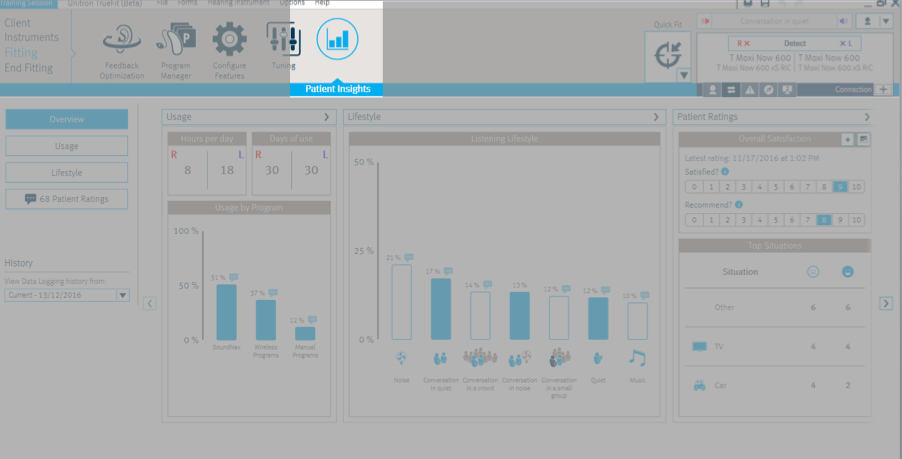
Figure 6. In TrueFit version 3.4, the Data Logging tab has been renamed Patient Insights.
In previous versions of the software, Data Logging, Log It All and Patient Ratings were on three different screens. Some customers that were occasional users of the software didn't always know the difference between Data Logging and Log It All. And, you had to navigate between the different screens to find all the information you needed. In version 3.4, we've added an overview snapshot screen that pulls key information from Data Logging, Log it All, and Patient Ratings all onto one screen. We've also renamed the screen to make it more intuitive for people that don't use Unitron on a regular basis (Figure 7). Since Data Logging reflects how the patient has been using their hearing aids, Data Logging has been renamed Usage. The Log It All screen has been renamed Lifestyle, because that information pertains more to the patient's different listening environments.
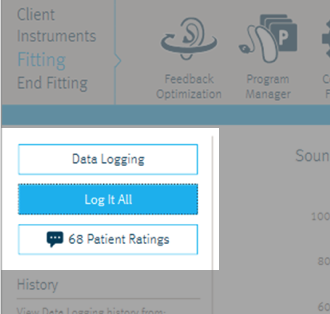
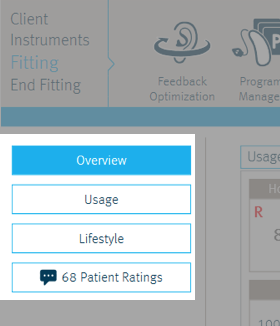
Figure 7. TrueFit version 3.3 (left) versus new snapshot screen in version 3.4 (right). The snapshot screen pulls in key information from Data Logging, Log it All, and Patient Ratings onto one screen. In version 3.4, Data Logging has been renamed Usage and Log It All has been renamed Lifestyle.
Another change that we made to the Log It All data is to display it in a bar graph rather than a pie chart (Figure 8). We had feedback from customers that they found the pie chart difficult to read, because they had to move back and forth between the pie chart and the legend. Now, the bar graphs are arranged in order from left to right from the environments that they were in the most, to the environments that they were in the least. The legends are also on the same screen as the graph. Any Patient Ratings relating to a particular sound environment can be accessed in context by clicking the speech bubble beside the percentage at the top of the bar.
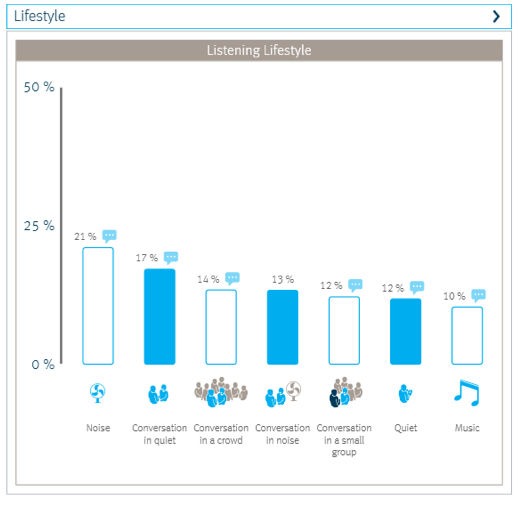
Figure 8. Log It All data is now displayed in a bar graph in TrueFit version 3.4.
Questions and Answers
Why doesn't the Moxi Kiss have an IP68 rating?
They weren't able to get the Ingress Protection testing completed for the Moxi Kiss in time for the Tempus launch. It was previously tested for IP67; they just didn't have time to complete the additional IP68 testing.
Can the current Moxi hearing aids be retrofit to use this? It looks like the ZPower charger.
It's using the silver zinc technology from ZPower, and so there is an option in addition to ordering the Moxi Fit R, there is a rechargeable kit solution for existing patients.
Do you recommend a complete discharge prior to recharging?
No, you don't have to do a complete discharge. One of the other nice things about the silver zinc technology is it doesn't have the memory effect that nickel metal hydride was prone to. I think even there is a certain element of that that occurs with lithium ion.
If you're cleaning, how do you tell if it's silver zinc or a zinc air?
The silver zinc batteries have a gold cap on them, whereas the zinc air batteries are solid silver.
Any recommendations for a patient who might use a dry box overnight?
When patients use a dry box, usually they have complaints with moisture and humidity. One of the reasons why we talk about having to use the dry boxes to help prevent that moisture is because moisture in the battery compartments could interact with the chemicals in the zinc air battery, causing zinc oxide or corrosion. The silver zinc battery is not susceptible to oxidizing like a zinc air battery. They did extensive environmental testing and they did not see any of the oxidation or corrosion that you would sometimes see with moisture exposure with the zinc air battery. One challenge with using a dry box is that some of those units heat up the hearing instruments, and they exceed the temperature range for the silver zinc batteries. If a patient wants to use a drying system with the rechargeable, it would be better to use one of the traditional desiccant type jars, not something with a heating element.
Can you use silver zinc batteries to replace older style rechargeable batteries?
I would advise against doing so. The silver zinc part of the silver zinc battery runs at a higher voltage, which can potentially cause damage to the hearing aid if it isn't designed to handle that higher voltage.
Do you have a telecoil in the Moxi?
Yes indeed we do. The Moxi Fit has a telecoil, and we're simply adding on the rechargeable aspect through the battery door.
Can it retrofit older plain Moxi?
It's only going to be compatible with the Moxi Fit. There is not a rechargeable retrofit option for the older styles of Moxi (e.g., the Moxi Dura or the Moxi Now).
It looked like the colors of the Moxi Fit R are not exactly the same as an older Moxi Fit.
If we're not talking about rechargeable, if we're just talking about Moxi Fit on the Tempus platform, it's available in the same 12 color options that are available on the North platform. The six colors I showed earlier are for the rechargeable solution, for the Moxi Fit R. It's will only be available in six of the 12 colors. Again, the colors that are available in the rechargeable make up about 80% of the total Moxi Fit sales. I think for most of your patients, you will find that you won't have to be making any kind of compromise on that. If a patient has a Moxi Fit non-rechargeable in Cinnamon, you could just order a rechargeable kit with the Espresso door. You might have to take a battery door that doesn't provide an exact match.
Will Flex:trial be available in Tempus technology?
Yes. I would suggest that you talk to your inside sales representative, and they can get you some of the Flex:trial instruments on the Tempus platform. We don't have them on the shelf as a rechargeable option, but using Flex:trial devices in your office would be a great way to enhance the patient experience. If you wanted to order a couple of the retrofit kits, you could certainly take your Flex:trial instruments and make them rechargeable. That way, you can send the patient home with them and they can test out the fit, putting them on the charger base at night, etc.
Any chance of rechargeable in custom?
At this point, no.
Does Tempus require new accessories?
No. The Tempus platform uses the same accessories as we've been using for the North platform. There is not another set of accessories that you need to be able to support this.
Is there a service warranty on the charging base?
The charging base comes with a one year service warranty.
References
Byrne, D. & Noble, W. (1998). Optimizing sound localization with hearing aids. Trends in Amplification, 3(2), 51-73. doi: 10.1177/108471389800300202
Citation
Carls, S., & Christman, B. (2017, July). Introduction to the new Tempus platform and the world's smallest rechargeable solution. AudiologyOnline, Article 20481. Retrieved from www.audiologyonline.com