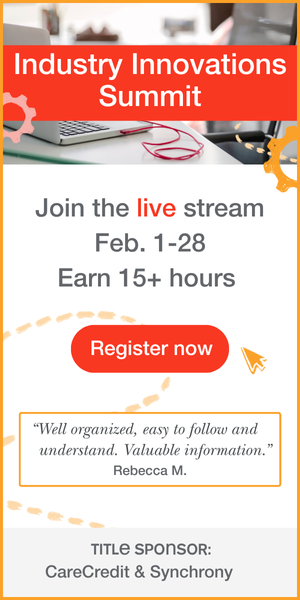Learning Outcomes
After this course, learners will be able to:
- Identify the benefits of Unitron's newest platform and how the advanced performance can provide an easy first fit, sound performance patients love, and technology for busy lifestyles.
- Identify the patient benefits of Unitron's first Lithium-ion rechargeable solution.
- Describe the features and benefits of the new products along with identifying suitable patient profiles for each style option.
- Describe the benefits of SoundCore technology on the new platform.
Introduction
Thank you for your participation today. My name is Bill Christman. I'm one of the senior regional trainers at Unitron. For the next hour, I'm going to share some of the details on our new Discover platform and our new family of Moxi RIC products. At Unitron, we believe that there's a better way to provide hearing healthcare to people with hearing loss. We know that for many individuals, the journey to getting help for their hearing loss is often marked with experiences that can be disappointing, overwhelming, or frustrating. We believe that to move the needle and affect change in the hearing aid industry, we need to rethink the way we've been doing things for the past few decades. We believe that creating a different experience, one in which people feel good about the entire process of getting hearing aids, will be a catalyst for bringing about positive change in the industry.
Why is Unitron so passionate about the experience of hearing healthcare? Maya Angelou is quoted as saying, "I've learned that people will forget what you said, people will forget what you did, but people will never forget how you made them feel." Exceptional experiences are contextual, they are sensory stimulating, and they have strong emotional content. Companies who can tap into this by creating a consistently excellent experience are the companies that are going to have a loyal customer base who will become ambassadors and advocates for their business. At Unitron, in addition to our ongoing work to develop innovative products and technology solutions, we're also committed to innovating in the area of the patient experience. Our goal is to help you provide your patients with experiences they cannot get anywhere else, which will help you to develop strong emotional connections with your patients and ultimately set your clinic apart from your competition.
At the heart of our work in experience innovation is our FLEX ecosystem. We've taken the time, and we've done the work to understand the pain points of the traditional hearing health journey. We have created a standout solution that delivers the most flexible, most empowering, and easiest hearing experience. Hearing care professionals (HCPs) that use FLEX every day tell us that the FLEX experience takes the pressure off selling. It dramatically reduces returns; it prevents patients from walking out the door due to sticker shock.
Furthermore, they say that FLEX provides leads to more referrals, and it dramatically improves their success rate. It's an experience that no one else can give you. At the center of the FLEX experience are great sounding hearing aids. We get one chance to make a great first impression. If a patient doesn't like the hearing aids, then the journey is going to end quickly.
Discover Platform with FLEX: Fit, Love, Go
We're incredibly excited to introduce our newest RIC products on a new sound processing platform. Our new Discover platform with FLEX revolutionizes the hearing experience for you and your patients. There are a lot of great new things to discover. To help break it up into chunks that are more easily digestible, we've created separate chapters to help us tell the story of Discover. We refer to them as Fit, Love, Go.
- Fit: It all begins with the first fit. With Discover, we're introducing our new first-fit strategy that enables you to confidently and quickly fit your patients in the very first appointment and send them out for a positive real-world assessment.
- Love: Love is a critical aspect of your patient's relationship with their hearing instruments. Whether it's their first time or whether they're experienced wearers. The technology that we call SoundCore that lives inside Discover is something that your patients will love.
- Go: A great experience with hearing aids also means they become an extension of ourselves. Something that we put on and forget. A seamless integration of mobile phone and hearing aids is naturally what people want.
Of course, our new Discover platform and Moxi RIC family are supported by our FLEX ecosystem. As many of you know, FLEX is a standout solution that delivers the most flexible, empowering, and easy hearing experience for you and your patients.
We've all heard the expression, "You only get one chance to make a first impression." Put yourself in the shoes of a new patient who has no previous hearing aid experience and think about what their typical first impression might be. In many cases, their first visit is not the greatest. In highly technical, complex jargon, the patient is informed that they have a hearing loss and that they need hearing aids. A lot of patients still have preconceived notions that hearing aids are going to be big and obvious, and that they're going to be uncomfortable as well as expensive. Not only that, but they are also told that they need to wait for one to two weeks to receive their new hearing aids. In other words, in addition to hearing what they perceive to be bad news, they also experience delayed gratification. Even with all the great modern technology available, this is still a pretty typical scenario for many patients.
Why would we continue to confront consumers who have finally taken that first step on their amplification journey with an unpleasant experience? How do we create a pleasant first step for our patients who are on the journey toward amplification? Implementing the FLEX experience and facilitating a real-world assessment and trial before purchase is our answer. Your patients will be confident in their hearing healthcare decisions because they will have the opportunity to experience the amplification in their environments and the benefits firsthand.
Fit: Wow from the Get-Go
The Fit component of our new Discover platform is all about making those great first impressions. We create that with style, comfort, and most importantly, with sound. All of our great technology comes together with FLEX and offers a different experience that will help to set you apart in a sea of sameness.
That first impression of hearing aids comes from the way that they look and the way that they feel. Happily, our award-winning, user-centric design has already addressed these issues of stigma, as well as cosmetic and comfort barriers. Our design work continues with our newest RIC devices, the Moxi Fit, and also our new Moxi Jump R (Figure 1). I'm going to talk more about these stylish new designs shortly.

Figure 1. Moxi Fit and Moxi Jump R.
These devices look great, and they feel great. But no matter how small and appealing and comfortable they are, none of that's going to matter if the first experience with amplified sound is not pleasant. Discover delivers stellar sound right from the start and a better first fit experience in three ways:
- Better first sound: We've taken a new approach to our first fit strategy. There is a new first fitting calculation that has shown higher first fit acceptance with a fuller richer sound quality without tininess.
- Faster fitting process: We achieve this quality quickly and easily with a faster first fit process. Just five clicks in TrueFit and you're ready to go.
- More patient engagement: From that first visit, we make it a much more engaging experience for the patient with FLEX:TRIAL and real-world assessment.
Better First Sound
What's new and different about this first fit sound? It's about providing a rich natural sound from the start. Years of experience have proven that new wearers don't appreciate the frequency response provided by standard target gain rules. If you try to do the first fit and matching it to target, the patient will generally reject it in terms of the sound quality.
Since we know that first impressions are so important, we want to give the new wearer a sound quality that is natural and comfortable. To achieve this, the automatic adaptation manager (AAM) starting point is no longer derived from the frequency response of the fitting target. Now, the starting point is based on creating what we call an acoustically transparent response. We still deliver an appropriate amount of gain to achieve beneficial and comfortable loudness, while maintaining natural sound quality at that initial fitting.
To illustrate the difference in the pre-calculation for a new user, let's look at two different audiograms for people with different levels of hearing loss. In the first scenario, the audiogram in Figure 2 is typical for a new user of hearing aids.
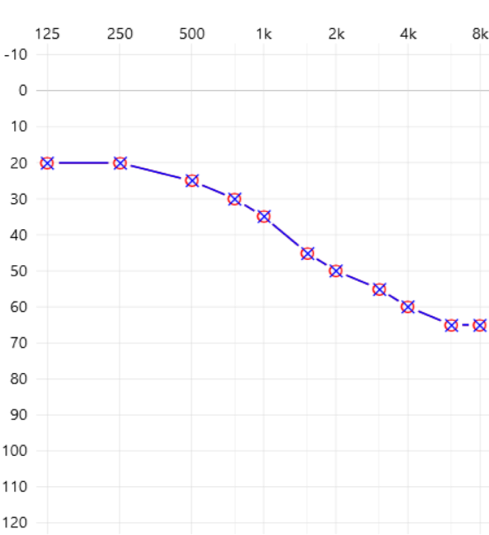
Figure 2. Scenario 1: Typical audiogram of first-time wearer of hearing aids.
The two curves in the graph in Figure 3 show the first fit response from both our previous Tempus platform as well as our new Discover platform. The gray curve is the first fit response for Tempus. The blue curve is the first fit response for Discover. This flatter frequency response provides a fuller, richer sound without tininess and it's appreciated by new wearers.
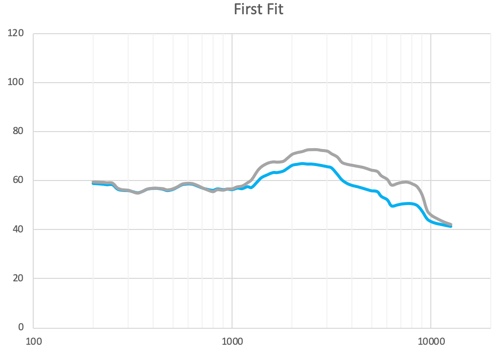
Figure 3. Scenario 1: First fit response.
Rest assured, we still believe in industry standard fitting formulas, because as much as the patient may like that initial sound quality, we know that the preferred sound at the first fit doesn't achieve what they're going to need in the long term to maximize their benefit from amplification. That is why we have our automatic adaptation manager. In Figure 4, we can see by the two curves that over the period of time for the adaptation, both the Tempus and Discover products end up virtually identical at target settings, which have been proven to provide the best long-term performance and benefit (the dotted line is the NAL 2 Target).
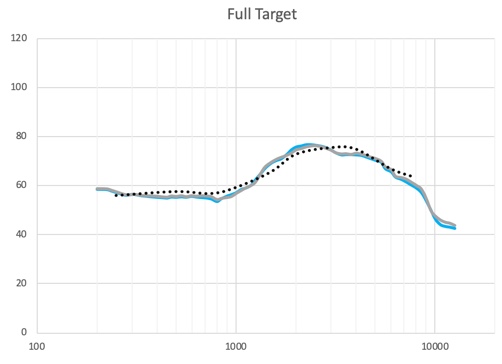
Figure 4. Scenario 1: Full target.
The audiogram in Figure 5 shows a different scenario of someone with a slightly more severe hearing loss such that they will need amplification in the lower frequencies. This person might be a candidate for more of a closed acoustic coupling.
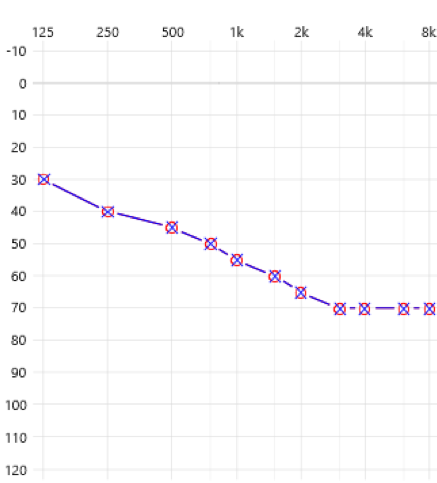
Figure 5. Scenario 2: Audiogram of a person requiring amplification in the lower frequencies.
When we look at Figure 6, the blue response curve once again represents the initial fitting of the Discover platform compared to the gray curve, which would be the first fit of a Tempus platform. Compared to Tempus, Discover does have a flatter frequency response overall, with a bit more gain in the lower frequencies and less gain in the high frequencies. It's this flatter frequency response at the initial fitting that's going to help to provide a fuller richer sound without tininess, which will be more appreciated by the new users. Again, the result is going to be the same, getting up to a matched target.
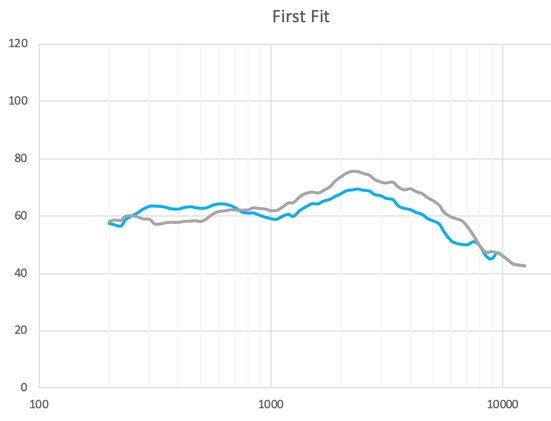
Figure 6. Scenario 2: First fit of Tempus compared to Discover.
Faster Fitting Process
This brings us to the second aspect of our first fit process: a faster fitting process. The process of programming the hearing instruments with a great, natural sound quality is now faster and easier than ever before. A new workflow in TrueFit guarantees that all of the information needed to provide the best possible sound quality at first fit is provided quickly and intuitively. The minimum version of the Unitron TrueFit fitting software required to fit the new products is version 4.0. For this presentation, I will provide a high-level overview of our software. If you are interested in finding out more, we offer another training session on AudiologyOnline that takes a deeper dive into our TrueFit fitting software.
In the new version of TrueFit, when we initially detect the hearing instruments, you're going to be brought into this new first fit workflow (Figure 7). If you're connecting the patient's devices or devices that are not FLEX:TRIAL devices, this will be the first screen that you'll see. You'll be asked to confirm the patient's date of birth and that their audiogram is correct. Also, you will confirm the patient's experience with hearing instruments by either selecting "First Time" or "Long Term."
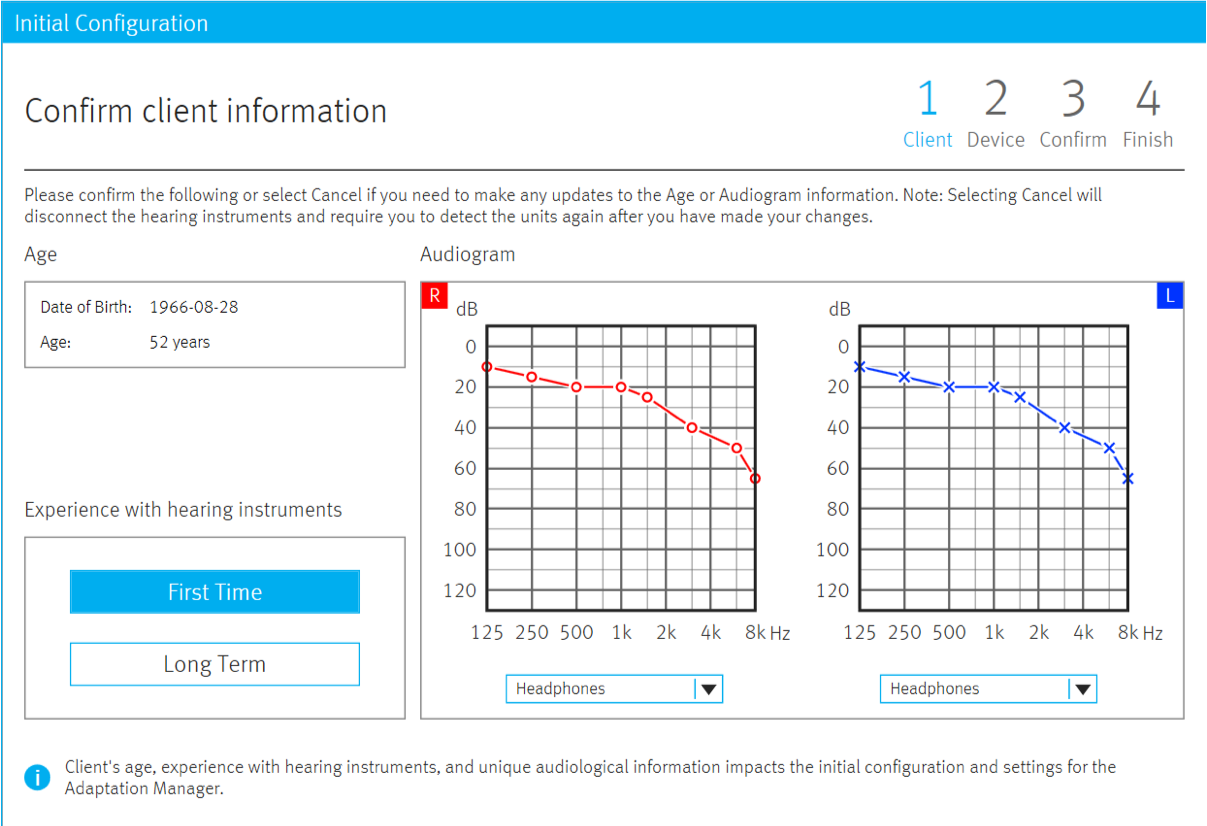
Figure 7. Initial configuration: confirming client information.
On the next screen (Figure 8), you're going to be asked to confirm the device's acoustic settings, to make sure that you have selected the correct receiver earpiece. Once we choose the proper receiver and confirm all the correct data, we will click "Next" and TrueFit will then perform the initial first fit calculation.
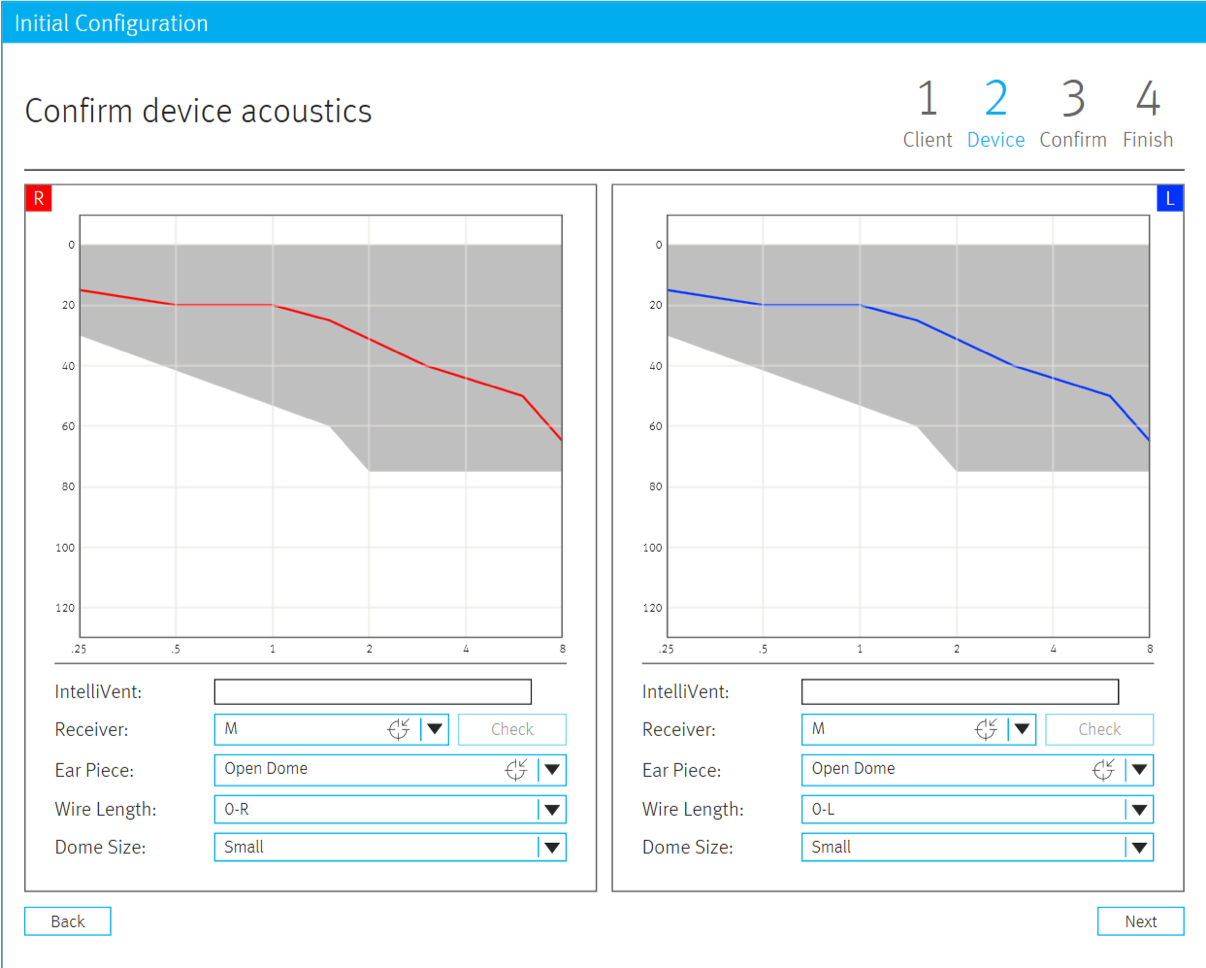
Figure 8. Initial configuration: confirm device acoustics.
Once that's done, the hearing aids are automatically unmuted for the patient. You will see a screen where it will display the fitting formula (Figure 9). Here, you have the option to change that or to make adjustments to the adaptation manager. At the bottom of the screen, if the patient is having a feedback issue at the time of the fitting, you can run the feedback optimization test if needed. However, if you're not experiencing feedback, we recommend not running the feedback test. Once we confirm all of the information, we click "Next."
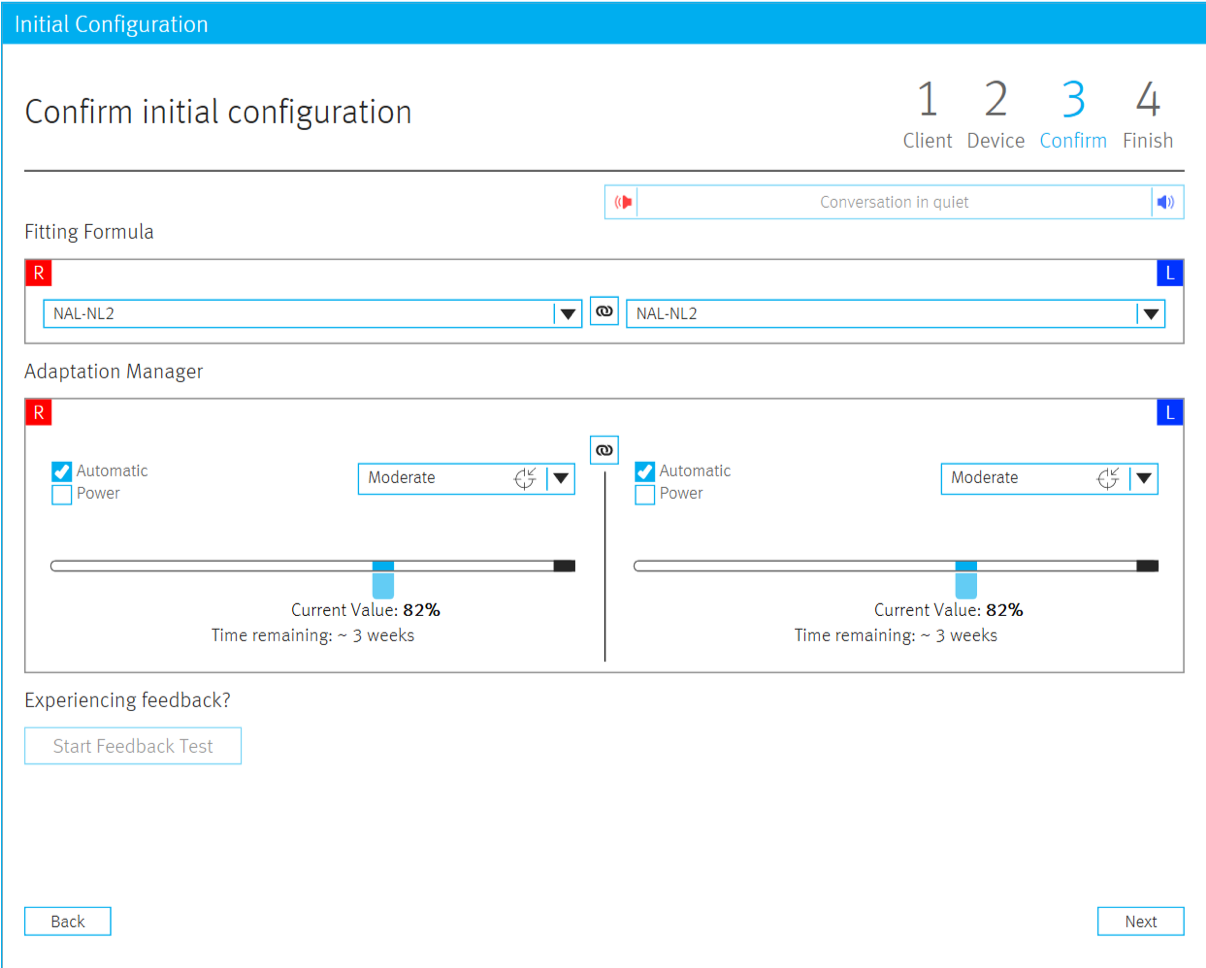
Figure 9. Initial configuration: confirm initial configuration.
In Figure 10, you can see the final screen in the new initial configuration workflow. It gives a series of buttons that provide quick links to some of the most common follow-up actions that will happen within TrueFit. From there, you're ready to go. As you can see, that initial first fitting can be completed in as little as five clicks in the software.
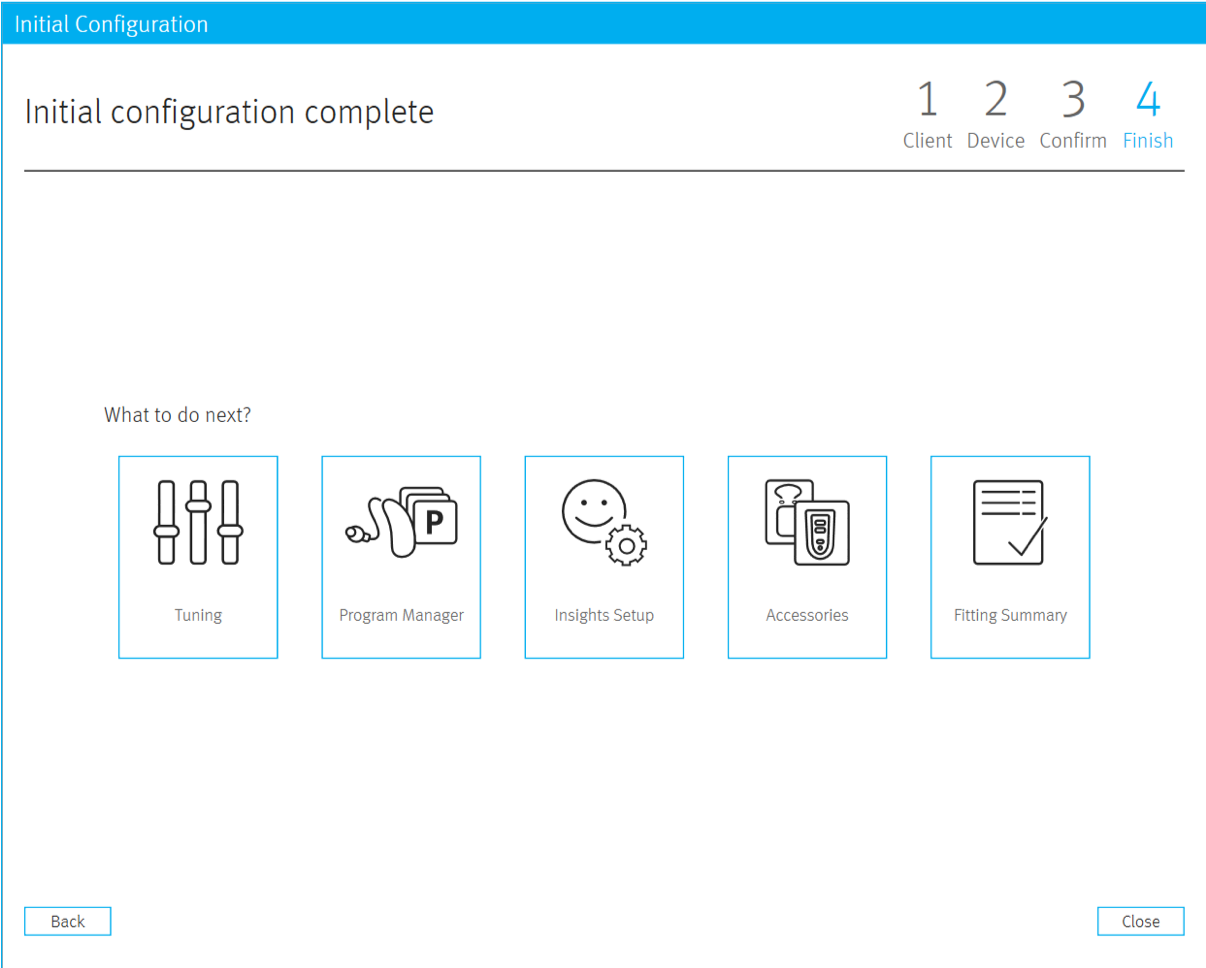
Figure 10. Initial configuration complete.
More Patient Engagement
To round off the fantastic first fit impression of the great look, feel, and sound of Discover, FLEX will make it the total, engaged experience our modern patients desire. We refer to these modern patients using the gender-neutral name, Alex. When we think about Alex, we envision a typical baby boomer. Baby boomers want instant gratification. Once Alex has finally taken that step of coming to a hearing clinic, they expect to be able to experience those hearing aids right then and there in that appointment, and not have to wait weeks on end. In fact, as part of our FLEX experience, we recommend fitting the patient with FLEX:TRIAL devices immediately at the first visit. At which time, you can also explain their test results and have a discussion about what their options may be. All of this is going to help to alleviate Alex's anxiety and skepticism, thereby helping to guide their emotional journey in a positive direction.
Once the patient is fit with their FLEX:TRIAL devices, initiate a real-world assessment. In other words, extend your diagnostic process beyond the sound booth and move it into the patient's real world. We realize this is a different approach, and it's going to challenge hearing care professionals to perhaps alter their process and their workflow of their first appointment. This may be uncomfortable for clinicians, however, if we keep doing things the same way that we've been doing them, that's not going to create the differentiated experience that our modern consumers are seeking. You can use this approach with confidence, knowing that the sound quality of the device is going to put a smile on their face. It's going to be quick and easy to do in TrueFit without a need for a lot of extra fine-tuning.
With FLEX:TRIAL, Alex can try and experience the benefits before he buys. With Log It All and with Ratings, you're able to generate real-life evidence, both objective and subjective, to support the technology level recommendations, which will help keep Alex engaged as a partner in the process. This is an experience that no one else can deliver in that first appointment. As such, the emotional part of the journey to amplification is almost immediately a positive one.
In summary, Discover offers a great style, a comfortable tailored fit, and a stellar sound quality, right from the start. To round off this great first fit impression, FLEX will make it the total experience that Alex desires.
Love: Ignite Every Conversation with SoundCore
Love is the chapter of the Discover launch dedicated to sound performance. The technologies that we have in Discover are going to help your patients ignite every conversation and make them feel 20 years old again. In our 20s, life was a series of experiences and different conversations. Conversations were all around us all the time wherever we went. We navigated through all these different conversations, naturally adjusting wherever they were happening without giving it that much thought. In our 20s, we took our hearing for granted.
In contrast, baby boomers who are now coming into our clinics no longer take their hearing for granted. For these new patients, life isn't slowing down. In fact, by the time they arrive in your clinics, many of them are doing so at a turning point in their lives. In their 30s, 40s, and 50s, they've worked hard throughout their career, they've raised their families, they've been successful. Now they're moving on and starting a new chapter. They're ready to immerse themselves in the new experiences of the next phase of their life, and they don't want the hearing loss to hold them back.
To achieve excellent sound quality, the hearing instruments must match the fluidity of real life, seamlessly transitioning to accommodate a variety of situations and needs. People with hearing loss need their hearing aids to perform differently in different situations, just like their auditory system used to do for them. The hearing aids need to operate with human-like precision so that the person wearing them simply experiences different listening environments like they used to.
To achieve this in Discover, we have SoundCore. SoundCore is the highly intelligent signal processing system that lives inside Discover hearing aids, delivering optimal sound performance, and enabling a truly exceptional hearing experience in any. SoundCore is made up of four powerful features:
- SoundNav 3.0
- Sound Conductor
- Spatial Awareness
- SpeechPro
SoundNav 3.0
SoundNav 3.0 uses our world-class classification algorithm to identify your patients ever-changing environment with human-like accuracy so that SoundCore can provide the best listening experience in every situation. When sounds enter the hearing aids, SoundNav intelligently identifies and classifies them into seven key listening environments:
- Quiet
- Conversation in quiet
- Conversation in small group
- Conversation in crowd
- Conversation in noise
- Noise
- Music
With Discover, SoundNav 3.0 also comes with MediaNav, which is an extension of SoundNav for streamed signals. Your patient can easily stream content like music or podcasts from any of their devices directly into both hearing aids, and MediaNav will automatically classify the signal as music or speech and adjust the sound accordingly. MediaNav is applied for any streamed signal including those streamed directly from the smartphone, tablet, or computer. It also applies to signals streamed via the TV connector, to ensure that patients have an all-around exceptional hearing experience. MediaNav is a subset of SoundNav 3.0, and it's independently adjustable within TrueFit. You can adjust the frequency response and other adaptive features of both MediaNav speech and MediaNav music just like you would with any other program.
When most people listen to music or podcasts, they're accustomed to doing that with headphones or with earbuds. In other words, the other ears have been occluded. In contrast, we know that with most hearing aid fittings, particularly for new users who often have more open fittings, a lot of the low-frequency energy escapes from the ear canal and results in tinny sound quality. To address this, with MediaNav, we're able to apply a low-frequency gain increase to the streamed signal coming through the hearing aid to account for this low-frequency energy that's lost due to venting. The result when listening to a streamed signal is a fuller sound, more like what the patient would expect if they were listening to headphones or earbuds.
Sound Conductor
Once SoundCore knows what environment the patient is in, it's then able to use sound conductor to take that information to then dynamically balance three features:
- Speech enhancement
- Noise reduction
- Directionality
The synergy of these three sound conductor features creates a comfortable natural listening experience with a clearer speech in every conversation in any environment. Noise reduction makes listening more comfortable by decreasing the volume of distracting noises of all kinds. It's going to decrease the gain in the frequency bands where noise is the dominant signal. The sound conductor is a unique feature in that not only does it apply noise reduction to turn down the volume for noise; it simultaneously applies speech enhancement to turn up the gain for speech. Speech enhancement will increase the gain in the frequency bands where speech is the dominant signal, making it easier to hear people when they're talking by increasing the volume of their voices. Also, depending on the environment classified by SoundNav, different directional microphone features will be applied. For quieter environments, our most advanced directional feature is spatial awareness and for louder, more complex environments like a conversation in a crowd or conversation and noise, we offer SpeechPro.
Spatial Awareness
SoundCore uses Spatial Awareness in quieter environments to put sounds in their place. People with normal hearing use the difference between when and how loud sounds are when they enter their ears to determine where sounds are coming from. But when hearing aid microphones are placed behind the ears, important cues created by the shape of our ears and head are lost, making it harder to know where sounds are coming from, leading to a feeling that we call internalization. Internalization does not have to happen anymore because Spatial Awareness brings back these natural cues with an innovative microphone strategy. Four microphones work together to deliver varying directivity across different frequencies to each hearing aid. The result is that sounds are externalized. They're acoustically separated and perceived in their accurate locations, providing a more realistic sound experience.
SpeechPro
SpeechPro is our most advanced feature. SoundCore uses SpeechPro to help wearers understand speech and know where speech is coming from in the most challenging listening environments. So where we use Spatial Awareness in quieter situations, Sound Conductor will use SpeechPro in those more challenging situations, such as conversation in a crowd and conversation in noise.
Speech Pro uses a three-part strategy. First, Speech Locator uses the microphones from both hearing aids to determine the location of the speech. Then, Speech Focus directs the focal area towards the speech, dynamically adjusting depending on where the speech is coming from (left, right, front, or back). Finally, because it knows where speech is coming from, Spatial Speech reintroduces localization cues by adjusting the level of amplification in each ear. This means we can give back subtle cues that have never before been available in directional microphone systems.
With Spatial Speech, we can achieve what no other directional microphone feature has been able to do: maintain localization abilities while still focusing the microphone beam on the person speaking, no matter where the speech is coming from. Depending on what type of environment the patient is in (as determined by SoundNav), Sound Conductor will apply a different directional system. It will use Spatial Awareness in those quieter environments, and it will use SpeechPro for the louder, more complex environments.
Discover: Four Technology Levels
New with Discover is our choice of technology levels. With Discover, we've moved from five technology levels to four. Discover is available at the 3, 5, 7 and 9 levels. As you move from the lower to higher technology levels, you will see an increase in the sophistication of the automatic program as well as more sophisticated directional microphone technology for better speech-in-noise performance.
Let's take a peek at what SoundCore looks like in each of these technology levels.
Discover 9. With Discover 9, your patients get premium SoundCore performance of SoundNav 3.0 in seven environments, including SpeechPro, which helps them to focus on speech and know where it's coming from in crowds and background noise. With Spatial Awareness, they enjoy improved awareness of where sounds are coming from in quiet, as well as music happening automatically as part of the automatic program.
Discover 7. With Discover 7, your patients get the advanced performance of SoundNav 3.0 in six environments and with SpeechZone 2, a great feature that will help to focus on speech coming from in front and the sides in challenging situations. Discover 7 also has Spatial Awareness, providing improved awareness of where sounds are coming from in those quieter situations. Plus, it also has an automatic music program. What they're missing out on in Discover 7 is SpeechPro, our most advanced feature that restores natural localization cues in the most complex environments.
Discover 5. With Discover 5, your patient gets the standard performance of SoundNav 3.0 in four different listening environments. Discover 5 also includes the Spatial Awareness feature to restore cues for localization to know where sounds are coming from in quiet environments. What they're going to be missing out on is the ability for the hearing aids to focus on speech coming from different directions in noisy situations, and they won't have an automatic music program.
Discover 3. With Discover 3, your patients get the basics. They get two environments in SoundNav 3.0, with limited ability to adjust automatically to accommodate multiple, complex listening environments. It does not use binaural beamforming in any environment, so there is no Spatial Awareness feature for quiet environments, and for noisy environments, we will just use a traditional directional approach.
With Discover, we've made it even easier to use Log It All to demonstrate for a patient the personal benefit that they would experience by purchasing a higher technology level. By moving from five technology levels to four, there's a clearer differentiation between the levels and what your patient will gain by choosing a higher level or what they stand to lose by selecting a lower technology level.
Go: Chat. Charge. Repeat.
The third chapter in the Discover story is Go. Easy first fit and exceptional sound processing are essential for making those important in-person connections in our lives. Today we're much more connected to our technology more seamlessly than ever before. Consumers seek out tools that have been designed specifically to fit seamlessly into their lifestyle as they transition through their daily activities. Discover is designed to do just that: to fit into a patient's day, so they can always be ready to go.
There are three exciting parts to Go:
- Industry-leading direct connectivity to Android and iOS smartphones and devices.
- Two brand-new styles
- Our first ever lithium-ion rechargeable
Connectivity
With Discover, we're introducing direct connectivity to both ears for both Android and iOS devices using standard Bluetooth protocols. Consumers of all ages, with and without hearing loss, are more connected than ever before. There should be no reason why someone with hearing loss should be limited to an iOS device just because that's the only operating system that hearing aids can connect to. iOS connectivity has been around for quite some time, but Android direct connectivity is not commonly available.
According to a study conducted by AARP in 2018, 70% of Americans over the age of 50 own a smartphone to stay connected with their family, work, and the world in general. Within the U.S. market, there are two major operating systems for smartphones: iOS and Android operating systems. Based on statistics from 2018, iOS-based devices represent 44% of the U.S. smartphone market, and Android devices make up 54% of the U.S. market. The new SWORD 3.0 chip in in the Discover platform is the technology that enables all of this new connectivity for Discover. SWORD 3.0 is the only chip in the industry with four different connectivity protocols built into one chip. This provides us the options for both iOS and Android users that are not possible with the current MFI technology available from our competitors.
[Source: American Association of Retired Persons, N=1520 aged 50+]
The four types of Bluetooth connectivity protocols included in the SWORD chip are:
- The Bluetooth Classic Hands-Free Profile (HFP). This protocol connects to the phone for hands-free phone calls in both ears.
- The Bluetooth Low Energy (LE) protocol. This protocol connects to the phone for remote control functions through the Remote Plus app. It also allows for wireless fitting with the Noahlink wireless, and it binaurally synchronizes the hearing aids through Duolink.
- The Bluetooth Classic A2DP Profile. This profile is new with Discover and allows for direct binaural streaming of audio media (other than phone calls).
- The AirStream technology. This is the Sonova proprietary protocol for audio streaming with the TV Connector directly to both hearing instruments.
Connectivity begins in the clinic with the fitting of the hearing aids. We use the Noahlink wireless to program all of the Discover platform products. There are no new proprietary cables or other fitting devices required.
The Discover hearing aids are put into the Bluetooth pairing mode for fitting by turning them on. The hearing aids will remain "discoverable" in Bluetooth pairing mode for three minutes. Once the fitting is complete, the hearing aids will reboot automatically after the fitting is saved in the hearing aids.
Once the hearing aids are fit, pairing Discover hearing aids to the phone is just like pairing any other Bluetooth device. There are four easy steps:
- Turn hearing aids on. They will remain in pairing mode for 3 minutes.
- Open up the Bluetooth setting on the mobile phone and search for available devices.
- Select the hearing aid from the list of available devices.
- Listen for melody from the hearing aids to confirm the pairing.
With the availability of both Bluetooth classic hands-free and the A2DP profile, patients can start to experience seamless connectivity with optimal amplification.
There are three different categories or buckets of connectivity that are available for Discover products.
- Entertainment: This includes apps for music or movies such as YouTube or Netflix.
- Communications: This category includes mobile phone calling and apps like FaceTime, WhatsApp, or Skype.
- Interactions: This category includes virtual assistants as well as remote control of hearing aid functions and connection to the patient's hearing care professional.
Entertainment. For streaming stereo music and media directly to Discover products, we're going to be using the Bluetooth classic A2DP profile. Now when you're fitting Discover hearing instruments, you will still designate a Bluetooth side in the software. This will be the primary device which is paired to the phone and the one that will receive the phone call or media signal from the phone. When there is a signal being streamed to the “Bluetooth side” hearing aid, it alerts the other hearing instrument that there is an incoming signal and then the non-phone ear can access the same signal being streamed from the phone. While streaming, adjust the balance between media volume and environment sounds using the multi-function button on either hearing aid.
Direct connectivity for other devices (aside from the phone) is also possible using the TV Connector. By using the Sonova Airstream technology, the TV Connector can stream sound to both ears. Also, it now supports Dolby stereo audio signals. One of the benefits of the TV Connector is that everyone in the house can listen to the TV at a comfortable level. Furthermore, it can be used with TV, computers, tablets, or any device with an audio out. The TV streamed signal can be adjusted using the plus or minus buttons on top of the TV Connector. Additionally, while streaming, the balance between the TV volume and environmental sounds can be adjusted using the multifunction button on either hearing aid.
Communications. When there are audio sources that are one-way (e.g., signals like music, movies, podcasts, etc.), we use the A2DP profile. In contrast, when there is two-way communication (e.g., mobile phone calls, Skype, FaceTime, WhatsApp), we use the Bluetooth classic hands-free profile (HFP). With HFP, there's no need to hold the phone as the hearing aid picks up the voice of the wearer using the hearing aid microphone and it sends their voice through the phone using the Bluetooth connection. The patient can conveniently accept or decline calls on the phone or by using the multifunction push buttons on the hearing aids themselves.
In terms of the technical protocol of how the hands-free protocol process works, it's a similar arrangement to other audio sources. You have one hearing aid that has been paired in the software as the Bluetooth side. When there is a phone call coming in on the phone, the signal comes to the designated Bluetooth instrument, which then lets the other instrument know that there is a signal available and the other device is then able to access that signal. The wearer's voice is picked up by the instrument that was designated as the Bluetooth side, and then it transmits their voice to the mobile phone in a truly hands-free fashion.
When it comes to hands hands-free phone calls, we have made some technical improvements over the Tempus Moxi All. One improvement, in particular, relates to the audio quality on the far end of the call. First, we've added a new echo and noise reduction algorithm which has been specifically introduced directly for mobile phone calls. It's able to distinguish between the novel incoming sounds generated by the hearing aid wearer's voice from other sounds coming through the phone. It's able to recognize Bluetooth signals as different from the acoustic signal, and it applies a form of cancellation that's will help prevent modulations which used to degrade phone sound quality in the past. It's also is going to allow for simultaneous speech from both ends of the line, so both people in the conversation can talk back and forth without risk of losing one or the other.
Additionally, there is new fixed gain control. With Moxi All, we were applying adaptive gain control for the voice of the wearer going through the phone. Using a fixed gain approach makes the sound quality better and more stable. Lastly, ambient balance control allows the hearing aid wearer to adjust the volume balance between call volume and the sounds of ambient noise in their environment, making it easier to hear call audio.
Interactions. The third area of connectivity involves interactions, including those with virtual assistants like “OK Google” or “Hey Siri”, and wayfinding, navigation apps like Google Maps. It's also going to include interactions with the hearing aids themselves through the Remote Plus app as well as a link to the patient's hearing care professional via ratings through the app.
People are increasingly using virtual assistants like “OK Google” or “Hey Siri”, to perform tasks for them. The Discover platform products can receive responses from these assistants so that the patient can hear them clearly in both ears. They can give themselves an overview of what's ahead for the day, or if they're using GPS or navigation systems, they can hear directions clearly and comfortably in both ears. They'll be heard in both ears as long as the virtual assistant is actively engaged and connected to the phone. The microphone on the hearing instrument will be used to receive the commands from the wearer. For the initial inquiry, the patient may need to manually activate the virtual assistant, but as the assistant continues to be active and connected, they can use the microphone of the hearing aid to interact with their virtual assistants.
The Remote Plus app uses the Bluetooth low-energy (LE) connection to make adjustments in the hearing aids on the go. The patient can make volume adjustments, program selections, and change the level of the tinnitus masker using the Remote Plus app. For lithium-ion devices, patients will be able to see their battery level for both hearing aids on the main remote control screen. The app also connects the patient to their hearing care professional through the ability to make in-the-moment ratings that will capture feedback from the patient. This feedback may include objective data of what's happening in the hearing aids or the environment at any given moment. The subjective feedback from the patient is also valuable to share with the HCP about their opinions and perceptions in various situations. It gives the HCP a tool to use in the fine-tuning process to ensure that the patient's needs are being met by the hearing aids.
Once the patient has the Unitron Remote Plus app on their phone, the hearing aids are easily paired with the app. Once the app is downloaded, you have to restart the hearing aids. When they're restarted, they'll be in pairing mode for three minutes. Then, open up the app and follow the on-screen instructions to pair the devices. Once they're paired, the patient can use the remote control functions. As the clinician, you can activate the ratings functionality with a code that's generated through the software. For more information on the TrueFit fitting software, please check out our other courses on AudiologyOnline.
Impeccable Styles
The technology of Discover is an amazing leap forward. But the style that it's wrapped in is also an important factor when it comes to something that's worn all day, every day. These new designs are beautiful; they're comfortable and easy to use. We've taken all of this new Discover technology and packaged it into two brand new RIC styles that have been completely redesigned from the ground up (Figure 11). Both of these styles come in a choice of 10 different colors to complement any hair or skin tone.

Figure 11. Moxi Jump R and Moxi Fit.
On the right of Figure 11 is our brand new Moxi Fit with a 312 battery. It's our smallest RIC on the Discover platform. On the left is our new Moxi Jump R, our first ever Lithium-ion rechargeable. What both of these styles share is the award-winning design detail that Unitron is known for:
- Organic shapes and flowing lines that both look and feel comfortable against the skin
- Beautifully finished with G2 curvatures that showcase the smooth, flawless finish
- Easy to find multi-function button
- Newly designed left / right codification markers
- Robust designs tested to IP68 rating
With Discover, we're introducing our first-ever Lithium-ion rechargeable technology hearing instruments. We designed Moxi Jump R for patients who want the ultimate in convenience with Lithium-ion rechargeable technology. There's never a need to change batteries, and the built-in battery provides a full day of use, including streaming on a full charge. For complete ease-of-use, Moxi Jump R automatically turns on when removed from the charger. The hearing aids will automatically turn off when they're inserted back into the charger. The hearing aids can also be turned on or off manually by pressing and holding the lower part of the button on each hearing aid for three seconds until the indicator light changes.
The completely built-in sealed battery eliminates the battery door opening on standard battery styles to provide an even more robust hearing aid design. The battery has been engineered to last for six years and will provide a full day of use on a full charge. However, this will vary depending on the amount of wear time, streaming time, time spent on the phone, etc. In testing, we used 16 hours as the average daily wearing time. In that calculation, we used eight hours of regular hearing aid use, four hours of Bluetooth streaming (including both phone calls as well as media streaming) and another four hours of use with the TV Connector. If a person is streaming less from the TV Connector and doing less audio or media streaming, that's going to give them even greater life for a full day's use.
On the multifunction button on the devices, there is an indicator light built in to show the status as you are turning the devices on (flashing green) or as you're turning them off (solid red). If they're in flight mode, which disables the 2.4 GHz Bluetooth technology, the indicator light will shine a solid orange. While charging, the indicator light shows the progress of the charging. With the Moxi Jump R, we can get a full charge from empty in three hours. There is also an optional power pack that can be attached to the bottom of the charging case. That power pack can provide the hearing aids with seven full charges without needing to be plugged in.
Stock Mode
With the Moxi Jump R, one thing to keep in mind is that when these devices are shipped from our operating center to your clinics, they're shipped with the devices containing a 70% charge on the batteries. Before they're shipped from the operating centers, they're put into what we call "stock" mode, an ultra-low power consumption mode to avoid depleting the battery while they're stored on the shelves or during transport. When you receive the devices in your office, before programming, they have to be taken out of that stock mode. To do that, put them into the charger base until the hearing aid lights start flashing, which will usually take about 30 seconds. Once those lights start to blink, the devices are out of stock mode. When you take them out of the charger again, they'll automatically turn on, and then you can go ahead and program the devices.
SDS 4.0 with New Receiver and Dome Options
To complement the new design of our new RIC instruments, we also have a newly designed sound delivery system. The new SDS 4.0 is designed to be easy to use, to increase wearing comfort, and support the rich sound experience of direct streaming media.
The sound delivery system for Discover has been completely redesigned with four new receiver options: S, M, P, and UP (Figure 12). Four sizes to fit different ears with improved left/right codification. All four of the receiver options are compatible with both the Moxi Fit and the Moxi Jump R.
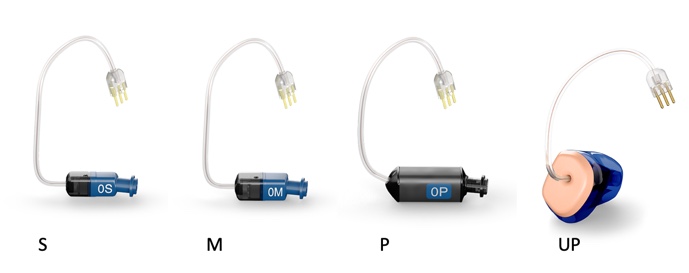
Figure 12. Discover receiver options.
In addition to the new receivers, we also have a new portfolio of domes that have been completely redesigned (Figure 13). They install easily onto the receiver spouts, and they have a one-click installation onto the receiver. The domes have optimized shapes for increased retention and wearer comfort. Our new cap dome has the same performance as our open domes but is designed for very small ear canals.

Figure 13. Discover dome options.
The receivers have also been redesigned (Figure 14). Now on the receivers, there is a third pin that acts as a ground to help manage any potential electrostatic discharge. Because of that third pin, these receivers are not backward compatible with our previous platforms. The receiver wire is also now glued inside the housing of the receiver for a stronger connection and more evenly distributed pull force. Also, the right and left receivers are more clearly marked red and blue on the receiver spout itself. The receiver spout has a new one-click design for an easy yet secure attachment for the new domes. The receiver spout has also been redesigned to have longer-term wear before needing to change the wax guards.

Figure 14. Receiver redesign.
Speaking of new wax guards, we have a new CeruShield wax system (Figure 15). The new wax guard system comes with a portable dispenser to hold eight extra wax guards, and can be used as a tool to remove the old ones and install the new ones.

Figure 15. CeruShield system.
The diameter of the new receiver spout is larger, which allows for these new larger CeruShields. They have a bigger wax reservoir than previous wax guards, and they can hold four times the amount of debris. This will require fewer changes to the wax guard system.
As I mentioned earlier, we have four different receiver options. Figure 16 shows all of the power levels at a glance. The default receiver now is the new M receiver which is a 114 output 50 dB again. It falls between what our old standard (S) and power (P) receivers were. It gives a bit more gain in the low frequencies, as well a couple extra dB higher peak gain output, but it would get a smaller housing size for a better fit rate as well.
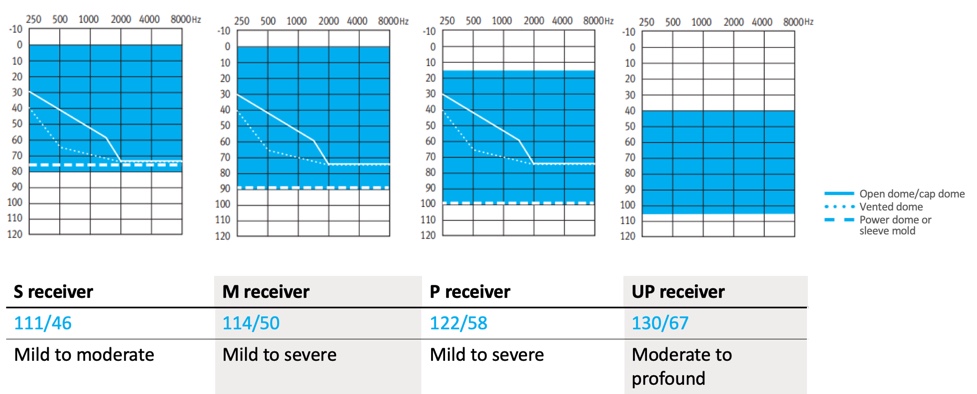
Figure 16. RIC performance profiles.
Summary and Conclusion
We've talked about the three chapters of the Discover story - fit, love, go - and how each of these chapters helps to create a great experience for your patients. Making your patients love the experience is truly important to help you stand out and stay relevant. The modern consumer wants choices, and they want to be engaged. FLEX is designed to make the experience of buying and wearing hearing aids feel easy, flexible, and empowering. FLEX impacts every step of the hearing care journey. Starting from the very first appointment, it promotes better interactions that result in positive patient emotions and successful hearing care experiences. This experience is enabled and supported by the products, tools, and services that Unitron delivers, called Insights.
Insights is a combination of tools that are part of the FLEX experience. They are tools that address the emotional side of your patients' journey, engaging them in the process the whole way through, while at the same time giving you insights into their needs and preferences so that you can give them a truly personalized fit and experience. The core tools of Insights are Log It All, Usage, Ratings, and Overall Satisfaction. Each has a critical role to play in giving you the information you need to provide the most personalized hearing solution for your patients. You can view all of this data in TrueFit, and with the launch of Discover, you'll also be able to view this data in our myInsights web portal.
Not only have we made the data more accessible to you, but we have also expanded the functionality. For Usage, the Remote Plus app will send their average wearing time data to the Insights system. Our system analyzes the data and sends you an email alert if the patient has a low average wearing time. Previously, this is information that you would only have known when the patient came back in for their follow-up appointment. Log It All, with the launch of Discover; we will also send the data from the app into the cloud so that you can see what the patient's lifestyle is before they come back to the office. With Ratings, when your patient makes a negative rating using the app, we'll analyze that data in our system and potentially send them a push notification in the app to help improve their hearing experience. Overall satisfaction data will provide more information as to why the patient has low satisfaction. Conversely, if they have a positive experience, it will let you know if this patient would be willing to be a referral for your clinic to help drive more business.
All of these improvements are focused on letting you provide the best hearing care experience possible for your patients. As you've listened to everything that we have available on our new Discover platform and our Moxi RIC products, you can see that there is plenty to be excited about. The new stylish designs make for a great first impression with the ease and convenience of lithium-ion rechargeability. Of course, we can't forget about the ability to stream phone calls and other media directly from any phone to both ears. Coupled with our unique FLEX experience, letting patients try before they buy with FLEX:TRIAL, using Insights to understand their listening lifestyle and being able to future-proof their devices with FLEX:UPGRADE -- all of this creates a personalized solution and experience that your patients are going to love and that they can't find anywhere else. Get ready to say goodbye to the status quo and get ready to love the experience of Discover.
Thank you for your participation and attendance. If you're interested in more details about the TrueFit fitting software, as well as Log It All and Insights, make sure to check out the other training that we have available on AudiologyOnline. Have a good day.
Citation
Christman, B., Storhaug, J., & Carls, S. (2019). Spring 2019-New Platform and New Products from Unitron. AudiologyOnline, Article 25350. Retrieved from www.audiologyonline.com