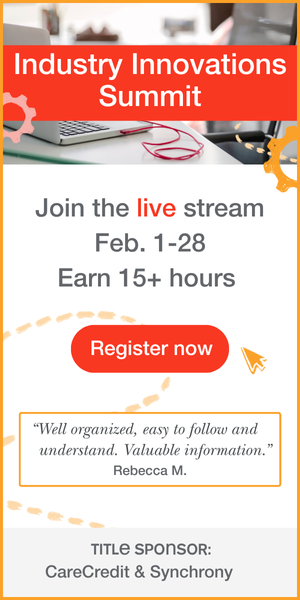Interview with Jim Kothe M.S., VP of Sales, Oticon, Somerset, New Jersey
Topic: E-Caps (Electronic Caps), Counseling and Aural Rehabilitation Tools
Beck: Hi Jim. Thanks for sharing your time with me this morning.
Kothe: Hi Doug. Happy to be here.
Beck: Jim, I want to focus the discussion today on the new counseling and aural rehabilitation tools that you have available. However, before we get into those issues, please tell me a little about your professional background?
Kothe: Sure thing. I'm an audiologist. I attended the University of Wisconsin and I've been with Oticon for about 20 years now. I am the Vice President of Sales, and we have some 60 people in the sales force across the USA. Most of our sales force personnel are audiologists, and all of them have first hand experience fitting patients.
Beck: Very good. Jim, I was hoping you could tell us about E-Caps?
Kothe: Yes, I'd be happy to. "E-Caps" literally stands for the Electronic Client Assisted Product Selection software program which has grown from earlier counseling pieces including a paper-based CAPS tool, a multimedia CD called Syncro Counseling, and an educational CD called "A Better Understanding of Hearing" which was done in a joint project by Widex, Oticon and ReSound. The original CAPS tool was a tool designed to reflect the process practitioners facilitated to help patients understand the benefits and features of higher technology, using a non-threatening, counseling-based approach. Much of this has been based on professional focus groups we've assembled, and the "best practices" and "outcomes" we could gather. So in essence, the E-Caps program is not "fixed," and in fact, it is designed to be flexible and tailored by the professional for the individual needs of the patient or consumer.
Beck: So the professional uses the E-Caps if/when needed?
Kothe: Yes, it's a resource tool designed to help the professional explain what' going on and how the various technology-based alternatives can impact their hearing abilities. The E-Caps is a multi-media tool used to better explain the hearing loss, and to demonstrate the benefits of directionality, noise-reduction and other higher technology attributes and options.
Beck: Is E-caps a free standing program or is it part of another Oticon software program?
Kothe: E-Caps is available as a free standing CD software tool, and it is also accessible through our Genie software. We provide the E-Caps to all interested professionals, and it's available for free through our sales and customer service people.
Beck: So the professional does not have to be an Oticon customer to receive the tool at no charge?
Kothe: That's correct. If the professional is interested, it's theirs for the asking.
Beck: Wow - that's very nice. I saw the software and I was impressed with the graphics and the intuitive nature of the program. How long do you think it really takes to go from novice to expert user with E-Caps?
Kothe: I think realistically, the average professional using these tools will need about 30 to 45 minutes to become very comfortable with the E-Caps software.
Beck: Jim, do you have evidence that the patients and consumers experiencing E-Caps presentations tend to acquire higher technology amplification?
Kothe: Yes. We've assembled focus groups in San Francisco and Phoenix and we've learned that professionals using the current multimedia tools tend to have patients that do invest in higher technology. The E-Caps tool helps facilitate a better understanding of the technology by the users and that really is key to helping guide the patient and their families, and setting realistic goals and expectations. Those focus groups requested the inclusion of aural rehabilitation and general counseling tools in the E-Caps software, and that was added too.
Beck: What about an individualized "treatment plan" for the specific patient?
Kothe: Yes, that too, was added based on the focus group initiatives. The professional can customize, save and print the "treatment plan" and they can include template information previously selected or add specific info "on the fly" too. So for example, if they always want the audiogram and the COSI results included n the treatment plan, that can be easily set, and then they can add other specific items from a menu as needed.
Beck: This is really very exciting, Jim. I appreciate your sharing this with us.
-----------
For more information about Oticon and their products, visit the Oticon website.
Kothe: Hi Doug. Happy to be here.
Beck: Jim, I want to focus the discussion today on the new counseling and aural rehabilitation tools that you have available. However, before we get into those issues, please tell me a little about your professional background?
Kothe: Sure thing. I'm an audiologist. I attended the University of Wisconsin and I've been with Oticon for about 20 years now. I am the Vice President of Sales, and we have some 60 people in the sales force across the USA. Most of our sales force personnel are audiologists, and all of them have first hand experience fitting patients.
Beck: Very good. Jim, I was hoping you could tell us about E-Caps?
Kothe: Yes, I'd be happy to. "E-Caps" literally stands for the Electronic Client Assisted Product Selection software program which has grown from earlier counseling pieces including a paper-based CAPS tool, a multimedia CD called Syncro Counseling, and an educational CD called "A Better Understanding of Hearing" which was done in a joint project by Widex, Oticon and ReSound. The original CAPS tool was a tool designed to reflect the process practitioners facilitated to help patients understand the benefits and features of higher technology, using a non-threatening, counseling-based approach. Much of this has been based on professional focus groups we've assembled, and the "best practices" and "outcomes" we could gather. So in essence, the E-Caps program is not "fixed," and in fact, it is designed to be flexible and tailored by the professional for the individual needs of the patient or consumer.
Beck: So the professional uses the E-Caps if/when needed?
Kothe: Yes, it's a resource tool designed to help the professional explain what' going on and how the various technology-based alternatives can impact their hearing abilities. The E-Caps is a multi-media tool used to better explain the hearing loss, and to demonstrate the benefits of directionality, noise-reduction and other higher technology attributes and options.
Beck: Is E-caps a free standing program or is it part of another Oticon software program?
Kothe: E-Caps is available as a free standing CD software tool, and it is also accessible through our Genie software. We provide the E-Caps to all interested professionals, and it's available for free through our sales and customer service people.
Beck: So the professional does not have to be an Oticon customer to receive the tool at no charge?
Kothe: That's correct. If the professional is interested, it's theirs for the asking.
Beck: Wow - that's very nice. I saw the software and I was impressed with the graphics and the intuitive nature of the program. How long do you think it really takes to go from novice to expert user with E-Caps?
Kothe: I think realistically, the average professional using these tools will need about 30 to 45 minutes to become very comfortable with the E-Caps software.
Beck: Jim, do you have evidence that the patients and consumers experiencing E-Caps presentations tend to acquire higher technology amplification?
Kothe: Yes. We've assembled focus groups in San Francisco and Phoenix and we've learned that professionals using the current multimedia tools tend to have patients that do invest in higher technology. The E-Caps tool helps facilitate a better understanding of the technology by the users and that really is key to helping guide the patient and their families, and setting realistic goals and expectations. Those focus groups requested the inclusion of aural rehabilitation and general counseling tools in the E-Caps software, and that was added too.
Beck: What about an individualized "treatment plan" for the specific patient?
Kothe: Yes, that too, was added based on the focus group initiatives. The professional can customize, save and print the "treatment plan" and they can include template information previously selected or add specific info "on the fly" too. So for example, if they always want the audiogram and the COSI results included n the treatment plan, that can be easily set, and then they can add other specific items from a menu as needed.
Beck: This is really very exciting, Jim. I appreciate your sharing this with us.
-----------
For more information about Oticon and their products, visit the Oticon website.