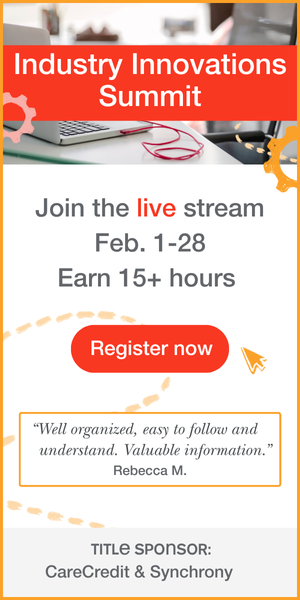Introducing Custom Sound® Pro – Cochlear’s Next Generation CI Fitting Software
AudiologyOnline: Why is Cochlear replacing its current cochlear implant (CI) fitting software?
Kyle Longwell: Well, let’s consider the current state of programming for a moment.
There is a wide diversity of fitting practices and care delivery models, which can lead to variability in outcomes – we see this in the patient MAPs we are often asked to analyze. There is variability from clinician-to-clinician and from clinic-to-clinic.1-2 There are currently more than 3,000 CI clinics globally and upwards of 6,000 CI clinicians, but even more professionals need to be trained and proficient in CI fitting if we want to improve access rates for patients around the world. Moreover, software training can be onerous and at times, visually archaic.
With these considerations in mind, Cochlear engaged clinicians years ago to work collaboratively with audiologists across the world to develop this new fitting software built by clinicians, for clinicians. While any changes to fitting software will take some training, Custom Sound Pro provides all the power and flexibility of Custom Sound 5.2, while also enabling new features and providing a modern platform, ready for future enhancements.
AudiologyOnline: What are the key differences between Custom Sound Pro and the previous software?
Kyle Longwell: Custom Sound Pro fitting software was built to reflect best practices in software design and the brand-new user interface was carefully created in partnership with experienced audiologists. The location of some parameters have changed, but the goal is to provide all the power and flexibility of Custom Sound while also delivering a more patient-centric experience in a modern platform that is easier to navigate.
Within the software itself, accessibility to most controls are based on need. Controls that are required frequently and for most fitting sessions (say, the 80%) are available on each main screen. Controls for specific or more complex cases that are required less frequently (for the 20% of sessions) are still accessible within a mouse click or two, but the software is de-cluttered with the most needed controls at hand. We provided more guidance in the software to point to the next most logical task, making the navigation and workflow more intuitive.
Additionally, a move toward patient-centered delivery of care is driving changes in clinical practice across the healthcare landscape. Custom Sound Pro delivers new features and functionality designed to help further optimize patient outcomes and maximize patient engagement during appointments, like the incorporation of Patient Goals, based on the Client Oriented Scale of Improvement (COSI™) framework.
In addition, some exciting new features in Custom Sound Pro include:
- A comprehensive new patient dashboard
- Integrated patient goal setting
- A new guided workflow
- More time on-air for the patient during the fitting session
- Advanced troubleshooting eHelp and an updated Fitting Assistant
- The automation of non-clinical tasks
- Touch screen support for use with compatible tablets
AudiologyOnline: What is the new guided workflow and do I need to use it?
Kyle Longwell: The guided workflow within Custom Sound Pro shows the next most logical step in the fitting flow, identified on screens with a yellow button. The guided workflow will differ according to the method selected for creating new MAPs. Clinicians have the ability to set a preferred workflow under My Preferences. While the use of the guided workflow is optional, it may be helpful in assisting the transition to the new navigation and programming screens available with Custom Sound Pro.
AudiologyOnline: Why was COSI chosen as the assessment tool for patient goal setting?
Kyle Longwell: COSI is a clinician questionnaire developed by Dillon et al3 to assess hearing aid benefit for patients pre and post-treatment. It is an assessment questionnaire that documents a patient’s goals/needs, then measures the degree of change in achieving those goals after intervention. The benefit of the COSI framework, compared with other validated questionnaires, is its specificity, using goals which are meaningful and personal to each patient. Goal setting can help with patient engagement and facilitate effective tracking of progress between appointments.4
AudiologyOnline: When should I use the Fitting Assistant and is this the same as Hearing Mentor in the previous Custom Sound software?
Kyle Longwell: The Fitting Assistant provides access to a knowledge base of commonly reported sound quality symptoms and recommended actions for resolving them. The Fitting Assistant can be accessed in any of the adjust screens via the ‘?’ icon. The Fitting Assistant replaces the previous Hearing Mentor, offering additional symptoms and actions not previously available. Symptoms can be located quickly using the new Search tool, and a Details box provides guidance as to how the selected action may affect the sound quality of the MAP and if changes can be applied automatically by the software. Some actions can be applied directly from the Fitting Assistant screen, while for others, the Fitting Assistant will highlight the next step in the software to enact that change. It can quite helpful in addressing questions!
AudiologyOnline: What happens to Custom Sound 5.2 when Custom Sound Pro is released? If I like the old Custom Sound, can I still use it?
Kyle Longwell: Custom Sound Pro will replace Custom Sound 5.2 and upgrade the existing database. No further upgrades will be released for previous software versions. Custom Sound Pro will be required to program the new Kanso® 2 sound processor, Nucleus® 22 recipients with a Nucleus 7 sound processor, and future implants/sound processors.
The Set Levels screen that clinicians may be familiar with today will still be accessible as it will be required for programming some implant devices (e.g. Nucleus 22, ABI and double array implants) or to measure C levels without using live stimulation. In addition, MAPs with atypical parameter configurations will also require use of the Set Levelsscreen. Access to the new Custom Sound Pro screens will be greyed out in these instances. Set Levels screen for MAPs are only needed with:
- Mixed pulse widths or pulse widths greater than 100 μs
- More than 10 electrodes turned off
- Non-monopolar stimulation modes (i.e. common ground, bipolar etc.)
- Mixed stimulation modes
- Non-default channel-to-electrode MAPs, such as double electrode MAPs or MAPs with channel re-ordering
To stay up to date on the latest technology, subscribe to Cochlear ProNews.
References:
- Ethnographic Study Frost and Sullivan 2017 (on file) AAB 2017 (on file) 21st Century Care Model Workshop Survey/Questionnaire 2020 ( on file) Prentiss S, Snapp H, Zwolan T. Audiology Practices in the Preoperative Evaluation and Management of Adult Cochlear Implant Candidates JAMA Otolaryngol Head Neck Surg. 2019;146(2):136-142.
- Camille Dunn, University of Iowa presentation, Proceeding from ACIA 2017.
- Dillon H, Birtles G, Lovegrove R. Measuring the outcomes of a national rehabilitation program: Normative data for the client oriented scale. J Am Acad Audiol. 1999 Feb;10(2):67-79.
- Dillon H, James A, Ginis J. Client Oriented Scale of Improvement (COSI) and its relationship to several other measures of benefit and satisfaction provided by hearing aids. Journal American Academy of Audiology. 1997 Feb 1;8:27-43
© Cochlear Limited 2020. All rights reserved. Hear now. And always and other trademarks and registered trademarks are the property of Cochlear Limited or Cochlear Bone Anchored Solutions AB. The names of actual companies and products mentioned herein may be the trademarks of their respective owners.
Views expressed are those of the individual. Consult your hearing health provider to determine if you are a candidate for Cochlear technology. Please seek advice from your health professional about treatments for hearing loss. Outcomes may vary, and your health professional will advise you about the factors which could affect your outcome. Always read the instructions for use. Not all products are available in all countries. Please contact your local Cochlear representative for product information.