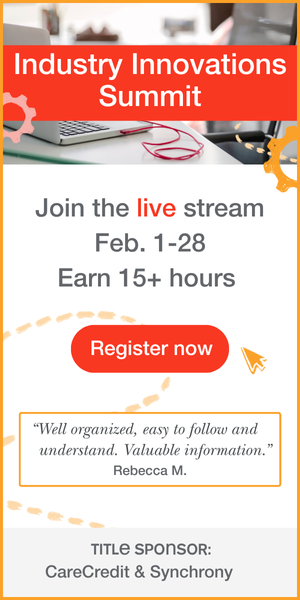Editor’s Note: This text course is an edited transcript of a live webinar. Download supplemental course materials: N22 Upgrade Quick Guide; N22 Supplement; N22 Programming Guidelines; Slides handout.
Janet Clarke: It is my honor to speak to you today about the Nucleus 22 implant upgrade to the Nucleus 6 sound processor. There are several handouts available for you. Please make sure that you download those. They are also be available on myCochlear.com.
Learning Objectives
The learning objectives are to ensure that we can perform these upgrades in an efficient manner to optimize patient outcomes. We want to give you some information that will help you effectively counsel recipients on the functional aspects of their upgrade. The way the Nucleus 6 will work with the Nucleus 22 internal device will be slightly different than what you are used to. You will learn some of the programming adjustments that might address some of the most common feedback encountered when upgrading from previous technology. In a quick summary, the older their sound processor, the more sound they will hear when they upgrade, and the more counseling they will need to help them realize that this is a good thing.
This does keep with our commitment to make improvements for our implant family. We are happy to offer this sound processor upgrade to our Nucleus 22 recipients. This will give a new hearing experience with a new microchip in the sound processor, which will not only help them to obtain all the innovations that you have seen with this device for your current processor recipients, but also allow future upgrades as they become available.
It will build on our established SmartSound technology to provide flexibility and benefits for performance. Hopefully you have been working with the Nucleus 6 for some time now, and you will be as excited as I am to be able to offer these benefits to your N22 implant users: the potential for improved hearing performance, the benefits of wireless connectivity, Aqua+ for swimming and similar activities, the innovations aimed at increasing sound processor reliability, and the remote control options.
Change
I like the quote by Charles Kettering that states, “People are very open-minded about new things, as long as they are exactly like the old ones.” There is a lot of anticipation around this upgrade. Many of your patients will be excited and think that they are open to the changes that a new processor will bring, but when they hear the changes, some may have difficulty adapting. Receptivity to change includes understanding why it is necessary. Some of these people have very old sound processors, and some are committed to the process and following through on recommendations that you will give them.
Even when speech perception can be demonstrated to be improved with the new processor, historically we have experienced that some people will not initially like the change. Change is hard. By and large, we have had very positive experiences in-house here in Denver with the set of subjects that we have been able to see.
Keep in mind that some of these recipients have grown up with their implant and are now young adults. They may have never adjusted their processor settings or used any kind of input processing or SmartSound. They may find it disconcerting to not hear background noise that they have always heard in the past if you implement some of that noise reduction technology.
They may have never been asked what their goals are for hearing. With this upgrade, and given the multitude of programming options that you will see and the wireless accessories, we would suggest that you ask the recipient what he or she is hoping for and also express what you are hoping for them with the upgrade. For example, if it is a younger adult who has had their communication domains change over the years, they may be able to benefit from being able to access SmartSound and wireless technologies. If it is someone who is a little bit older, you may need to keep things as simple as possible.
N22 Implant
When the N22 launched, there were far fewer implant centers in North America. With this upgrade, we expect some recipients to return to those centers with many years of experience, but others may seek out a newer clinic closer to their home. If you are in a newer clinic, you may not have experience with these populations, or if you were not quite out of elementary school, we would like to provide some background on the N22 device.
The Nucleus 22 was FDA approved in 1985, and therefore the chip development in the internal device occurred years prior to that; it should come as no surprise that there are some differences in this device compared to today’s internal devices. The N22 device does not have telemetry capability, which means that you will not be able to run an impedance test or perform compliance measurements, and the processor will not be able to detect when the coil is not on the implant. Therefore, it will not automatically turn off as the CP900 series processors do for adults using that processor with today’s implants. It will also not be able to log the time the coil is off the implant, so the data logging will appear a bit different.
The radio frequency (RF) transmission of data and power to the implant occurs not only in a different way, but also on a different transmission frequency: 2.5 MHz for the N22. The transmitting coil is therefore unique, and you will see how we denote that in a little bit.
Programming
The N22 internal device uses the SPEAK sound coding strategy only. That is what the chip is able to do at this point. The SPEAK strategy uses up to 20 channels. The possible stimulation modes in the N22 are bipolar modes, common ground (CG), variable mode or pseudomonopolar. Your upgrade patients will not likely need changes to stimulation mode, but we will talk in a little bit about when you might employ some of those. Generally speaking, I would say to try to keep everything as similar as possible, especially the foundation of their map.
When you are remapping, each T&C level does need to be measured individually. In the software, you will find that you are not going to be able to make selected channels measurable by highlighting them and selecting them like you do now with monopolar devices. You also are not going to be able to use the interpolate button in the Set Ts and Cs area. Those icons are going to be grayed out. You will, however, find that you can hug the T profile and use live Cs, but we would not recommend doing that unless you have a historical MAP to look at and see that perhaps you have some room to work in that manner. We find with this device that the C level profile does not typically match the T level profile, since we are not talking about monopolar stimulation here. We would recommend that, to the best of your ability, you simply convert the MAP that they are using. We will talk about how to do that.
Also know that in some of these patients, you may see that they will have had some gain adjustments. We would recommend, if possible, to keep gains at 0, which will result in all channels being treated equally for maxima selection. If they are not using a Freedom with ADRO, you may find that they have some gain adjustments.
Stimulation Modes
Let’s talk about the stimulation modes. Common ground is a mode, for the most part, that we would use to check the integrity of each electrode. When any electrode is active, all the remaining are tied together to form the indifferent return, hence the name, common ground. This is why we use this mode. It isolates each individual electrode as we are testing it. If this is not the recipient’s MAP stimulation mode, it could be used for those evaluation purposes to see what electrodes are viable. It is used if a channel or several channels in one of the other modes have unusually low T and C levels in comparison to other channels, or perhaps you have a no-response channel or one that elicits a threshold sensation but does not actually give loudness growth as you go up. If someone is using this mode, you would leave it alone, but know that if you need to evaluate individual electrodes and see which ones might be usable in another type of stimulation mode, common ground is your way to do that since we do not have telemetry. We would not recommend that this be used on patients with partial insertions, because you do have current flowing to all electrodes and you might end up with some non-auditory sensations if they happen to have some electrodes outside the cochlea.
Most of your patients will be in some sort of bipolar mode. Bipolar +1 was a default for a while. Many patients will be in that mode. However, you can go to wider stimulation modes. The wider the mode, the more neural elements you recruit, and the less current you need to stimulate.
You can use these wider modes if you need to work around facial nerve stimulation or a patient who does not have loudness growth as you are in their nominal mode of stimulation. You can widen the stimulation mode on individual channels. Over the years, we have seen people come in for programming, and there is no access to one of their older MAPs. Our new Nucleus 22 processor MAPs will default to be B+3. When you start from scratch, you are flying blind. If you start someone in a wider mode than what they would have been using in an older sound processor, their pitch perception will change quite a bit. We would recommend that if you possibly can, convert from their current sound processor’s MAP as opposed to starting from scratch.
We recommend considering some mechanism within your clinic as your patients call in for an upgrade appointment to see if there is some way of determining whether you have their MAP in your database. If you do not, you can potentially read from their sound processor. The older the processor is, the more you may run into some challenges there. It would behoove you to come up with some way within your own facility to check for that MAP. If it is not available, try to get in contact with whoever would have last seen that patient and get their CDX file or a paper copy of their MAP. That will let you know what stimulation mode they are in, what channels are on, what is disabled, et cetera. Your patient is not only getting used to a new sound processor, but potentially a new mapping stimulation mode as well. That would result in a lot of your time spent dealing with that situation.
You may see a combination of different bipolar modes in the same MAP. That can be used to work around electrodes that are not available for whatever reason. If you have high needs for current, you can widen the stimulation mode, recruit more spiral ganglion cells and potentially reduce the amount of current that you need. As you can imagine, you might have some current fields overlapping in variable mode, and you would need to make sure that your pitch, on a sweep or something simple like that, proceeds in a natural progression.
Lastly, you may see something called pseudomonopolar mode, where all active electrodes reference back to one indifferent electrode. For example, it can be set where all electrodes refer back to electrode 1, but it can be any of the electrodes. That is the beauty of this device. Your channels can have any electrodes paired within them. This is a broadest bipolar mode possible, and it was used historically to work around facial nerve stimulation and being out of compliance. It gives you the broad spread of current. This might be something else that you would see.
MAPs
How will you know what is happening in a patient’s MAP? In the mapping screen, when you right click in the data grid at the bottom, you can choose your active electrode, denoted as AE, and your indifferent electrode, stimulation mode/IE. Once you have that showing, you can look at what those pairings are. I find that drawing pictures of current paths on an electrode diagram helps me figure out what is going on if I am new to this.
You might also notice that N22 MAPs, in particular, have some channels in the upper bar, which have numbers in red. If you have your active and indifferent showing in your data grid, whenever you have a channel number in red, it means that the channel is using a different electrode. Whenever the active electrode assigned to the channel is not the same as the channel number, your channel number at the top of the graph will show in red.
Another thing that you will see in this MAP example is something called double channel mapping. That was also more common in an N22. That allows you to use the same electrode pair in more than one channel. We use this more often in N22 patients because they were fit with some of our legacy processors, which were non-digital. When we started turning off channels in some of those older processors, the overall frequency range was quite restricted. If we, in turn, re-enable some channels and use the double channel mapping technique, we were able to maintain a decent frequency range for their MAP. This might be something that you would see as well.
Another thing you might see in an N22 MAP is that the pulse width will say 0. How is that possible? Contrast this with today’s devices where we use current level and where our pulse width is held constant while the amplitude is changed to develop the charge necessary for an auditory percept. We use current level today, because it allows us to use the shortest pulses available to stimulate at faster rates. You are less likely to see N22 recipients on current level. However, some may be, because they may have had some sort of non-auditory stimulation where the audiologist wanted to control the pulse width and figure out a way to work around that.
What is most likely to be the case is that your N22 patient will be using something called Stimulus Level or ESPrit Stimulus Level. In that case, the pulse width is varying behind the scenes. The higher the C level in the MAP, the higher a SL or ESL, the wider the pulse width is behind the scenes. The data grid will not show you each channel’s individual pulse width. We would recommend that you try to leave this alone. If you are looking at a MAP, you may notice this, and I wanted to be sure that you understood what it was. Additionally, those patients may not have as good of battery life as patients whose MAPs look more nominal.
Another thing to know is there are few frequency allocation tables that will not directly convert over to the N6. Some of the older legacy processors had very high upper-limit frequencies. The first one is 120 Hz to 8658 Hz. When you convert that to N6, it will keep the 120 Hz as the lower frequency, but the upper is going to be limited to 7938 Hz. That is likely quite acceptable and well within the realm of something that they can get used to.
If your patient struggles to get used to the upgrade and after some time, we would recommend a few weeks of use; if they are still struggling, you could consider utilizing the custom frequency allocation table in Custom Sound and hand-typing a MAP with a frequency allocation table just like what they were used to, as far as the place pitch is concerned. If this is something that you find is a stumbling block for your patient’s upgrade, contact us and we can help you set that up.
Considerations for Ordering the Upgrade
Many of your patients will place their upgrade order directly with Cochlear, but if you are able to consult with your recipients and give them a little bit of advice, here are some considerations. In the N22 days, there was no thought of a BTE, and there was no template used in surgical planning to decide where that internal device would sit. In some of these patients, their internal device sits quite low and close to their pinna. If they are going to be using wireless accessories, they may do a little better from a cosmetics and space perspective by having a CP920 with that lower profile cable that does not traverse its way out and over that accessory port. If you know that some of your patients have a low placement of their internal device, and with some of them it protrudes a little bit, you may want to steer them towards a CP920, especially if they are going to use wireless accessories and can transition from those wired accessories that they may have used in the past.
Remote
You might want to talk to them about their remote choice. We will coach them and help them with their order, but this is another consideration. If they might be changing mixing ratios, et cetera, they will want a CR230. If they are happy with just changing programs, volume or sensitivity, they can access the CR210.
Magnet
Their magnet strength should likely be the same. We do have available at launch the 6M magnet. If they do happen to have one of the higher magnet strengths, you may want to make sure that you have a few stronger magnets available in your clinic in case things have changed. You cannot screw the magnet in the CP900 series down and almost through the coil like you could in some previous designs. If someone is using a magnet in that manner, they may need a slightly stronger one.
Coil Plug
You may have worked with N22 upgrades in the past where you were able to quickly see by looking at the coil plug that it was green, and you would know that you had the right coil cable. Now that we have moved to the separate cable and coil, you are going to find that the marking is in a different place, with the exception of the Aqua+. The Aqua+ coil cable, since it is all one piece like the older Freedom and 3G, the plug will be green. However, for the daily use coil, where you will find that green marking is where you plug the cable in. You also will find the serial number, if you are able to read it, will end with an N22. That is where the green will show up, and then any standard CP910 or 920 coil cable will be able to be used.
Battery
We are going to be including three batteries in this upgrade. That is different from previous upgrades. It is because we know that this device is more power consumptive. We recommend the standard rechargeables for this population. However, if your patient was using three zinc air batteries with either an ESPrit or a Freedom and they were getting greater than two days on three zinc air batteries, they very well many be able to go to zinc air without an issue. If they were not, then we know many users would not be able to use disposables, and so we include three rechargeables. We are also not going to be recommending the compact rechargeable for this population. We have been quite pleased with the battery life that our study subjects have achieved here in the Denver office.
Preparation
As far as preparation is concerned, be sure that you have Custom Sound 4.3 installed prior to any of these upgrade appointments. You may also wish to review when your patients were last seen and whether you have their current MAP, especially if they are coming from a much older sound processor. If not, try to obtain that MAP since you do not want to start from scratch with this population if you can avoid it. That does not hinge on you being able to connect to your portable programming system (PPS), which is what you would have to use if you were going to try to read anything older than a Freedom.
Conversion Process
Let’s talk about the conversion process. If the patient is in a Freedom for N22, it is simple. You choose convert, and it will be essentially a digital processor to a digital processor. There is no upgrade option; it will just be convert. If they are coming from an older sound processor, you do not need the processor if you have the MAP, but you will need to convert the MAP to a Freedom MAP. You will not need a Freedom processor; you just need to make this conversion. Then, you make the conversion from there to the CP900 series. We would recommend that you use convert in order to maintain the frequency allocation table they had, if possible.
If you do an upgrade, then you are introducing another variable in the upgrade process, and that may result in “change is hard” attitudes. Regardless whether you choose convert or upgrade, just know that the TSPL will change to the default 25 dB. If they are coming from one of these older processors, they will have been used to a TSPL of 35 dB. They will hear 10 dB softer, and that might be a hard thing for them. That will be something for you to potentially look at in their MAP parameters and consider whether they will be able to acclimate to that or whether you need to adjust it.
Once you have the Freedom MAP in Custom Sound, the MAP convert option (or right-click and converting) is the same as what you are used to. When you are ready to go live, the coil must be on the head. It will prompt you of that. As soon as you indicate yes, then you will see a message that reads compliance, but it is not truly compliance. Custom Sound is measuring skin flap thickness and optimizing power for this recipient. You do not want to skip this step, as it is one of the keys in the N22. Without the telemetry, we have to estimate skin flap thickness. Have the coil on their head the way they would plan to wear it, and let that calculation finish.
Then you will want to wait here for a little bit. Open your live program settings and look at things such as volume, which if they are not coming from a Freedom, they will not be used to the idea of volume, and sensitivity. Sensitivity may be at 12 if they are not coming from a Freedom, and this level might be more sound than they are used to. You may need to investigate that.
You will notice under the audibility and noise reduction sections that the defaults are enabled. If they are not used to ADRO, use your clinical judgment on whether you want that to be active for them. ASC and the noise reductions features are enabled. You may want to wait and give the patient a chance to experiment with some different features.
In Custom Sound, the SCAN program and the number 2 program are going to show up when you go to write to the processor. You can customize additional programs if needed, not only based on the same MAP, but maybe even different MAPs. Again, the TSPL parameter is one to pay attention to. If they are used to TSPL of 35, you may need to give them that option in one of their program slots with a different MAP. You may use these different program slots for different SmartSound features. My rule has always been with a new processor, you try new things. You will use your clinical judgment as to what is appropriate and you will know your patient’s preferences. When you test these patients in noise and also when you talk with them, they will tell you that they feel they are doing better in noise if they give themselves the option of using some of the new features. They will be thrilled with their performance in noise. They may want their old standby for quiet, and that is fine. Let them experience the excitement that we all have on their behalf, and encourage them to try some new things.
The SCAN program is customizable, if needed, in Custom Sound 4.3. In the past, you always had ASC enabled, but now you could adjust the break point from 57 dB to 60 dB. You also have the ability to disable ASC. Some patients may have not used it in the past. If they need to work their way into it, you could try the less aggressive setting with a 60 dB break point, or you could disable it if you needed. That will allow SCAN to at least optimize their microphone directionality, but you could choose to turn off some of these other features. As audiologists, we know that using the correct type of microphone directionality will make a big difference for your patients in noise.
There is no ability to have Whisper by itself, which is what one patient in our study was used to. If that is the case, they would need to use that in combination with ADRO. If that is not acceptable, as was the case with the study patient, you can give them a program without any input processing and with the improved microphones and a higher microphone sensitivity, as well as the TSPL. The study participant found that this worked very well, and then he did use other programs in noisy places. Keep that in mind if you have patients who use Whisper only.
You will also want to check your processor configuration options. When you click on the processor, you will find that there is no auto off, because there is no telemetry. In this screen, you will also want to make some decisions about telecoil. These patients will not have used auto-telecoil, so you will need to decide the appropriateness of that and then counsel appropriately.
SoftMAP Start
In any new CP900 MAP, you will notice a new feature called SoftMAP start. This is a customized slow increase of the volume every time the processor is turned on and the coil is on the implant. In N22, if you have selected the SoftMAP start, it will start ramping up the volume as soon as the processor is turned on. If they do not yet have it on their head but have turned it on already, depending upon the amount of time you have chosen for that Soft MAP start, which ranges from 0 seconds to 10 minutes, potentially by the time they get it on their head, it will have already ramped up. That is different than what the SoftMAP start does for a newer implant. For new implants, it does not occur until the coil is on. I do not know that you will use this, but it is there as an option.
Battery Life
If you want to estimate the battery life, you can click on the icon and it will prompt you to make sure that the coil is on the implant. Once you have selected yes, then you will get the estimated minimum battery life. You will want to counsel your recipient on their battery usage, and if the FM information pops up for school-aged children if any, then let them know that as well. In this case, the battery is referring to the two zinc air batteries, and it will let you know if FM accessory use is not recommended with the two zinc air batteries.
Once the programming is complete, you will send them home with the upgrade quick guide. We will talk also about some other supports that they will have as well. Give them some time. This is a new experience. Let them take a few weeks to go out and listen with this. You will have the data viewer when they come back to see what they have done, although there is slight difference in the data viewer for N22 users.
Again with the no telemetry, you will not have the coil off. You will have something called battery flat, which would be if the processor is on but does not have enough battery power to power up the implant. If it is greater than 15 minutes per day, you would see some information on your data view regarding that. It is also important to keep in mind that when they take the processor off, it does not have the auto off feature. Some of our N22 recipients have gone on to obtain a second implant. If they are using an N6 on an N24 or later device on one side and then get their N6 for their N22, they will have to remember that they have auto off on one side, but not on the other. That will be another counseling point for your sequential bilateral patients.
With regard to the CR230 for your N22 users, you will need to connect that to Custom Sound 4.3, and there you will be prompted to update that firmware. You will need to do that in order for this to work. You do not need to worry about the CR210. That will be ready to go right out of the box. There is also a slight difference in pairing, in that you need to be relatively quick. The processor will auto on as soon as you attach a battery. You can pair to either of the remotes within 25 seconds. If it takes you longer than that, you will want to power off the processor, power it back on, and attempt the pairing again.
As far as battery life is concerned, we would advise our N22 users that their power consumption with the coil off the implant is quite high. For patients who have high power needs, it will auto on, but then it may power itself down just because it is pumping out so much RF. If they get it to their head and it is off, then they may need to activate the device with the button or just quickly detach and reattach the battery. They need to be relatively prompt with getting the coil on the head. We would also recommend that they turn it off on their head, and remove it after that. That will help for those who have a much lower battery life estimate.
You may need to guide them. They will not be used to such tiny buttons. Some of them may be used to switches and rotary dials. You will need to spend a little bit of time coaching them to help them find that lower button. Think about whether you want telecoil available to them just in case they are not used to that button; they may find themselves in telecoil inadvertently.
As with any recipient, you will need to counsel about wireless accessories. When they are streaming wirelessly, they are going to consume more battery power than if they were not. We would recommend that they use the standard rechargeable as opposed to the disposable batteries. If they do not use a remote or choose a remote as part of their upgrade, we would recommend that you leave the processor in the simple user mode so they can use the long press on the upper button to start streaming. A short press will stop streaming. If they do happen to be a bilateral user, you might try to keep things the same on each side if possible.
Also, if they do not receive a remote, you may want to go ahead and pre-set their mixing ratio for their accessories.
Be aware that when you have this processor in your hand with the coil off, you are not going to see an amber flashing light to tell you that the coil is off. This is highlighted in the supplement.
Orientation
Some of the topics on orientation include battery life. If they are coming from Freedom, they will be more used to working with rechargeables. They should be pleased with their battery life. The mA/hour rating of that rechargeable for the N6 is better than for the Freedom. We have not seen any concerns there. If they do happen to have quite high levels, then we would suggest that they turn off their processor before removing the coil from the head.
You will want to orient them on their program functionality, depending on what you have decided is appropriate. Keep in mind that they also will not be used to the processor automatically powering on. If they had a Freedom device, they may be used to putting them processor on and then pressing the button to turn it on. Make sure that they do not do that. If they do that, they will be turning their processor off.
Microphone covers will be brand new to these recipients. You should review this with them. You should also review the Zephyr dry aid, if they are not used to that. Then review the remote. These are good users. They are used to what their processor does just being fixed and they will have some power now. You will discuss the wireless accessories, and if they happen to get an Aqua+, you would discuss the additional features.
Resources
The supplement and the programming guidelines are attached, or they available through the MyCochlear clinic. The quick guide for recipients is also attached in the handout. I also wanted to mention the Communication Corner, which is where you will find the Telephone with Confidence program, as well as other types of rehabilitation activities. As I have been working with our N22 people who are upgrading, I have found that they want to brush up and improve things for themselves. You can send them to Angel Sound, but you can also refer them to the Communication Corner. If nothing else, Telephone with Confidence would be a nice resource for them to use to improve those telephone skills.
The quick start guide for recipients gives them all of the options for reaching out to Cochlear if they need some help. We would recommend that they sign up for MyCochlear Recipient to give them access to their personalized information, online tools, and all kinds of resources to help them. They can also call us from 6 am to 6 pm mountain time or e-mail us at any time.
Questions and Answers
With the CP920, is there not an option for monitor ear phones to listen to the microphones?
No, there is not, keeping in mind that all of these N22 people are going to be adults at this point. If you have someone who did have the need for a caregiver to listen to those microphones then you would need the CP910.
Just to be clear, there is no Auto NRT in this upgrade, correct?
Correct. There is no telemetry of any kind in an N22.
If the patient has fairly low stimulation levels, is it still important to turn off the processor when it is on the head, or is this not necessary?
That should not be necessary if their levels are fairly low.
Can I clarify something about powering the processor off and on with the coil on the head? If they do not follow this recommendation, does the N6 processor drain the battery completely or just enough to cause the processor to power off?
It would be the latter and depending on how long they have been going. It may cause it to be dead when they go to try to reinitiate. If it is towards the end of the day and they take it off, it will drain it the rest of the way. If it is early on in the day, it will probably just power down.
As patients order these devices, will the letter of medical necessity (LMN) be required?
An LMN is going to be required. That has come up a couple of times, and patients have been a concerned with it because they do not understand. It is something that we do require here.
I have a client with a Freedom who prefers the disposable batteries to rechargeable. Can he still use wireless accessories?
It depends on how much time he gets with his disposable batteries. Again, if they get greater than two days on disposables, they should be able to use them, but that is for day-to-day use. Once you start streaming, he may find that he is going through many more batteries. It depends on how much streaming he wants to do and potentially having to change the batteries more often. It is hard to say, but I think we are going to try to steer people towards the rechargeable batteries. If he is streaming on a daily basis, he will probably need the rechargeables. If he is only streaming now and then, he might be okay with disposables.
What has been the most common complaint for those individuals who are upgrading?
We tried our hardest to get some 3G recipients because we thought if anyone would have a hard time, it would be them. We had one 3G user. She turned out to be a part-timer user. She uses some manual communication. She did not like the SNR/NR. When she did use her processor, she was used to hearing absolutely everything. That was one thing that we adjusted with her.
There have been very minor sound quality things. We addressed it normally like you would through programming. We have been pretty lucky. We even had a gentleman who, although when I opened his MAP he had had lots of channels turned off, had nothing extraordinary. We need to think about the fact that they will have been used to less sound, either via the issue with lower sensitivity being used or TSPL being used; it come on as quite loud, especially if their microphones are squirrely from age. Then the noise reduction features are not something they are used to. They are used to processing through all of that. Other than that, it has been amazing.
As far as complaint being related to age at implant, we had a group of 50-somethings and a group of 20-somethings. I did not notice a big difference between them.
How many people were in the trial for this upgrade?
Here in Denver, we saw 15 patients. In Sydney and Europe, some observations have been passed along to the clinical people. Globally, we have seen close to 50.
Cite this Content as:
Clarke, J. (2016, February). From pioneer to modern day: The Nucleus 22 implant upgrade to the Nucleus 6 system. AudiologyOnline, Article 16195. Retrieved from https://www.audiologyonline.com