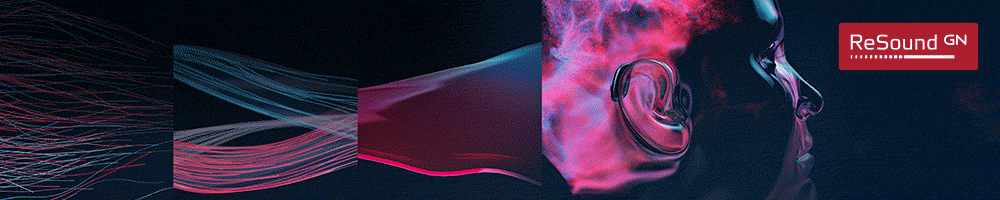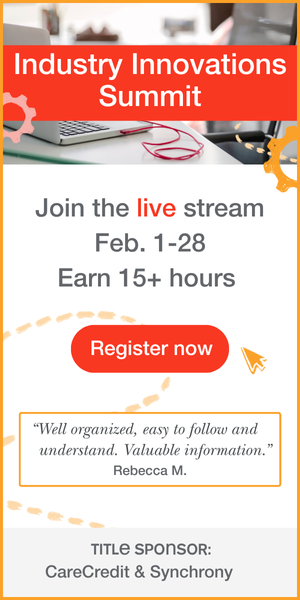This text course is an edited transcript of a ReSound webinar on AudiologyOnline.
Learning Outcomes
After this courses, participants will be able to:
- Identify the newest features in the ReSound LiNX 3D family.
- Explain how the modern design of the ReSound Smart Fit fitting software and the ReSound 3D app can improve patients' experiences.
- Explain how to determine the appropriate candidacy for using ReSound Assist.
Introduction and Overview
I'm pleased to be able to introduce you to our latest product, ReSound LiNX 3D. Several years ago, we made a decision to go down a different wireless technology path than our competitors, and with good reason: wireless accessories and wireless systems were cumbersome and not widely used. Hearing aid users were required to wear something around their neck, they were bulky and not very discreet. In 2008, when we were looking into developing a wireless system, we knew that 2.4 GHz would be the way of the future, and we decided to develop our wireless at 2.4 GHz.
LiNX 3D is a continuation of a journey that began with ReSound Alera, where hearing instruments had access to 2.4 GHz connectivity through the use of accessories. Next, with ReSound Verso, we moved into hearing instruments that had binaural signal processing using wireless e2e communication. We introduced the very first directional in-noise, where you can hear what's around you at the same time that you can hear in noise. LiNX was the first made for iPhone hearing aid on the market, and was followed by LiNX2, which ultimately led us to fulfilling our vision of using 2.4 GHz with ReSound LiNX 3D.
The Hearing Ecosystem
In today's world, everything is hyperconnected. For a hearing-impaired person, connectivity can solve many more problems than just hearing aids alone. It all starts with the hearing aid, which is the most important thing we develop and what we think about the most. For someone using our hearing aids, we care about the sound quality, and we want the signal processing to do the best job possible, so our users can hear in the most environments possible. As such, we have improved the sound quality in the frequency response in our LiNX 3D hearing aid. Today, I will highlight the major improvements that we achieved with the LiNX 3D.
To further discuss the ecosystem, we must also include connectivity. Today we have connectivity to accessories, two different microphones, the multi mic and the mini mic, a TV streamer, a phone clip (for use mainly with Android phones for audio), and remote controls. That was essentially the first step in wireless connectivity, and ReSound achieved it first in a practical way with our 2.4 GHz solution, where people would use these accessories because nothing was hanging around their neck. Then we have Made for iPhone that was included in ReSound LiNX. Additionally, we can't forget about where the ecosystem is going with apps and personalization. Apps are becoming more sophisticated and useful than ever, in terms of personalizing the hearing aids. Of course, we can do simple things like changing the programs and using it as a remote control; but the app is going much further than that, and that's where we're taking the system with LiNX 3D today.
ReSound LiNX 3D Complete Solution
LiNX 3D offers a complete solution, a great sound quality, great hearing aids, in all styles and form factors. You don't have to compromise on just having one or two hearing aids to connect to an iPhone or connect to the accessories. Everything in our product line (except for the very small IIC and CIC) connects to our accessories, is made for iPhone, has the new app and can do all the personalizations through the app.
With the LiNX 3D, we have started GN Online Services, where patients can request assistance through the app. Figure 1 illustrates how the communication works between the hearing aid user and the hearing healthcare professional. When the patient is out in the real world and is having difficulty, they can go on to the app and request assistance. It will take them through some questions about their hearing and if their hearing has changed. If they respond "no" to those questions, they're asked some additional questions about the problem they are experiencing. We give them a list of very common issues, we ask how annoying it is, what ear it's in, what programs it might be in. There's a place where they can indicate what kind of problem that they're having, and then they can send that request for assistance to their hearing healthcare professional via the Cloud. The hearing healthcare professional will get that message via ReSound Smart Fit (there is a Cloud icon on your computer). On the icon, you'll get a notification, just as if you were getting a notification on an app on your phone, and it'll tell you that one of your patients needs assistance. As the professional, you can decide how to manage those notifications. You can look at it once a day or a couple times a day. Once you determine the cause of the problem, within the fitting software, you can make any changes that you believe would be helpful for that patient. Then you can send the changes back to the patient's phone via the Cloud, and they will be able to upload all of the new changes into the hearing aid at that time.
GN Online Services is the next step in our 2.4 GHz solution that began with accessories, transitioned into phone connectivity and Made for iPhone, and now our app and app personalization. We're taking that to a new end-user benefit with requesting assistance and being able to do that real-time with real end-user benefit. During an office visit, it can be challenging for end users to remember exactly where were they having problems when the situation was two weeks ago. If they can alert us immediately that they are not doing well a particular situation, then we have a far better chance of getting things right in the hearing aid, and getting to the best fitting and the best sound quality possible.
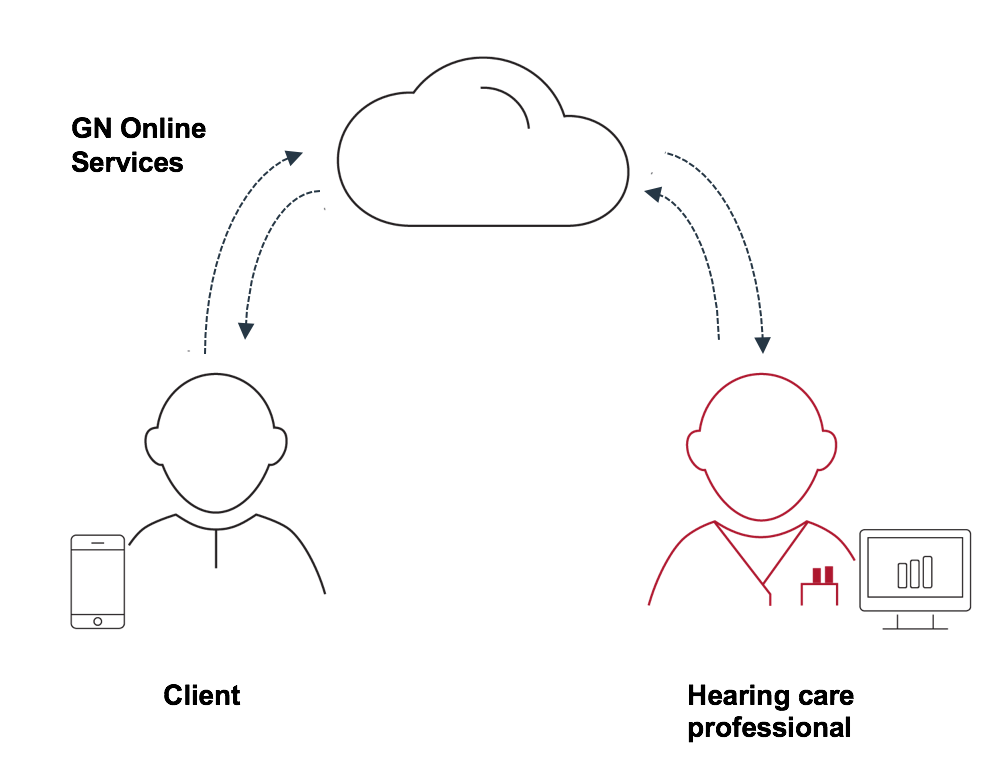
Figure 1. GN Online Services.
Surround Sound by ReSound
Surround Sound by ReSound is our signal processing: sound enters the hearing aid and it's processed through many different algorithms that are in the hearing aid. We've done some new things, including a new directional system in 3D, but I'll also mention that we have a clearer, richer, better sound quality. If you have patients that are wearing LiNX or LiNX2 today and they put on LiNX 3D, they will likely tell you immediately that it sounds better. We had a great sound quality before, but we've stepped up our game and improved the sound quality further. We've also increased the speech understanding, especially in noise, through new Binaural Directionality III. With Binaural Directionality III, you not only get good speech understanding in noise when the wearer is looking directly at the speaker, but you also get a good sense of sounds all around. The patient experiences a much more natural hearing environment, similar to how a normal hearing person would hear in noise.
What's Inside?
Figure 2 shows all of the signal processing algorithms that are included in ReSound's hearing aids, so that our users can achieve the best hearing in the most environments.
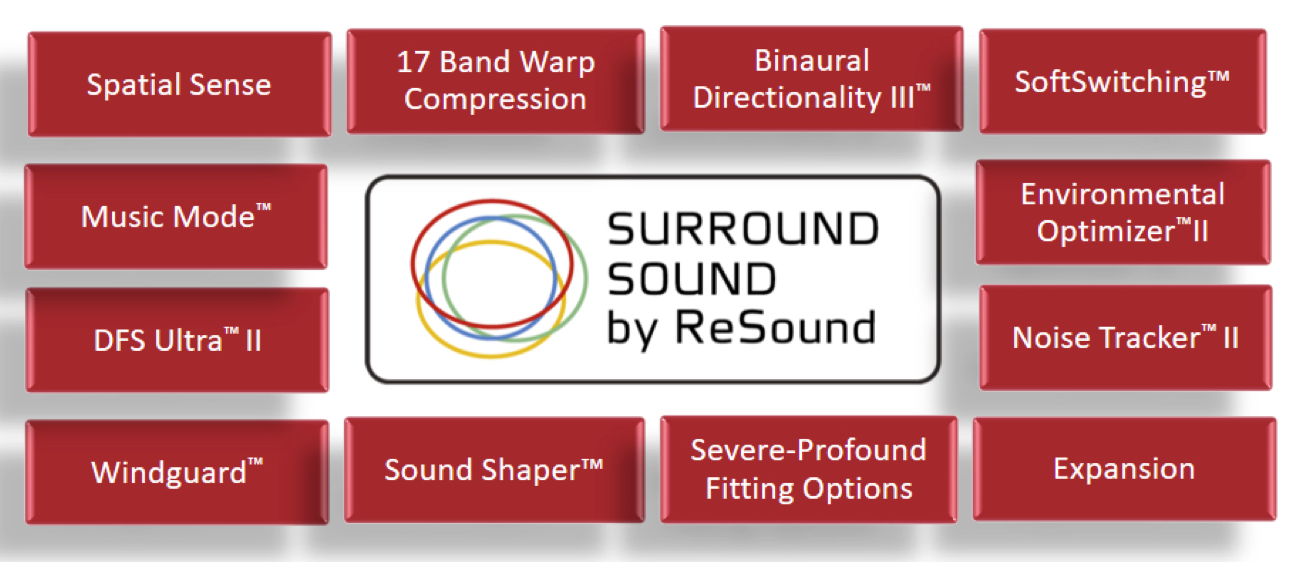
Figure 2. Algorithms/signal processing contained in ReSound hearing aids.
The list includes:
- 17 Band Warp Compression: Fast, low distortion compressor, with a wide dynamic range in 17 bands.
- Binaural Directionality III: Our premier directional system
- SoftSwitching: A more traditional automatic switching directional system that changes from omni to directional when the level of noise in the background becomes higher.
- Environmental Optimizer II: Automation inside our hearing aids where sounds are classified into seven different environments and changes are made to the hearing aid based upon the patient's sound environment.
- Noise Tracker II: Our unique and highly effective noise reduction system that works in environments where the background noise is speech. Allows the ability to turn noise reduction up for the greatest comfort possible in noisy environments, and to back it off in speech-in-noise environments, benefiting patients who have low frequency hearing loss. Works well alongside our Environmental Optimizer II.
- Expansion: Usually used for patients who have normal hearing in the low frequencies; can be turned on to get out some of the lower level microphone-produced noise in hearing aids.
- Severe-Profound Fitting Options: When you choose one of our severe-to-profound products, or if you have a fully encased ultra power receiver, you get things like linear fitting and bass boost.
- Sound Shaper: Our frequency compression algorithm.
- Windguard: In an outdoor program, Windguard provides excellent wind noise reduction.
- DFS Ultra II: Our feedback control system; we can achieve good gain before feedback in high frequencies with DFS Ultra II turned on.
- Music Mode: When enabled, our Music Mode prevents DFS Ultra II from interfering with music listening, to avoid artifacts and bad sound quality that can result from feedback control systems when music is being played.
- Spatial Sense: Gives users the ability to localize front-back with pinna restoration, or to keep those interaural level differences very true when sound is coming from the left and the right.
ReSound LiNX 3D: Binaural Directionality
At ReSound, we have been working on Binaural Directionality III for a long time. Many years ago, however, our head of research had the idea that we needed to create a directional system that did not force people to listen in a tunnel. He firmly believed that it was absolutely possible to hear everything around while still gaining the signal-to-noise ratio benefit that you would get from a directional microphone. My first thought was that I had spent a fair amount of my career developing directional microphones, and now he wants us to go in a different direction?
We conducted a lot of field studies on this, and found that hearing impaired people want to hear in the same way that normal hearing people hear. They want to have 360-degree audibility. There are safety reasons, there are social reasons, there are many benefits for people to hear everything around them. We want to give that to hearing impaired patients, but at the same time, we also want them to be able to hear a noise. Of course, they need a better signal-to-noise ratio than a normal hearing person, so they need that directional microphone.
In response to this need, we have made significant changes to Binaural Directionality III, to create a new directional system that will allow for 360-degree audibility and awareness. It will improve speech-in-noise from the front, or wherever the patient is looking. We've optimized the audibility of all of the sounds around so that they're heard very well and the patient gets to choose what they want to hear.
Research Study
A research study conducted by Cord and colleagues (Cord, Surr, Walden, & Dittberner, 2011) concluded that 32% of the time, what the patient wants to hear is not in the front. That's a significant amount of time that people spend in listening situations where the desired sound is not coming from the front (e.g., someone is coming up behind them, someone is speaking to their left and right). Think about sitting down at the kitchen table with people to your left and right. There are many situations where a hearing aid wearer wants to hear something that is not in front of them. If your directional microphones are pointed in front, you're going to be missing those things because directional microphones attenuate all of that sound to the sides and to the back.
The problem isn't solved if you steer the directional microphones to the loudest speech. Directional hearing aids typically assume that the desired signal is in front of the listener. However, the loudest speech in the environment is also not always what someone wants to hear. There are many situations where there's someone speaking loudly nearby, but you're trying to listen to someone else. If you happen to be fit with a hearing aid that zeroes in on the loudest speech in the environment, you're often forced to listen to this loud unwanted speech, and not what you choose to hear. Those automatic steering directional microphone hearing aids have a lot of downsides to them because hearing aids don't know what the patient wants to listen to.
Traditional Directionality - Tunnel Hearing
With traditional bilateral directionality, patients are forced to hear what they are looking at, resulting in tunnel hearing. In a group setting, turning to the right or left results in tunnel hearing to that direction if both hearing aids are set to directional. Patients can turn their head toward another person speaking, but if they do not hear the other speaker, they might not know that they should look at them. Thus, many times patients are left out of important parts of the conversation.
At ReSound, we made it our mission to avoid tunnel hearing. The first time on the market, we referred to it as Natural Directionality. As we moved it into an ear-to-ear hearing aid, a hearing aid that had wireless communication between the two hearing aids, we have renamed it Binaural Directionality. With Binaural Directionality, wherever this gentleman is looking, he's going to get the signal-to-noise ratio improvement, but he will also have a good awareness of the sounds around him, so that he can choose to turn his head toward another listening signal. He's going to know what's happening around him, the same as his normal hearing peers.
ReSound Binaural Directionality
We achieve Bilateral Directionality by using different configurations of the microphones. We apply four different directional patterns, depending on the acoustic environment. The four directional modes are: both ears omnidirectional; both ears directional; left ear omnidirectional and right ear directional; and, right ear omnidirectional and left ear directional. After analysis of the input from four microphones (two on each hearing aid), it uses the 2.4 GHz wireless signal to change the directional patterns to optimize environmental awareness, sound quality, and speech understanding in noise.
Most of the time, both hearing aids will be in omnidirectional. When the levels at the mics are 65 dB and below, both hearing aids will be in omnidirectional. When levels get above 65 dB SPL and speech is also detected in the environment, the side with the most noise will move into directional. Directional microphones are meant to attenuate sound, and we want it to attenuate the sound to the side and to the rear, on the side that has the most noise. If the noise shifts and becomes louder on the other side, the other side will move into directional. For example, if the noises are mostly coming from the right, the right hearing aid will be in directional; if the noise shifts to the left, the left hearing aid will go into directional and the right hearing aid will go back to omnidirectional. Let's say you're in a diffuse environment where noise is coming from all around. In that case, we'll put the right side into directional, taking into account the right ear advantage. In the rare case (under 10% of the time) when we detect that all of the speech is in the front and all of the noise is in the back, we will turn on directional on both sides because that's the one scenario where two directional responses will work better than one.
Binaural Auditory System: Awareness Strategy
There is a large amount of literature on these asymmetric fittings that we call binaural directionality. The literature demonstrates that you don't need two directional microphones in order to hear what's around you. In large part, we have based our algorithms on this literature and research (Bentler, Egge, Tubbs, Dittberner, & Flamme, 2004; Cord et al., 2011; Cord, Walden, Surr, & Dittberner, 2007). Additional studies have shown that our patients can still get a good signal-to-noise ratio increase without having to hear in a tunnel. One of the reasons for that is because of how the brain works to process sound.
Polar plots are used to represent the sensitivity of a hearing aid to various sounds and sound source locations. If you're looking polar plots for a hearing aid on the left ear, you can see that there's a head shadow effect occurring with sounds that are coming over from the right. Conversely, if you look at the polar plots for a hearing aid on the right ear, you see the effect of the head shadow for sounds coming from the left side.
However, for people with normal hearing, the binaural auditory system uses higher cortical processing strategies to allow for a full-surround awareness. Sound goes into our brainstem, and is crossed at the level of the superior olivary complex and then sent to the brain, resulting in a complete 360-degree picture of what's around us. When input from the two ears reaches the auditory cortex, the brain can focus on the big picture. The single merged input is a full-surround awareness of the environment. It's like the head is almost acoustically transparent. A similar effect occurs in the visual domain, which is why people can wear a contact lens in one eye for near vision and a contact lens in the other eye for far vision.
The brain can also provide very directional hearing. Let's say that I'm having a conversation with someone standing in front of me, but a more interesting conversation is going on in another direction. A person with normal hearing can make their hearing directional, simply by zeroing in on the desired sound or speaker, and ignoring the unwanted sounds. For example, a parent might be trying to listen to the TV with children noisily running around the house. By zoning out and ignoring the noisy children, the parent is able to focus on the TV program.
We have the ability to make our hearing extremely directional on our own, without even having a hearing instrument with a directional microphone system. With Binaural Directionality III, we want to give the brain as much information as possible so that the person can choose what they want to hear and have 360-degree awareness in the environment.
Binaural Directionality III: Optimizing Surround Audibility
With Binaural Directionality III we've made some changes, mainly to the omnidirectional microphone. In developing Binaural Directionality III, we had two goals: less noise from the front with our monitor ear (the omnidirectional ear), and more sound from the back in the omnidirectional response. So, we reconfigured our omnidirectional microphone to do just: we eliminated some of the noise in the front and allowed more of the sound from the back to overcome sound that is attenuated from the head shadow effect, so that the patient can hear everything around them.
LiNX 3D offers a new directionality system created by optimizing the microphones. Figure 3 shows another way of looking at Binaural Directionality II vs. Binaural Directionality III. The pink in these figures represents the sound that the omnidirectional microphone can detect. With Binaural Directionality II, a lot of sound is detected in the left-front quadrant of the polar plot, and it is being detected all the way around the right side. The area that is more light pink/white is where the person is not getting as much of the sound awareness. Think of it this way: if you have an omnidirectional response in the right ear and a directional in the left ear, you will have the right ear hearing all around, and the left hearing mostly in front. The right ear still has to deal with the head shadow effect, so the left side in the back of a listener is not always heard as well.
With Binaural Directionality III, we have reduced the amount of sound coming into the directional microphone on the left side. We have steered the omni around so that it fills in the spot that gets head shadowed, allowing for even better surround sound hearing. At the same time, we have made the beam narrower to the front for a bit better hearing of what is in front. The end result is improved sound quality. The wearer will hear better in noise, the head shadow effect is reduced, and the wearer will hear better from that back-left quadrant. The bottom line is a system where patients are going to hear in noise well to the front. They will also pick up the speech or whatever sound is coming from the direction they are looking at, and get a good signal-to-noise ratio improvement. They will also be able to hear what's around them - what's to the sides and what's to the back - better than they could before.
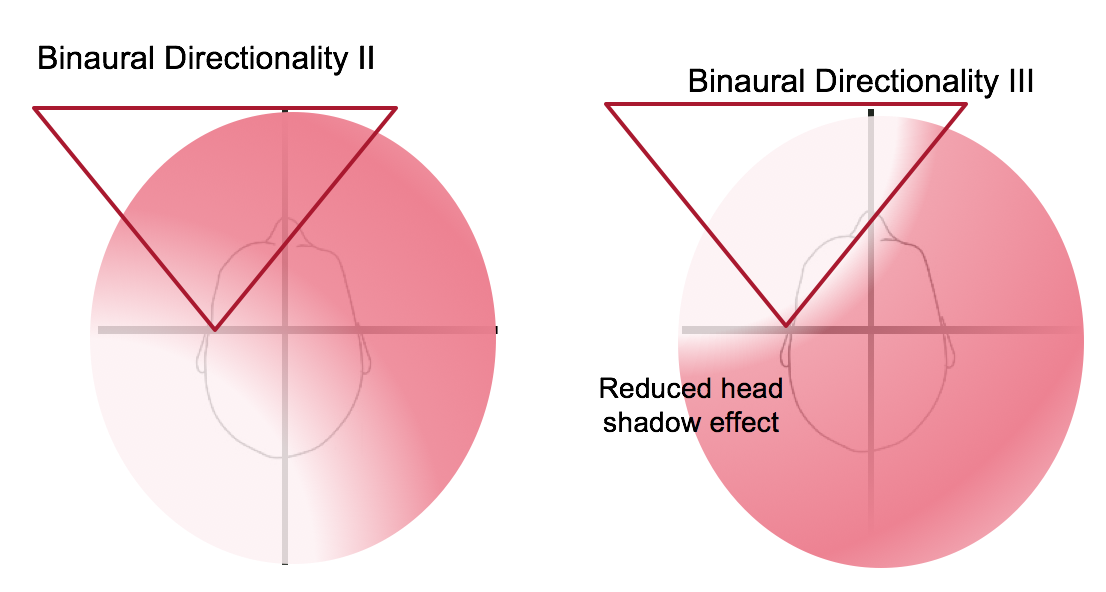
Figure 3. Binaural Directionality II vs. Binaural Directionality III - head shadow effect comparison.
Hear More Than You Ever Thought Possible
ReSound LiNX 3D brings new strong audiological benefits in form of superior sound quality and best speech recognition in noise. In fact, our studies show that compared to premium hearing aids from competitive brands, ReSound LiNX 3D is 50% better at identifying speech in various environments. This means that users can hear 80% more of the sounds around them and also understand 40% more speech in noise. Let's take a closer look at the research behind these statistics.
Cui & Groth, 2017
The first study demonstrated that ReSound LiNX 3D is up to 50% better than our competitors at identifying speech in various environments (Cui & Groth, 2017). Every manufacturer has an environmental classifier to determine the type of environment the client is in (noisy, speech in noise, quiet, music). There are many basic ways that you can classify sound environments. ReSound was most interested in how well different hearing aids classified speech-in-noise.
We took the six top hearing aids on the market that had data logging (which shows how each hearing aid is classifying the environment). For example, the data log will show that the patient was in speech-in-noise 50% of the time, or they were in music 20% of the time, so you get a picture of what types of situations the hearing aid is classifying. We looked at every major manufacturer's top product that had data logging, and put these hearing aids in a test box and for hours and hours where we presented various speech-in-noise scenarios (e.g., speech in a train station, in a grocery store, with a hand mixer in the background). Then we took the hearing aids out of the text box, hooked them up to the manufacturer software and read the data logging. With ReSound, 98% of the time we correctly classified speech-in-noise environments (Figure 4). There was one other manufacturer that performed quite well; four manufacturers didn't always classify the environments as speech-in-noise. Many times, if it was a setting like a grocery store, they would classify that as music, because there might be music playing in the grocery store; yet it should more accurately have been classified as a speech-in-noise environment, because there was conversation present. How you classify environments is extremely important, because you're making changes to the hearing aid based upon this classification. Hearing aid E only classified speech-in-noise as speech-in-noise 42% of the time; that's where we arrived at the "up to 50% better" statistic.
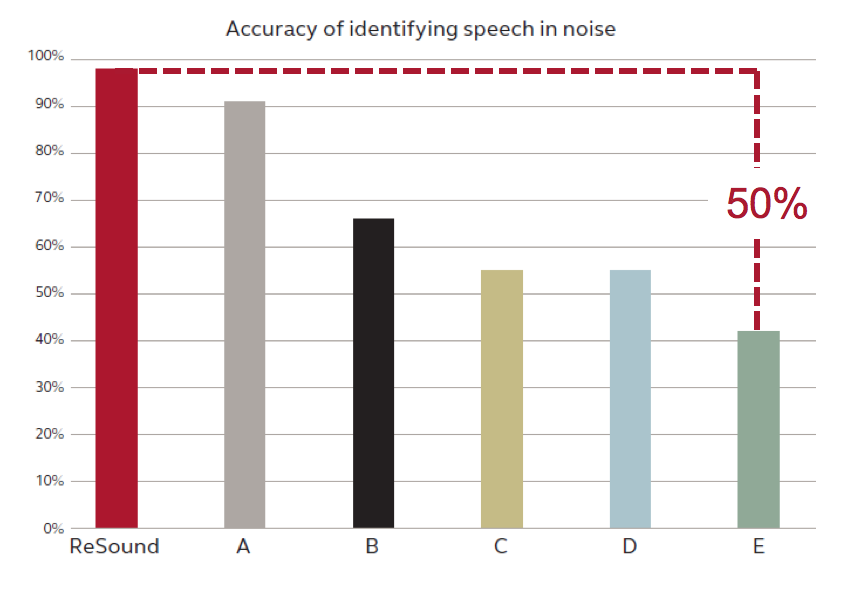
Figure 4. Accuracy of identifying speech in noise: manufacturer comparison.
Jespersen, Kirkwood, & Groth (2016)
Next, we compared LiNX 3D with Binaural Directionality III to two premium hearing aids on the market with binaural beamformers. There are a few hearing aids on the market today that have very narrow directional beamformers, intended to target either the loudest speech in the environment or speech to the front. We conducted tests in three talker-in-noise conditions: talker in front, talker on the left, and talker from behind.
In Figure 5, the talkers are represented by the solid colored triangles. In the very first condition, we had a dominant talker in the front (solid green triangle). We asked the subjects to repeat back what that person was saying, but at the same time, we played talkers to the left and to the rear (solid red triangles), and we played noise out of three additional speakers (white triangles). In the bar graph in Figure 5, the lower the bar is, the better the hearing aid performed. Hearing aid A and B are the binaural beamformer hearing aids; you can see that they performed slightly better than Binaural Directionality III when the talker was in front. This is not be unexpected, because these are beamformers; they're going to take out a little bit more noise, as they have a much narrower beam that's focusing on the speaker.
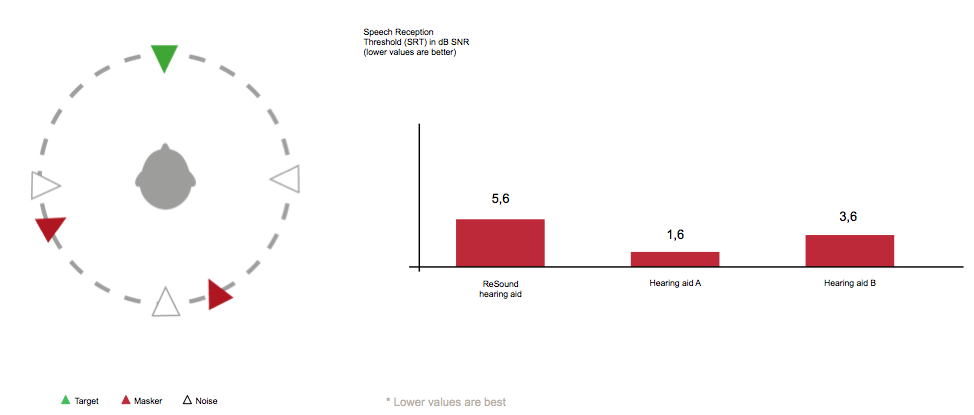
Figure 5. Talker front.
The second condition had the talker to the left and the third condition had the talker from behind. In these conditions, hearing aids A and B completely fall apart because if that beamformer is activated, the wearer is not going to be able to hear anything to the left or from behind (Figures 6 and 7). It took more than a 20 dB increase in the signal-to-noise ratio in order to perceive any of the sounds that were coming from the left. Similar results were achieved with the sound coming from behind. Beamformers are designed so that all you hear is within that narrow beam; I would argue that this is very limiting for a patient. Not only narrow beams, but even beams that are a little bit wider are limiting for a patient, because they can't hear the other things around them.
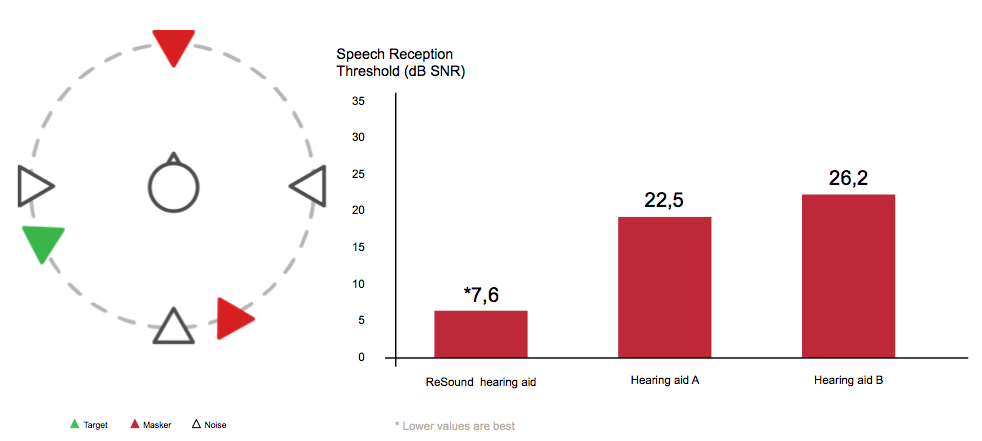
Figure 6. Talker left.
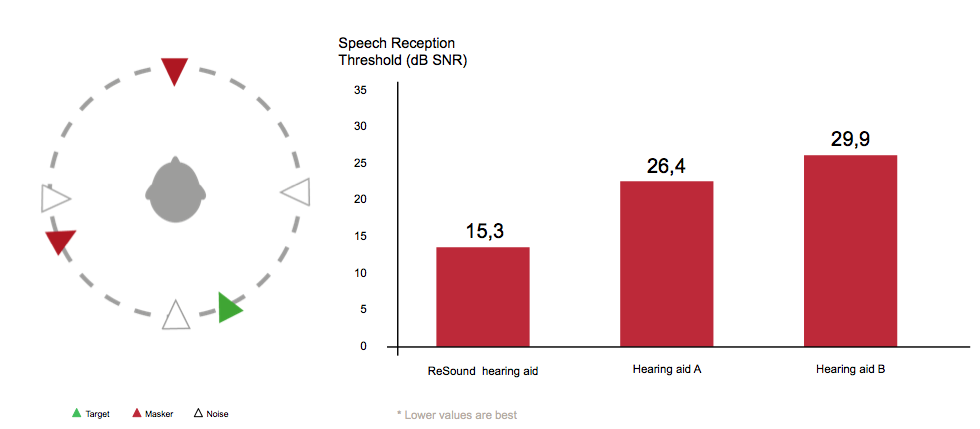
Figure 7. Talker behind.
If we look at how ReSound's Binaural Directionality III performs in all of the different situations (left speech, rear speech, and front speech), we achieve up to a 19 dB better signal-to-noise ratio of sound all around (Figure 8). If we use even a conservative estimate of 5% per dB, that's 80% or more awareness of surround sound that is achieved with Binaural Directionality III over a hearing aid with a narrow beam.
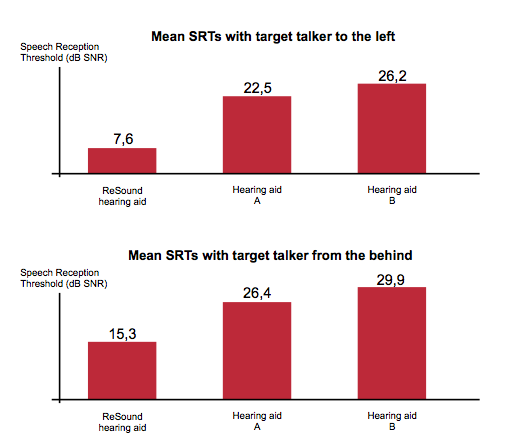
Figure 8. Sounds coming from all around.
Finally, when the data from all presentation directions was combined (speech coming from the front, from the left and from the rear), ReSound LiNX 3D has an overall advantage of 8.9 dB. Even though the hearing aids with beamformers had a small advantage with speech coming from the front, when the target voice came from other directions, the advantage of LiNX 3D was very large. Because of the difficulty of the speech test used, a conservative estimate of speech understanding improvement of 5% per dB suggests an advantage of 40-45% better speech understanding, regardless of the direction from which the sound originates.
The bottom line is that with Binaural Directionality III, a patient can get the signal-to-noise ratio improvement to the front, while at the same time being able to hear everything around them. They can recognize the origin of a speaker, choose to shift their attention by turning their head, and use the brain's natural ability to listen elsewhere. It's a much more natural way to hear. In initial field trials conducted by Walter Reed, patients preferred ReSound's Binaural Directionality III, as opposed to listening in a tunnel.
ReSound Spatial Sense
ReSound Spatial Sense processing has multiple steps. First, the pinna and concha resonances and directional characteristics are applied for BTE and RIE hearing instruments, to accommodate for lost spectral characteristics due to microphone placement. Next, the sound pressure levels at the individual hearing aid microphones are recorded to determine the intensity difference between the two sides of the head. Then, using 2.4 GHz wireless technology, the data between the two hearing aids is exchanged to correct the gain and retain the natural interaural level difference (compression compensation).
We conducted some studies on localization with ReSound Spatial Sense. We asked a variety of subjects if they could pinpoint the origin of sounds coming from a loudspeaker. We plotted how often the patients were wrong, or confused about the source of the sound, as represented by the bar graph in Figure 9. As indicated by the first bar, when unaided subjects (not wearing hearing aids) were asked to point in the direction they thought the sound originated, very few mistakes occurred. However, when subjects were tested wearing standard omnidirectional microphone hearing aids, the mistakes increased to 44%. In other words, subjects could not accurately tell if a sound originated from either the front or the back. Statistically speaking, that accuracy rate is almost the same as if the person were guessing the location of the sound. That's because they used a receiver in the ear (RIE) hearing aid; the microphone is taken out of the pinna and you're not getting that good pinna effect. The third bar on the graph shows that when ReSound Spatial Sense with pinna restoration was activated, the subject is able to do front-back localization quite normally with a hearing aid. The errors returned to almost the accuracy of the unaided condition.
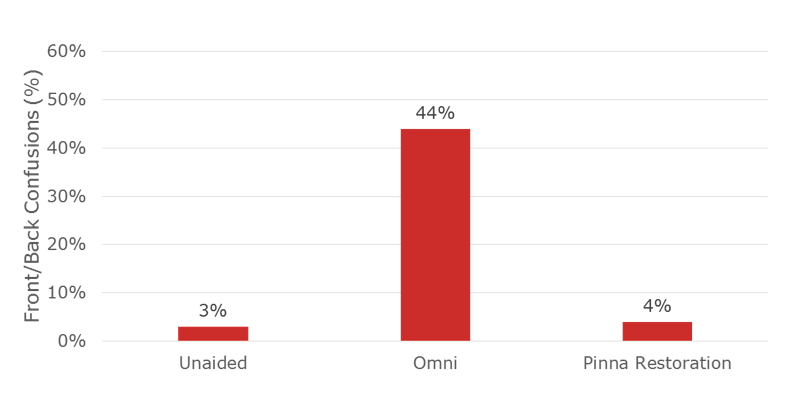
Figure 9. Improved localization of sounds with ReSound Spatial Sense.
ReSound Smart Fit
LiNX 3D does come with a complete new fitting software, ReSound Smart Fit. If you're familiar with ReSound Aventa, it's going to look very similar. We tried to improve the flow. We eliminated a lot of seldom-used features. We designed it with the input of many audiologists. Essentially, we tried to make it much easier and intuitive to use. Smart Fit is cleaner and is also a little bit faster than Aventa. It allows for more time for support and guidance, which in turn will enhance your clients' fitting experience.
When you log in to Aventa, you will be directed to the Smart Launcher. Next, you will select the hearing aids that you want to fit. The Smart Launcher is aptly named, in that it is smart enough to know to direct you back to Aventa for products that are not LiNX 3D, and to route you to Smart Fit for products that are LiNX 3D. The Smart Fit fitting software is only for our new product; but it will know which instrument you're fitting, and you'll be able to move between Aventa and Smart Fit via the Smart Launcher.
ReSound Smart 3D App
There's a new app for LiNX 3D, called Smart 3D. The new app provides a better user experience, and it has a lot more to offer the patient. It has one-tap access to all the primary functions on the home screen, so you don't have to go looking for things. We added Quick Buttons for easy personalization. We believe in the ability of the patient to personalize their experience. For instance, in Figure 10, the first button in the highlighted area is for Noise Reduction. If the client were to click that, it would increase the noise reduction. The next button is labeled Speech Focus; this will increase the gain around 2-4 kHz for a little more high frequency sounds to help with speech understanding. These are very audible changes for the patient, and are designed to help them out in situations and give them greater ability to hear where they are.
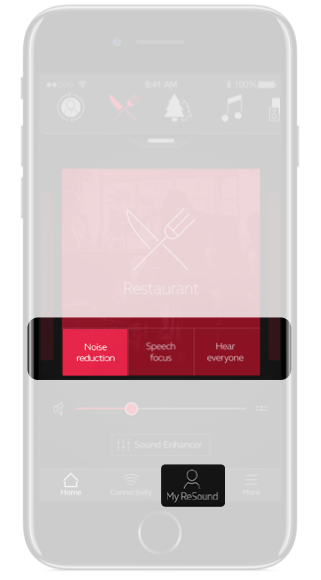
Figure 10. Smart 3D app home screen, showing Noise Reduction, Speech Focus and Hear Everyone.
There are several more features on the home screen (Figure 11). There is a program carousel at the top where you can change the programs. You can also use your finger and swipe to change the programs. When we were doing usability testing with our original app, we didn't have the swipe function and people would always try to do it; it's just the natural way that they would want to change the program. Therefore, we offer the ability to change programs in two ways: by swiping, or with the program carousel. The program identification indicates the current program. The volume control is toward the bottom, with options of binaural, monaural changes and mute. If you click on the two parallel lines on the right side, the volume control will split into two and you can have the volume control adjustment separately. Finally, if you want more than the quick buttons offer, you can go into Sound Enhancer and do more with the noise reduction, the wind noise reduction, the tinnitus sounds. Across the bottom, you have a Home button, a connectivity icon to indicate whether or not the hearing aids are connected, and the My ReSound feature.
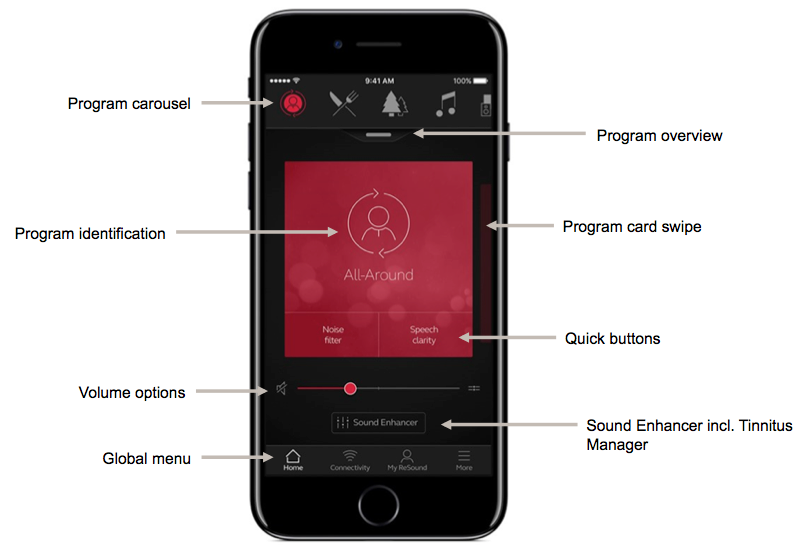
Figure 11. Home screen, Smart 3D app.
Figure 12 includes a couple of screenshots showing that an accessory is connected, in this case, Multi-Mic. It's one-tap to the accessory and you're off and running with the accessory. You can change the volume for the accessory and the hearing aid separately. If you want more Multi Mic, you can turn that up and you can turn the hearing aid way down or you can balance them out. When streaming from an accessory, a second volume slider will appear, allowing for independent control of hearing instrument microphones vs accessory.


Figure 12. Accessory controls.
Remote Fine Tuning
Finally, let's look at remote fine-tuning and the ability of the patient to request assistance. In My ReSound, within the global menu you can learn more about the app, you have Guiding Tips, you can learn about your hearing aid, and you can "Request Assistance" (Figure 13).
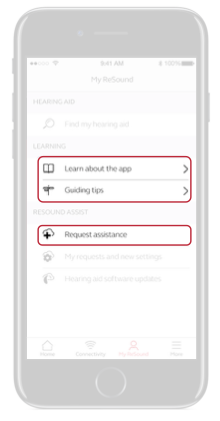
Figure 13. In My ReSound, options include "Learn about the app", "Guiding tips" and "Request assistance."
We did a lot of research about remote fine-tuning before we went into development. Telehealth is a growing area of healthcare. We are able to meet with providers virtually, via Skype or FaceTime. Programs such as VirtuWell, Doctor on Demand or Teledoc are becoming commonplace. Telehealth can greatly benefit one of the populations that we serve the most: the elderly. As we age, we have a much harder time getting around. A doctor's appointment may require a cane and a walker, as well as assistance getting in and out of the car and into the clinic. If I had mobility issues and needed my hearing aids adjusted, and if I had the option to be treated remotely, I would choose it this way any time I could. It's a convenience factor, not only for your patient, but for you as well. In one study, we found that 23% of people would try another clinic if they could get some of these adjustments made without having to physically go back into the clinic. We know that dispensers are hesitant to adopt and accept this new technology, for fear that they will lose power. However, our research shows that dispensers also acknowledge that this is the next natural step within the industry, and that they expect it to come from ReSound.
Hearing Care Wherever Your Clients Are
How does it work? Once a client requests assistance, a screen will pop up that's going to ask a series of questions:
- Has your hearing changed?
- Is the fit of your hearing aid bothering you?
- Is your hearing aid clogged with wax?
If they can't answer no to those three questions, they will see a screen instructing them that they need to go into the office to see their hearing healthcare professional. These are scenarios where they need to be physically present in order for the hearing care professional to address the problem.
If they answer "no" to all three of the above questions, they're going to see a screen where they can enter information to help us define the problem (Figure 14). They will have the ability to choose from a list of possible problems:
- Too loud
- Too soft
- Muffled, unclear
- Too sharp, tinny or shrill
- The sound fluctuates or cuts in and out
- Other
If the problem is not listed, the client can choose "Other" and it will allow them to type in the problem.
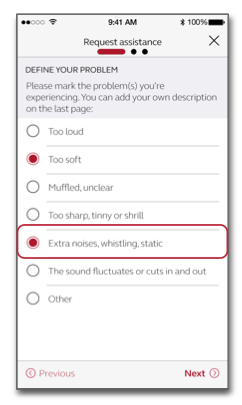
Figure 14. Request Assistance: Define Your Problem. In this example, the user has selected "Too soft" and "Extra noises, whistling, static."
Next, they will see a series of additional questions, such as "Is it in both ears? Is it in one ear? How annoying is it?" Ultimately, once they have answered all the pertinent questions, they will send this information back to the provider. When a patient sends a request, they will receive a notification that their hearing healthcare professional has received it, and that they will get a response within a specific timeframe that you can customize to your standards (e.g., within 24 to 48 hours, or within three to five business days). This way, the patient knows that your response will not be instantaneous, but they can be sure it was sent successfully.
In the office, you will be able to see that a request came in. When you open up the request in software, under the Patient tab in Smart Fit, it will show you that there was an assistance request, and it will indicate the time and date of the request (Figure 15). You can open up that assistance request, and it will give you the option of opening up Smart Fit and making any changes. It opens up our complete fitting software in simulation mode, you make all of the changes that you believe would help the patient with the problem that they're having, and then you send that package back to the patient.
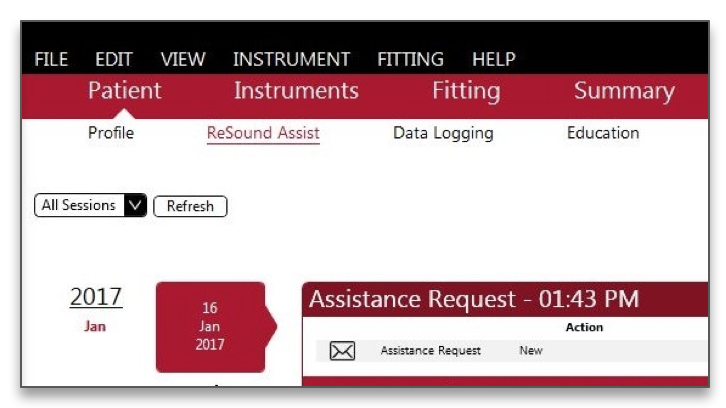
Figure 15. Remote assistance request from patient.
The patient will receive a Settings Update notification (Figure 16), and they will be able to install that into their hearing aids simply by pressing "Install". Once they have installed their new settings, if the new settings didn't make things right or they like the old settings better, they have the option to revert back to the settings that they had before, and then they can request assistance again if they're still having problems.
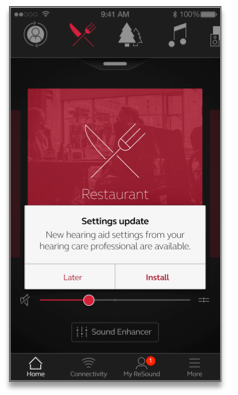
Figure 16. Client settings update.
In clinical trials with the Request Assistance functionality, our subjects were required to send us a request within the first two weeks. We received many requests, most of them indicating that the hearing aid was too loud or too soft, or they couldn't hear well in a specific environment. The end result was that we were able to make these patients much happier. Many of them commented that they were thrilled with the ability to receive remote program updates, and that it worked wonderfully.
Summary
In summary, Binaural Directionality III provides a three-dimensional view of the environment. As such, with LiNX 3D, you're going to get good speech understanding in noise while still hearing everything around you. We're able to use that better ear advantage; in other words, our brain's ability to listen to and focus on what we want to listen to and focus on. We can do that because we're giving the brain all the information that we need. Excellent sound quality is achieved in all situations using Binaural Directionality III.
Thank for your time and attendance.
Questions and Answers
When a patient installs the update, how long does it take to update and what do they hear?
When a patient receives the update, they will press "Install" and there will be a test that makes sure that phone is charged appropriately. If the phone is on low battery, it won't allow the update; they are required to have to have at least 50% power. Also, they must have good connectivity. It goes through some checks to make sure that the patient meets all of the requirements before they go through the installation process. It takes about a minute or two. The installation speed depends entirely on the internet connection. Having said that, it usually doesn't even take a minute to install the update into the hearing aids.
Do the aids need to be out of their ear?
We do say in the instructions to take the hearing aids out and put them by the phone. Absolutely nothing happens if the phone rings, or if you receive an email during that time. If the install were to stop, you could simply start the install again.
Is the app only available on an iPhone?
No, it's available on multiple Android devices as well. You can use the app, the remote fine-tuning, all of that with an Android phone. If you are making phone calls or streaming sound, you will still need our phone clip with an Android phone.
References
Bentler, R.A., Egge, J.L., Tubbs, J.L., Dittberner, A.B., & Flamme, G.A. (2004). Quantification of directional benefit across different polar response patterns. Journal of the American Academy of Audiology, 15(9), 649-659.
Cord, M.T., Surr, R.K., Walden, B.E., & Dittberner, A.B. (2011). Ear asymmetries and asymmetric directional microphone hearing aid fittings. American Journal of Audiology, 20(2), 111-122.
Cord, M.T., Walden, B.E., Surr, R.K., & Dittberner, A.B. (2007). Field evaluation of an asymmetric directional microphone fitting. Journal of the American Academy of Audiology, 18(3), 245-256.
Cui, T. & Groth, J. (2017). How accurate are environmental classifiers in hearing aids? AudiologyOnline, Article 19796. Retrieved from www.audiologyonline.com
Jespersen, C., Kirkwood B., & Groth, J. (2016) Effect of directional strategy on audibility of sounds in the environment. ReSound white paper. Retrieved from: https://www.resoundpro.com/en-
Citation
Christensen, L. (2017, August). Introducing ReSound LiNX 3D: The future of smart hearing. AudiologyOnline, Article 20213. Retrieved from www.audiologyonline.com