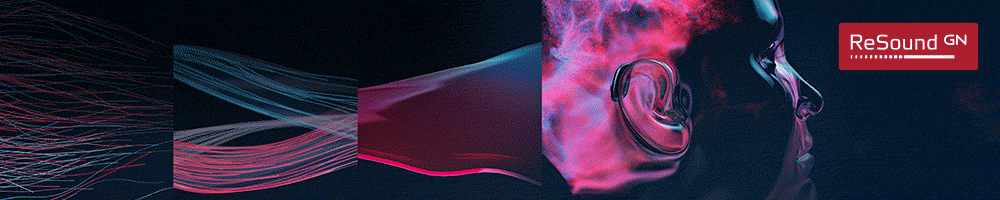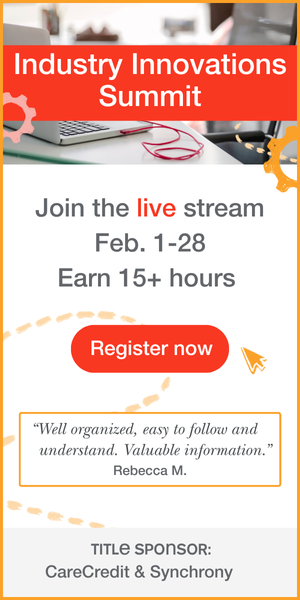Editor’s Note: This text course is an edited transcript of a live webinar. Download supplemental course materials.
Laurel Christensen: I would like to welcome you today to this course entitled ReSound LiNX: Superior Amplification and a Direct iPhone Connection. This product is the world’s first made-for-iPhone hearing aid. What does that mean? This means that everything audible in the iPhone will come directly to the hearing aid. That includes phone calls, music, navigation instructions or Siri, and much more, without any intermediary devices in between.
The ReSound LiNX is part of ReSound’s longstanding Surround Sound platform. Surround Sound by ReSound is ReSound’s highest-level signal processing strategy. It includes our compressor, noise reduction and feedback control. The high-end ReSound Verso is in the ReSound LiNX today, but we have added a few more features that you would expect in a premium hearing aid.
The LiNX is powered by the SmartRange chip, which is our third generation, 2.4 GHz wireless chip. We had to have a new chip in this product made specifically for the iPhone component. This is ReSound’s smallest wireless receiver-in-the ear hearing aid to date.
We have been using 2.4 GHz since we launched Alera in 2010. When we made the decision to go with 2.4 GHz, we knew this would be the frequency on which we would be connecting to consumer electronics and technologies such as Bluetooth. 2.4 GHz provides direct streaming in stereo. It is a robust signal with very clear sound quality. Additionally, there is no delay or echo in sound transmission. Very importantly, there is no need to wear an intermediary device around your neck, because it streams directly from the iPhone or our accessories to the hearing aid.
History
In 2010, we introduced the ReSound Alera to the market. This was running at 2.4 GHz, and it could do a couple of things such as wireless fitting using AirLink and wireless connection to our accessories.
In 2012, we released the Verso hearing aid on the second generation 2.4 GHz chip called the Range II. In this hearing aid, we added direct ear-to-ear connection so that the signal processing could take place binaurally. The third-generation chip in the ReSound LiNX is called the SmartRange chip. It takes everything we have today in our Verso hearing aid and adds the direct-to-iPhone piece.
We also have direct Smart Control. Smart Control is an app that you can download from the App store, from which you will be to control the hearing aid. You can change the programs and do everything a remote control can do plus more.
SmartRange Chip
The SmartRange chip is a dual-core digital signal processing (DSP) and a wireless platform all in one. This is the fastest hearing aid platform in the world. We do have ear-to-ear processing in LiNX, just as we did in Verso. We have more experience doing this than anyone else. We have the full line of compatible accessories, along with the made-for-iPhone feature.
The chip is where we enable our entire signal processing in the hearing aid. We call our signal processing Surround Sound by ReSound. I describe this as four buckets of algorithms: model, clean, balance, and stabilize (Figure 1). These are all the signal processing algorithms that are important to a patient wearing the hearing aid.
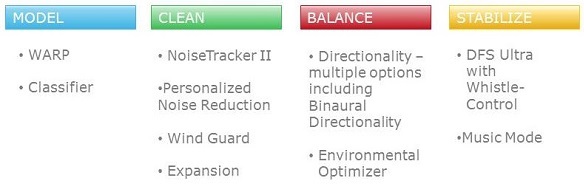
Figure 1. Four categories of algorithms in Surround Sound by ReSound.
Surround Sound by ReSound
The first piece to our superior sound quality is our compressor. It makes soft sounds comfortable. It gives more gain to soft sounds than loud sounds; we let them go transparently through the hearing aid. It has wide dynamic range compression (WDRC), but we do it using a Warp compressor. The most important thing about a Warp compressor is that it takes the sound quality of a Fast Fourier Transform (FFT) compressor but does it more quickly. FFT compressors have a high sampling rate and they reproduce sound very well, but they do it quite slowly. A Warp compressor speeds up the process. This is important, given that so many hearing aids fit today are open in the canal. We want the sound that is going through the open ear to arrive at the same time as the sound being processed in the hearing aid. Our Warp compressor also has very low distortion. It is a very nice place to then build the rest of our signal processing package.
We also have an environmental classifier in Surround Sound by ReSound. This will classify seven different environments and make decisions automatically in the hearing aid based upon the environment that your patient is in.
In the Clean column (Figure 1), you will see algorithms that are going to help clean the signal. Obviously, hearing in noise is still one of the biggest problems that people with hearing aids experience. We want to do the best job we can in cleaning that noise for the listener. Our noise reduction system is Noise Tracker II; we use spectral subtraction noise reduction. The big difference between spectral subtraction noise reduction and modulation detection, which is used by a lot of other manufacturers, is that spectral subtraction works quite well when the background noise is speech or speech babble. This is often the environment that your patients are in. Noise Tracker II works quite well when the background noise is speech babble, and it works better than modulation detection. Patients will get a feeling that it is more comfortable, but they will also get a good sound quality and noise reduction, even when the background noise is speech.
We can take our noise reduction and personalize it in seven different environments. This is a great feature because you can turn noise reduction on to the strongest levels in really noisy environments, but you can keep noise reduction on more mild levels in more moderate or mildly noisy environments. Why would that be important for your patient? Too much noise reduction when patients have low-frequency hearing loss can cause patients to come into you and complain that their hearing aids are fading in and out. Often in that case it is that the noise reduction is being activated and it is too much for that patient’s hearing loss. They are losing some of the audibility. Having noise reduction that can be set up in different environments can help with audibility in speech-in-noise situations, but give great comfort in loud, reverberant noisy situations.
We also have wind noise reduction. You can find it in the outdoor program in our hearing aids. For patients who golf or sail or walk outside a lot and want to communicate with someone, consider setting up an outdoor program for them so they get Wind Guard. We also have expansion. Expansion will clean up the leftover internal noise in the hearing aid. For the most part, hearing aids today are rather quiet. If a patient has normal low frequency-hearing, they might hear microphone noise in the hearing aid. Turning on expansion is a way to decrease that microphone noise, if they are getting it.
The Balance column (Figure 1) is where you find a lot of our directional options. We are going to make the signal-to-noise ratio (SNR) better. Surround Sound by ReSound has many directional options, but one that I will single out is called Binaural Directionality. Independent research has found that turning two directional microphones on in a noisy environment limits a hearing aid user’s ability to stay part of their environment. They cannot hear what is to the side or what is to the back. By using this method, you are taking them out of the environment. They can hear a small beam right in front of them that is created by the two directional microphones.
In most situations, a better way to do this is to turn on just one directional microphone. We use our ear-to-ear communication and turn the directional microphone on for the side that has the most noise detected. If it is on the hearing aid user’s right side, we will turn on the right directional microphone. That way, we are getting rid of the noise on the side with the most noise. You only need one directional microphone in the vast majority of noisy situations to get a good SNR benefit. Often we look at what we need to hear. Leaving the other hearing aid in omnidirectional mode allows the patient to hear everything around them. If someone talks from the back, they are going to hear it. They will hear when someone is coming up behind them, and they might turn and look at that person. Without that other omnidirectional microphone on, they will miss everything going on behind them.
I had a patient who called the next day after he was fit with this Binaural Directionality. He said he went to a banquet, and there were 10 people per round table in the large hall. He said that for the first time ever, he was able to hear the person on his right and on his left, and he could hear the people across the table. Conventional directional technology would have changed into two directional microphones at that time, and he would have been cut off from the people to the right and to the left. He came in and said he was able to hear everyone. That is Binaural Directionality. It allows you to hear everything around you and look at what you want to hear.
We also have an environmental optimizer option. The environmental optimizer is a volume-control-per-environment feature where the hearing aid some automatic changes of the volume control, especially when a person walks into a loud environment. They tend to want the volume down a little bit. Our environmental optimizer can be set up to take the intensity down a couple of dB.
Finally, the last column is Stabilize (Figure 1). Stabilization includes our feedback control. We called it Digital Feedback Suppression Ultra, or DFS Ultra. DFS Ultra works to get good gain before feedback in an open fitting. We can get 30 to 35 dB of high-frequency gain. It will also work when you put something up to the ear like a telephone or a hug; we call that dynamic feedback.
We also have to consider music mode. The tricky thing with feedback control is to do it while securing good sound quality. Feedback control adds artifact to the signal. Artifact is sound generated by the hearing aid’s feedback control itself. It sounds like extra tones in the hearing aid. In music mode, the hearing aid will sample a little bit longer and determine whether it is music or true feedback. If it decides that the signal is music and not feedback, it will leave the DFS control off and not add any artifact to it.
Research
I am going to talk a about the independent research behind our product. There is a company in Denmark called Delta and Delta SenseLab. Delta asked all six major manufacturers a few years ago to provide them with a pair of top-end hearing aids so they could do some sound quality measures. with a new test they were developing. All six major manufacturers ended up providing SenseLab with their top technology. At that time for us, it was the ReSound Alera. They did an objective evaluation of sound quality preferences and compared the manufacturers. They used hearing-impaired subjects with mild to moderate sloping hearing loss, aged 64 to 80 years. These were premium technology instruments set to default settings that would be used by each manufacturer.
The following seven listening scenarios were measured: female speaker, male speaker, speech babble (e.g., a restaurant), pop music, kitchen work (e.g., clattering plates and silverware), traffic noise, and a small creek, like running water. The subjects were asked to rate the sound quality they liked least and the sound the liked the most. Figure 2 shows the consolidated data across the six manufacturers.
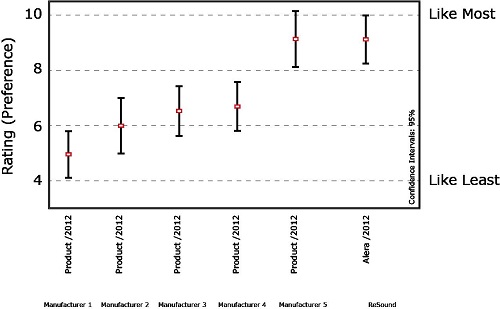
Figure 2. Results from independent research on sound quality conducted by Delta SenseLab.
If you look on the graph in Figure 2, you see the six products on the X axis. The ReSound Alera is the one farthest to the right. There were two products that were liked most by the subjects, and there were four products that were significantly different. Where the air bars do not overlap indicates a significantly worse sound quality; there were four products that had poorer sound quality than the ReSound hearing aid as measured in this study.
When we received these results back from Delta, we were obviously very happy. At that time, we had come out with the Verso hearing aid, so we went back to Delta and asked if they might repeat this study using the newest hearing aid. Many other manufacturers had put out a new high-end hearing aid in this time frame; only one of the manufacturers had not. Delta repeated the study using the newer hearing aids. Figure 3 shows these results in comparison to the previous research.
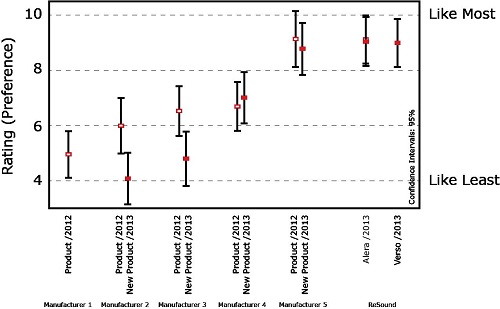
Figure 3. Updated research results using the Valero and other manufacturer’s newest products; grey bars represent first-round data with previous generation hearing aids.
The company farthest on the left (Figure 3) did not put out a new product in this time frame, but the new products are all highlighted in bold. The results did not change a lot. Two of the products had worse rated sound quality the second time around. The winners were the same, and at the very far right, the ReSound Verso, was the hearing aid that had the highest sound quality overall in the study.
This independent research shows that Surround Sound by ReSound is deemed by real hearing-impaired users to have good sound quality. Your patients will talk about the great sound quality that is in these hearing aids.
What’s New in LiNX?
Now that I have introduced you to Surround Sound, what else do we do in LiNX? ReSound LiNX is a premium product that has more in it today than our ReSound Verso. One of the features that we added is Synchronized Acceptance Manager. This is a way to ease patients more comfortably into the gain that you would like them to have to get good speech understanding.
The second thing we have added is called Sound Shaper, which is frequency compression. I am sure many of you are familiar with frequency compression, but this is where we take inaudible areas of speech and move them down into areas of the cochlea that can use them better. We try to do it with a little less distortion than what is on the market today.
Synchronized Acceptance Manager
With Synchronized Acceptance Manager, you would set the aid such that a final target is reached after a specified time. You might be starting with first-time user gains and ending up with someone who is a more experienced user. These final targets are where you want to end up. We like you to fit patients with the first-timer user settings if they are first-time users, as it helps them to get used to the amplification and be more successful in using the hearing aids. However, if you keep people in these first-time user settings, you are compromising their speech understanding ability. You need to put more gain into the hearing aid than first-time user targets in order to get the best speech understanding in quiet and noise. You would start with a comfortable setting and then enter the destination gain targets. You can determine the time the hearing aid should take to get from those initial targets to the final targets. The duration of time to reach the final targets can be set by hours of use per day and the number of days or weeks for that total duration. You can do it quickly, or you can do it over a maximum of three months. Figure 4 shows a summary of the gain increase over time.
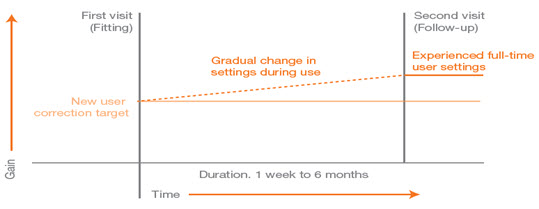
Figure 4. Synchronized Acceptance Manager gives a gradual and automatic increase of the gain in the hearing aid over time.
The algorithm works in a linear fashion, and the speed is determined by what you select. What is different about this from other acceptance managers? We are using our ear-to-ear capability so that we synchronize the settings and acclimatization. The hearing aids are changing at the same time.
Sound Shaper
If we unroll the cochlea, it is set up much like a piano, with specific regions corresponding to certain frequencies. If an area of the cochlea is damaged such that it does not respond in a certain frequency region, frequency compression, or Sound Shaper, will squeeze those frequencies down into an area where they can be made audible in a healthier part of the cochlea. We did tremendous research to get where we are today, which I will discuss more in detail later, and our results showed that we could use three settings of frequency compression and fit all the hearing losses that we needed to fit. We have three different cut-off frequencies and three settings: mild, moderate, and strong. You can select these in the Aventa fitting software, and it will show you where you have compressed.
We call our approach proportional compression; we get a little less distortion than our competitors. What does this mean? All frequency compression is going to add some distortion. You are picking a cut-off frequency and you are taking everything above that frequency and squeezing it down. In a non-proportional way, the compression happens by differing amounts depending on the input frequency. However, in a proportional way, the frequencies are compressed, but we are doing it by the same amount for all the frequencies above the kneepoint. It adds less distortion to this in a proportional way.
Figure 5 shows three spectrograms. The top one is an unprocessed pure tone with no frequency compression or distortion. The middle line shows a non-proportional approach from another manufacturer. All of the pink off-shoots above the kneepoint are distortion. The bottom graph shows Sound Shaper, and you can see that there is a much cleaner response after the kneepoint, which translates as less distortion. I will say again that all frequency compression will distort; that is just the nature of frequency compression. However, our approach is to do the least amount of harm to the signal possible, and we believe that this proportional method provides much better sound quality.
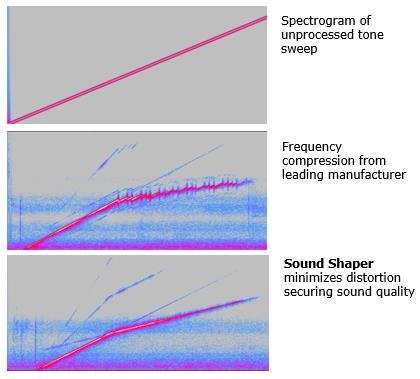
Figure 5. Comparison of distortion in frequency compression between another leading manufacturer and ReSound Sound Shaper. The pink flares indicate distortion from the original signal.
Sound Shaper Comparisons
We also did some comparisons with Sound Shaper against another frequency compression method to evaluate the sound quality of pop music (Figure 6). The results were analyzed for predictive sound quality judgments through the Hearing Aid Speech Quality Index (HASQI). The first comparison was made with compression off in both hearing aids. The chart then shows the results on a moderate compression setting and then a strong compression setting. The blue bars are the Sound Shaper. With frequency compression off, the sound quality rating is a little bit better on the ReSound hearing aid, but negligible. On the moderate setting, we received high music sound quality ratings compared to the non-proportional approach of another manufacturer. Notice, however, that when the compression is set to strong, the HASQI of both the Sound Shaper and the method used by the other manufacturer goes down. The sound quality will deteriorate as you move the compression kneepoint down, but we still get higher sound quality ratings using our Sound Shaper than the other non-proportional approach.
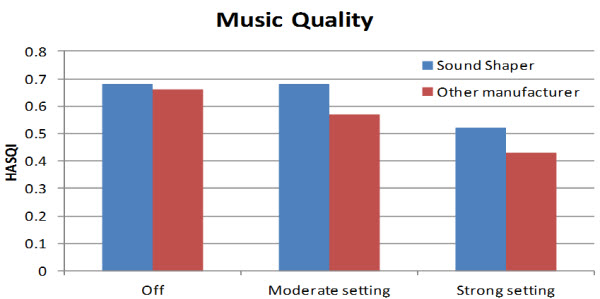
Figure 6. Frequency compression comparison with music using Sound Shaper and another manufacturer’s approach.
If you are not familiar with frequency compression, it is like amplitude compression (Figure 7). There is a kneepoint at a designated frequency. If you were not using compression, the output would be linear across all frequencies. If you are going to compress at the kneepoint, follow the solid blue line in Figure 7; that is the compression.
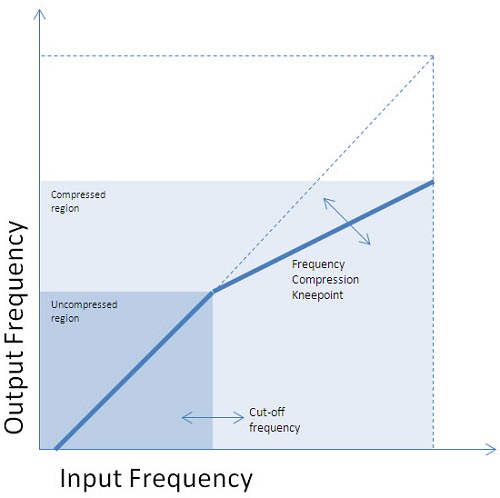
Figure 7. Input/output function for compression. The dark blue line represents compression beyond the kneepoint; the dashed line represents linear output with no compression.
Applying Sound Shaper
When we developed Sound Shaper, we tested several different kneepoints and compression ratios. The table in Figure 8 shows all settings that we tested, from strongest to weakest and off. Setting number 1 had a cutoff frequency of 5000 Hz and a compression ratio of 1.33 to 1. The strongest of the 8 settings had a cutoff frequency of 2000 Hz and a compression ratio of 2 to 1. We tested everything in between.
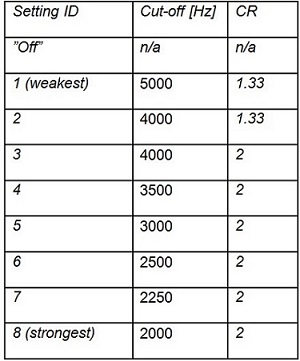
Figure 8. Settings, cutoff frequencies and compression ratios for testing of Sound Shaper.
We tested many patients and took real-ear measurements on all of them using a Ling /s/ sound. The real-ear measurements came out into three categories (Figure 9). If you look at the real-ear measurement in the top panel, you will see how each fell among the three colored lines: red, pink and blue. The bottom panel is a real-ear measurement to the Ling sound /sh/.
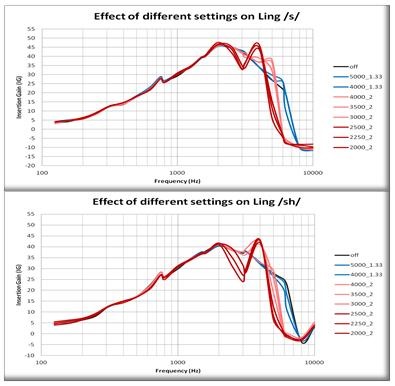
Figure 9. Real-ear measurements for Ling sounds /s/ (top) and /sh/ with different settings of frequency compression.
For us, this means that you do not need all of these different settings, because what is in the ear is coming out in only three patterns. It makes it more simplified for you as the clinician. When you believe that someone is a candidate and you want to apply Sound Shaper, you turn it on in Aventa. Sound Shaper is off by default in our software. We do not believe that frequency compression is for everyone, and for very good reason. It will always be off unless if you decide to activate it.
At that point, our fitting software will recommend a mild, moderate or strong setting based upon the hearing loss. Examples of what an audiogram might look like to earn one of those three settings are shown in Figure 10. If the audiogram has a slope of 10 dB or greater per octave and it begins at 4000 Hz or higher, then a mild setting would be recommended. If the audiogram has a slope of 10 dB of greater and it begins at 3500 Hz, then a moderate setting would be recommended. If the audiogram has a slope of 10 dB of greater and the slope ends at 2000 Hz, a strong setting would be recommended.
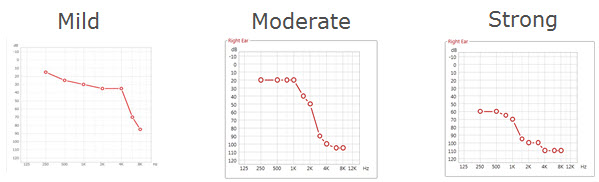
Figure 10. Examples of audiograms for each of the three Sound Shaper profiles: mild, moderate and strong.
Figure 11 is a screenshot of the Aventa software. The dark solid line shows the kneepoint, and the gray area shows the compressed region. When you see that on Aventa, you will know that Sound Shaper is activated.
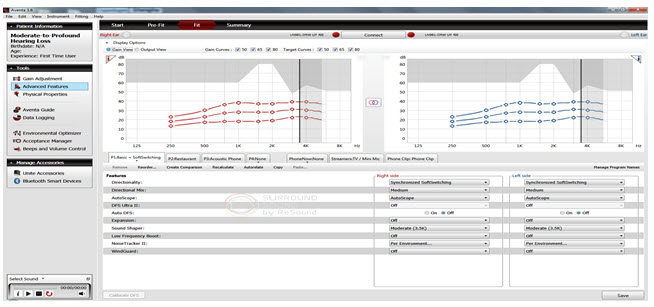
Figure 11. Screen shot of Aventa software. When Sound Shaper is activated, a grey area in the gain graph will appear indicating the cut-off frequency and the frequency range that is compressed.
Research
There has been some recent research relevant to the products that use frequency compression. One study from Arehart and colleagues (2013) looked at cognition and the effect of hearing aid distortions on people who might have cognitive issues. This is an important study. Sometimes we think we can predict speech understanding by looking at an audiogram, but some patients do much worse with speech understanding than what you might think, given their audiogram. Someone with a mild hearing loss might have a poorer speech understanding score compared to someone with a moderate hearing loss. Of course, years of research has tried to determine why some people have worse speech understanding than others. You can account for some of these differences as cognitive issues, such as working memory. Arehart et al. (2013) found that people who have cognitive issues are more susceptible to hearing aid distortions than others, meaning that they are probably not the people with whom you want to activate frequency compression. They are going to be disproportionately affected by the distortion added to the signal than other people.
The next relevant study is one by Teresa Ching and colleagues (2013). She was looking at speech and language in children. One finding was that children who used the frequency compression had more articulation and speech production errors. Children learn to speak what they hear. If they are hearing something that is distorted, it is reasonable to conclude that they may have some distortions in their own speech.
My message, separate from LiNX, is that frequency compression can do some harm. It needs to be selected for people who have unusable areas of the cochlea where sound cannot be used. Frequency compression is not an approach for everyone. We have Sound Shaper in LiNX because we believe it can be of benefit for some people, but I would say to follow the literature and make sure you know who is a good candidate. Make sure you are not doing any harm when you apply frequency compression.
Hardware
Let’s talk a little about the hardware of this hearing aid. The LiNX uses a 312 battery. It has a push button on the device, but you can also control the functionality through the remote control accessory or through our App. On the iPhone, there is an Apple remote control as well as an app that you can download to also control the hearing aids. These hearing aids are all nano-coated inside and out; we are the only company coating the receivers. For durability and water resistance, this is a great hearing aid.
This small hearing aid is very discrete. The family of colors is shown in Figure 12. The housings can be replaced in your office, so you have the ability to change to different colors.

Figure 12. LiNX hearing aid colors.
There are four receiver options. There is an S receiver with 50 dB of peak gain. There is a normal power (NP) receiver with 55 dB, a high-power (HP) receiver with 65 dB, and an ultra-power (UP) receiver with 75 dB of gain, which is new. This receiver must be ordered with the hearing aid and ear mold, as it is a fully encased receiver. These choices allow you to fit just about anyone with the ReSound LiNX. When you do use the UP receiver, you are going to have access to some options just for this receiver to change the compressor. You would be able to change to a more linear compressor with different AGCO (automatic gain compression for output) settings like soft peak clipping and hard peak clipping. We also have a low-frequency boost control for people who really want some power.
The first compressor type that you can get in the UP receiver is a linear option with soft peak clipping. We would advise you to use that for mixed hearing losses or for someone with severe to profound hearing loss who has been wearing linear amplification. You can change that to hard peak clipping if that is what they are used to and if they are asking for more power. You need to realize that hard peak clipping will add some distortion. It needs to be used with someone who wants more power and has previous experience with it. You can use WDRC with any setting as well, but we wanted to give you all of the options for a more linear fitting for the UP receiver. As I said before, we have a low-frequency boost here as well. You get more options to increase gain for people who want a lot of gain and are more used to linear power fittings. All of this is available in our Aventa software.
Connectivity
If there is one message I would want to get across to you, it would be that the LiNX hearing aid has everything you could want in a premium product. Once you get that hearing aid on, it has the ability to connect to an iPhone or other accessories. I would hate for you to think that this hearing aid is just for people with iPhones. If you do, other people will miss out on the best hearing aid on the market today. Think about the hearing aid first and then think about the additional features and connections. I will mention that any of this connectivity will help a patient be more successful in more environments. If you follow the MarkeTrak research closely, you know that the more environments in which a user is successful, the more satisfied they are. That is what these direct connections can do for a patient.
The LiNX is fully compatible with our entire line of Unite accessories. You do not have to connect to an iPhone; you can connect with our entire line of accessories. That includes a mini microphone, which can be worn by a significant other. It is FM-like performance. You can also have a phone clip that is compatible with the hearing aids, a TV streamer, and a remote control. All of the accessories in our Verso line are also compatible with the LiNX hearing aid.
LiNX is more than just a hearing aid with accessories. I think that the terminology wireless stereo headphones is the best way to describe it. I wear the LiNX devices and stream music and movies; it is like wearing wireless stereo headphones. I cannot wait for you to pair them to your iPhones and stream some music. You will not believe it is a hearing aid; it sounds that good.
There are many options of things that are directly streamed from the iPhone to the hearing aids. Some of these include phone calls, music, audio from YouTube videos, navigation directions and more. There are over 1,000,000 apps in the App store today. There is an unlimited possibility of what can be streamed into the hearing aid.
We also have the ReSound Smart App, which you will be able to download from the App store. It is an app that will give you full control over the hearing aids and some personalization from the phone. Consider how discrete that is. Most people who own smartphones use them constantly. Would it not be nice for someone who is hearing impaired to not have to touch their hearing aids and to be able to use something that they already have out anyway and that other people are using without a second thought? No one will know what they are doing.
You can adjust the programs, volume control, and all the sounds that are streamed to the hearing aids. You can also individually change the treble and bass. You can even do some geo-tagging. When you get a program just the way you like it in a certain environment, you can tag it, and the next time you come into that environment, you change the hearing aid back to those exact settings.
With that being said, I am going to play a movie for you to give you a little inspiration of using an app with a medical device.

I hope that is as inspiring to you as it is to me. There is a lot of power in a phone and what you are going to be able to do now and in the future. Our ReSound Smart App will give you complete control over the hearing aid. Figure 13 shows what the app interface looks like on the phone. All the programs are located in one place. If you connected them to TV streamer and a mini mic, all those devices would also show up there. All they would have to do is tap on the TV streamer to make the sound from the TV stream to their hearing aids. Everything there is easy to control with one touch.
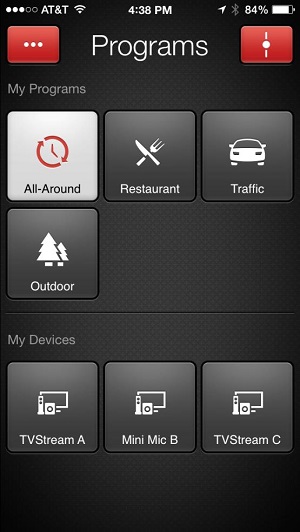
Figure 13. Smart App interface.
The volume control setting uses a familiar Apple up-and-down control bar; both hearing aids are controlled by this. You can also mute the hearing aids. Lastly, there is a Finder feature within the app. Should the user happen to lose their hearing aids, the Finder will locate the hearing aids and show the user visually how close they are to the hearing aids, or where the hearing aids are located on a map.
Summary
The ReSound LiNX is a premium product with features that the majority of hearing aid users will find useful and beneficial. As a company, ReSound strives to develop new technologies that let people forget their hearing loss, enabling them to live rich, active and fulfilling lives.
References
Arehart, K. H., Souza, P., Baca, R., & Kates, J. M. (2013). Working memory, age, and hearing loss: susceptibility to hearing aid distortion. Ear and Hearing, 34(3), 251-260. doi: 10.1097/AUD.0b013e318271aa5e.
Ching, T.Y., Day, J., Zhang, V., Dillon, H., Van Buynder, P., Seeto, M., … Flynn, C. (2013). A randomized control trial of nonlinear frequency compression versus conventional processing in hearing aids: speech and language of children at three years of age. International Journal of Audiology, 52(Suppl 2), S46-54. doi: 10.3109/14992027.2013.858281.
Cite this content as:
Christensen, L. (2014, June). ReSound LiNX: superior amplification and a direct iPhone connection. AudiologyOnline, Article 12756. Retrieved from: https://www.audiologyonline.com